How to Sort Pandas DataFrame?
Last Updated :
01 Dec, 2023
We can perform sorting in Pandas Dataframe. This article will discuss how to sort Pandas DataFrame using various methods in Python.
Sorting Data Frames in Pandas
Creating a Pandas Dataframe for Demonstration, Here, we have created a dataframe in which we will perform various sorting functions.
Python3
import pandas as pd
age_list = [['Afghanistan', 1952, 8425333, 'Asia'],
['Australia', 1957, 9712569, 'Oceania'],
['Brazil', 1962, 76039390, 'Americas'],
['China', 1957, 637408000, 'Asia'],
['France', 1957, 44310863, 'Europe'],
['India', 1952, 3.72e+08, 'Asia'],
['United States', 1957, 171984000, 'Americas']]
df = pd.DataFrame(age_list, columns=['Country', 'Year',
'Population', 'Continent'])
df
|
Output
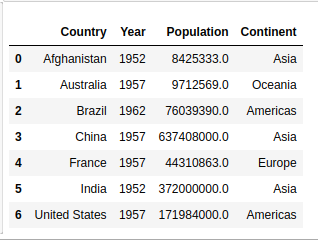
Sort Pandas DataFrame
Sorting Pandas Data Frame
In order to sort the data frame in pandas, the function sort_values() is used. Pandas sort_values() can sort the data frame in Ascending or Descending order.
Pandas DataFrame Sorting in Ascending Order
The code snippet sorts the DataFrame df in ascending order based on the ‘Country’ column. However, it does not store or display the sorted data frame.
Python3
df.sort_values(by=['Country'])
|
Output:

Sort Pandas DataFrame
Sorting the Pandas DataFrame in Descending order
The DataFrame df will be sorted in descending order based on the “Population” column, with the country having the highest population appearing at the top of the DataFrame.
Python3
df.sort_values(by=['Population'], ascending=False)
|
Output:

Sort Pandas DataFrame
Sort Pandas DataFrame Based on Sampling
Here, we are sorting a DataFrame (df) based on the ‘Population’ column, arranging rows with missing values in ‘Population’ to appear first. The sort_values() method with the na_position='first' argument achieves this, prioritizing rows with missing values at the beginning of the sorted DataFrame.
Python3
df.sort_values(by=['Population'], na_position='first')
|
Output:

Sort Pandas DataFrame
Sorting Data frames by Multiple Columns
In this example, we are sorting a DataFrame (df) primarily by the ‘Country’ column in ascending order and, within each country group, by the ‘Continent’ column. The resulting DataFrame is sorted based on the specified column order, creating a sorted dataset.
Python3
df.sort_values(by=['Country', 'Continent'])
|
Output:

Sort Pandas DataFrame
Sorting Data frames by Columns But in a Different Order
In this example, we are sorting a DataFrame (df) first by the ‘Country’ column in descending order and, within each country group, by the ‘Continent’ column in ascending order. The resulting DataFrame is organized based on the specified column sorting criteria.
Python3
df.sort_values(by=['Country', 'Continent'],
ascending=[False, True])
|
Output:

Sort Pandas DataFrame
Like Article
Suggest improvement
Share your thoughts in the comments
Please Login to comment...