How to Show Schema of a Table in MySQL Database?
Last Updated :
26 Sep, 2021
The term “schema” refers to the organization of data as a blueprint of how the database is constructed (divided into database tables in the case of relational databases). The formal definition of a database schema is a set of formulas (sentences) called integrity constraints imposed on a database. In this article, we will learn how to display the Schema of a Table with the help of some SQL queries.
Step 1: Creating the Database
For the purpose of demonstration, we will be creating a Participant table in a database called “GeeksForGeeksDatabase“.
Query:
CREATE DATABASE GeeksForGeeksDatabase;
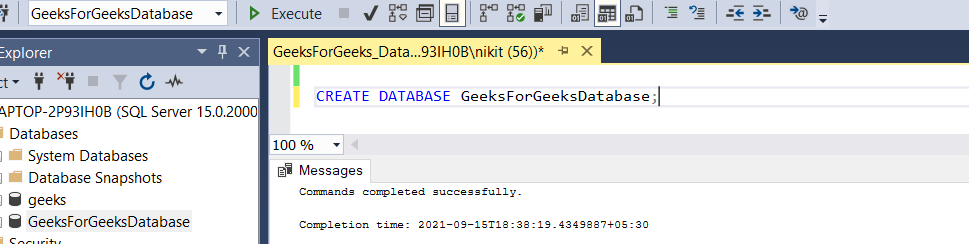
Step 2: Using the Database
Use the below SQL statement to switch the database context to GeeksForGeeksDatabase.
Query:
USE GeeksForGeeksDatabase;
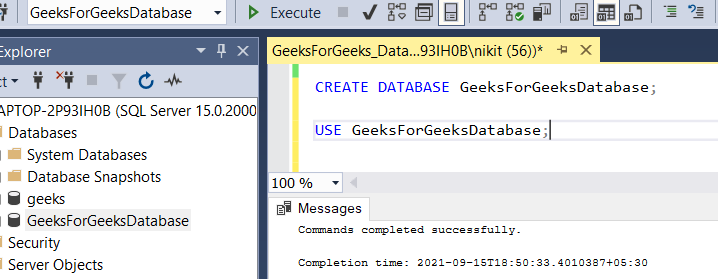
Step 3: Table Definition
Query:
CREATE TABLE Geeks(
GeekID INTEGER PRIMARY KEY,
GeekName VARCHAR(255) NOT NULL,
GeekRank INTEGER NOT NULL,
GeekSchool VARCHAR(255) NOT NULL
);
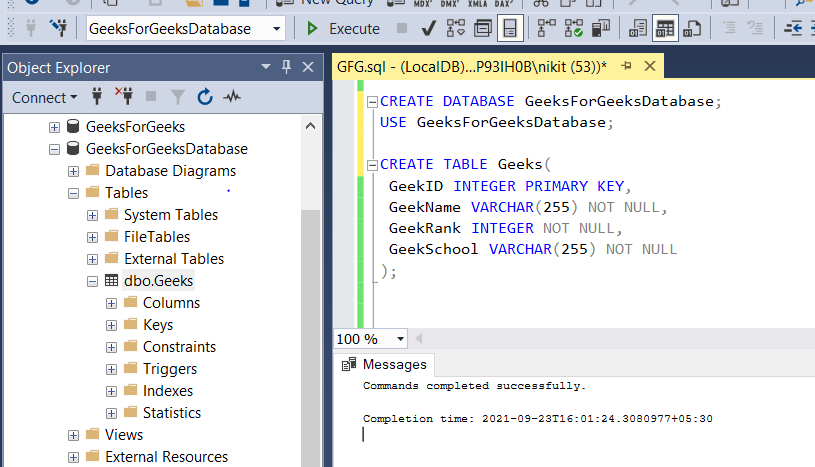
Step 4:To display the table structure (Schema) in SQL
In Oracle, we use this query:
Query:
DESC tableName
In the MySQL database, we use this query:
Query:
DESCRIBE databasename.tableName;
In SQL Server we use Transact-SQL :
Query:
EXEC sp_help 'dbo.tableName';
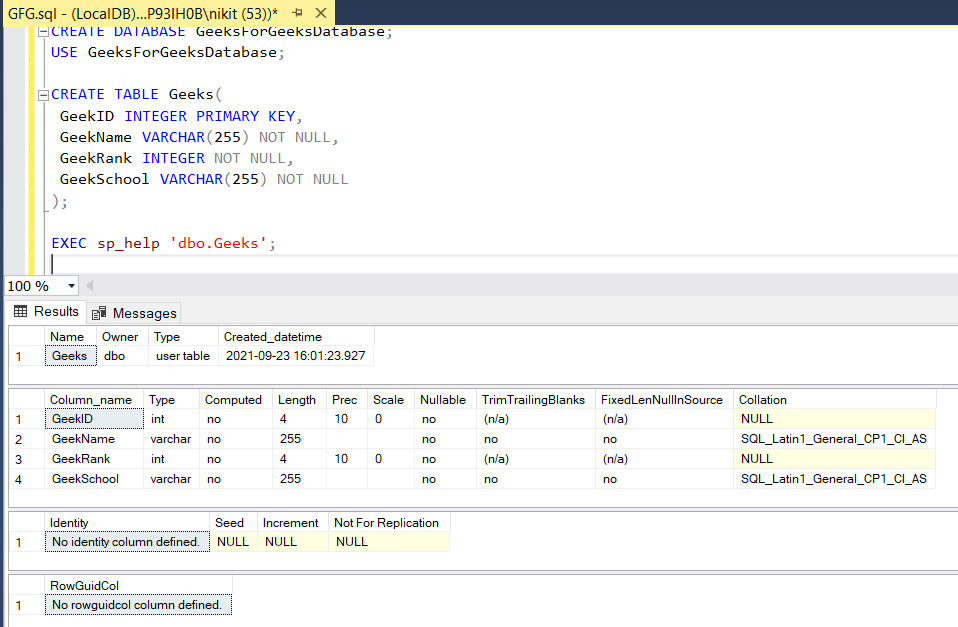
Using the above query we got the whole description of the table, its properties like column names, data types used for each column, constraints.
Like Article
Suggest improvement
Share your thoughts in the comments
Please Login to comment...