How to Share Files On Local Network Using Apache File Server?
Last Updated :
30 Mar, 2021
Normally we share files between our computers and mobiles using Gmail, Whatsapp, Bluetooth, etc. But here we are going to discuss sharing files using Apache Server from your computer. Your system has to be connected to a LAN for Accessing the files from one computer to another connected on a LAN.
The local server is the same as our web server. As our Web Server serves our needs anywhere and anytime. But Local server operates when multiple clients are connected to the same LAN(Local Area Network). And if we connect a router and connect our mobiles to the Wi-Fi of that router then we can access the files which were shared by the Computer on that server.
Apache HTTP Server is a very powerful HTTP server. It is the replacement for NCSA Server. It is Free of cost and open Source.
Prerequisites:
- Computer
- Wi-Fi Router(For Mobile Users)
- Local Area Network Connection(Acts as Local Server)
Installing Apache Webserver:
- You need to download Apache24 from Google and install it on your device. Download the file which is available in 32 bit and 64bit.
- Unzip the downloaded files where you would like to install the same.
- Now, open the command prompt and navigate to the location where you have unzipped the folder.
- Now Use the below command to open the specific folder for starting the server.
cd Apache24/bin/httpd
Now After entering this command you will get a dialogue box for Allowing Access. You have to give access to all Public and Private Networks.
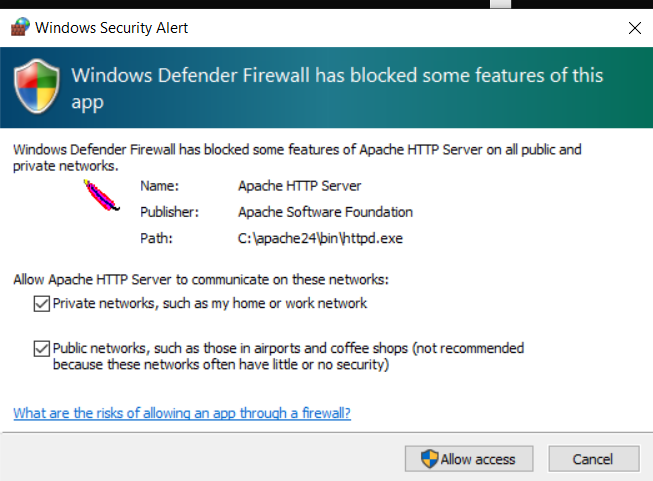
Now You can access the files on the network. Just by typing the host’s IP Address.
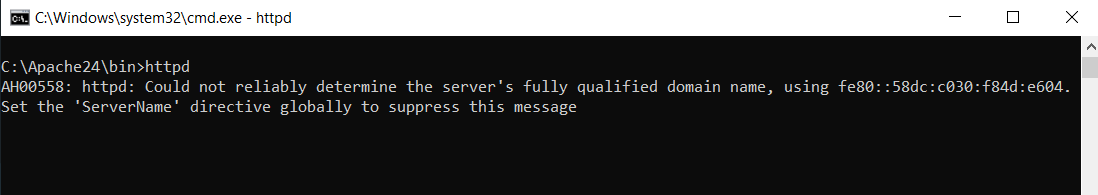
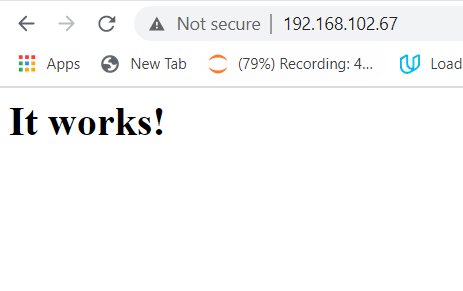
Here we have just placed an HTML File, so it is showing the text “It Works” in the browser. You can even place your HTML projects or Your Files in a Folder and Access them.
Example:
If you type in the below statement in the command prompt:
- 192.168.102.67/Geeks
You will get all the files stored in Geeks Folder which is Located in Apache24/htdocs folder.
Access from other machines:-
To access the files on another machine connected to the same network just type the host computer IP Address forwarded by the folder name.
192.168.102.67/Geeks.
So you can access the files.
Like Article
Suggest improvement
Share your thoughts in the comments
Please Login to comment...