How to Set Up Processing on Windows?
Last Updated :
10 Nov, 2021
Processing is Open Source Software that is used for the Electronic Arts and visual design communities. We can create different types of arts using our coding skills like games, animation And physics engine, etc.
To set up processing follow the below steps:
Step 1: Download processing for Windows from here.

Step 2: Extract The Zip file in any folder and open processing .exe.
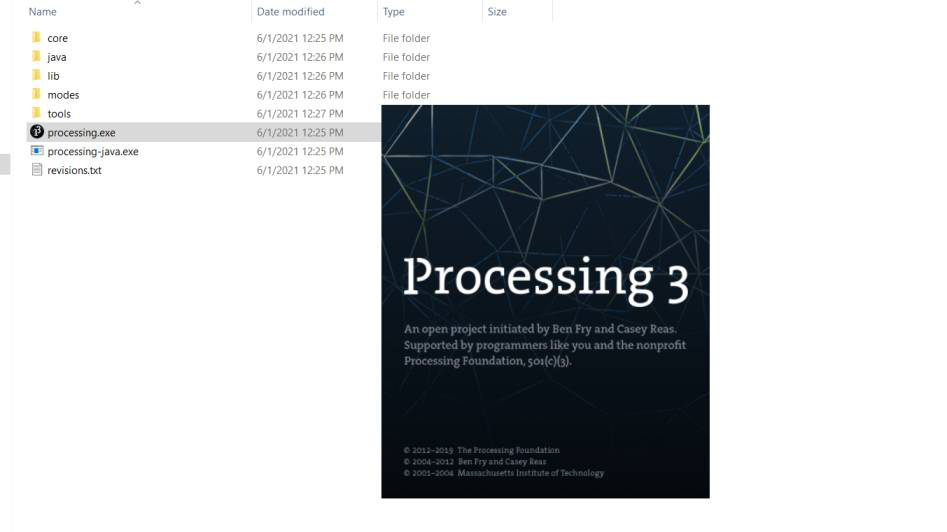
Step 3: The Processing IDE will be open where you can write your code.
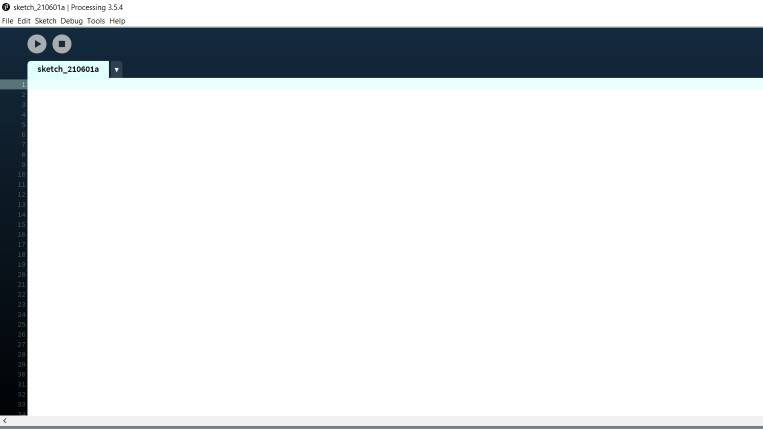
Example :
Java
PVector pos;
PVector vel;
int col;
void setup(){
size(600, 600);
pos = new PVector(width/2, height/2);
vel = new PVector(random(-4, 4), random(-4, 4));
col = floor(random(0, 255));
}
void draw(){
background(col);
fill(231);
checkValid();
fill(204, 102, 0);
ellipse(pos.x, pos.y, 50, 50);
pos.add(vel);
}
void checkValid(){
if(pos.x <= 25 || pos.x >= width - 25){
vel.x *= -1;
col = floor(random(0 ,255));
}
if(pos.y <=25 || pos.y >= height - 25){
vel.y *= -1;
col = floor(random(0 ,255));
}
}
|
Output:

Like Article
Suggest improvement
Share your thoughts in the comments
Please Login to comment...