How to save Matplotlib Animation?
Last Updated :
03 Mar, 2021
In this article, we will learn How to save Matplotlib Animation. The animated graphs made with the help of matplotlib can be saved as videos in Python. As we can create captivating animations using the matplotlib library. If you want to learn to create animations, here is a link to the article to create animations using the matplotlib. In this article, we will learn how to save animation in matplotlib. To save an animation, we can use Animation.save() or Animation.to_html5_video().
Animation.to_html5_video() returns the animation as an HTML5 video tag. It saves the animation as h264 encoded video, which can be directly displayed in the notebook.
Example 1:
Python3
from matplotlib import pyplot as plt
import numpy as np
import matplotlib.animation as animation
from IPython import display
fig = plt.figure()
axis = plt.axes(xlim=(0, 4), ylim=(-1.5, 1.5))
line, = axis.plot([], [], lw=3)
def animate(frame_number):
x = np.linspace(0, 4, 1000)
y = np.sin(2 * np.pi * (x - 0.01 * frame_number))
line.set_data(x, y)
line.set_color('green')
return line,
anim = animation.FuncAnimation(fig, animate, frames=100,
interval=20, blit=True)
fig.suptitle('Sine wave plot', fontsize=14)
video = anim.to_html5_video()
html = display.HTML(video)
display.display(html)
plt.close()
|
Output:
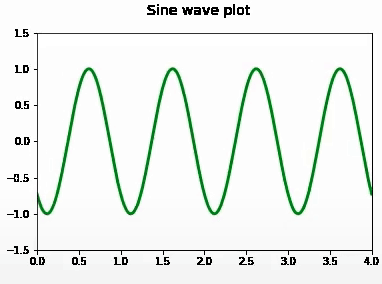
For using the Animation.save() method to save the animation, we need to provide the writer parameter. Here are few common writers available to write the animation:
PillowWriter: It relies on pillow library. It is preferred when you want to save the animation in gif format.
FFMpegWriter: pipe-based ffmpeg writer.
ImageMagickWriter: pipe-based animated gif.
AVConvWriter: pipe-based avconv writer.
Example 2:
Python3
from matplotlib import pyplot as plt
import numpy as np
import matplotlib.animation as animation
from IPython import display
fig = plt.figure()
axis = plt.axes(xlim=(0, 1000), ylim=(0, 1000))
x, y = [], []
line, = axis.plot(0, 0)
def animate(frame_number):
x.append(frame_number)
y.append(frame_number)
line.set_xdata(x)
line.set_ydata(y)
return line,
anim = animation.FuncAnimation(fig, animate, frames=1000,
interval=20, blit=True)
fig.suptitle('Straight Line plot', fontsize=14)
writervideo = animation.FFMpegWriter(fps=60)
anim.save('increasingStraightLine.mp4', writer=writervideo)
plt.close()
|
Output:
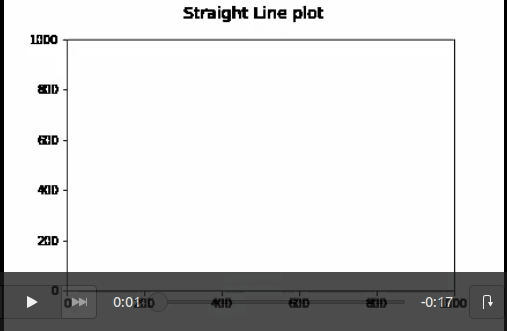
Like Article
Suggest improvement
Share your thoughts in the comments
Please Login to comment...