How to rotate x labels using Pygal?
Last Updated :
24 Jan, 2021
Prerequisites: Pygal
Pygal is a graphics and user interface library for Python that provides functionality commonly required in designing and science applications. While making a plot it is important for us to optimize its label, title, size. In this article, we will see how we can rotate the X-Label value of the plot window in the Pygal module. This can be done by passing the angle of rotation to x_label_rotation parameter.
Here are various ways to change the default plot x_label as per our requirement.
Approach:
- Import required module.
- Create a chart object.
- Pass x_label_rotation value in function.
- Label the graph.
- Display Graph.
Implementation of the concept discussed above is given below:
Example 1:
Python3
import pygal
import numpy
chart = pygal.Bar(x_label_rotation=20)
chart.x_labels = [
'First Bar !',
'Second Bar !',
'Third Bar !',
'Fourth Bar !']
chart.add('line', [0.1, .034, .065, .035])
chart.title = 'Bar Chart'
chart.render_to_png('img.png');
|
Output:
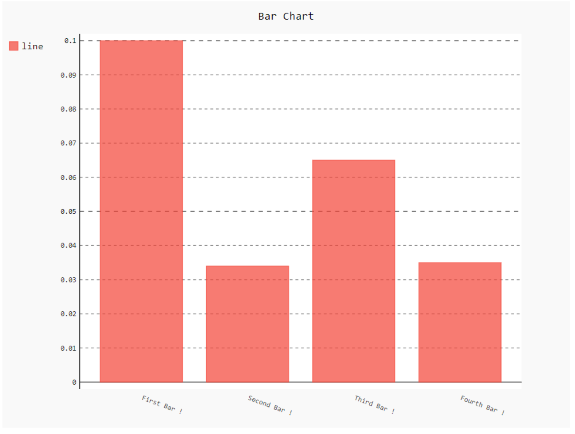
Example 2:
Python3
import pygal
import numpy
chart = pygal.Line(x_label_rotation=90)
chart.x_labels = [
'First Point !',
'Second point !',
'Third Point !',
'Fourth Point !']
chart.add('line', [0.1, .034, .065, .035])
chart.title = 'Line Chart'
chart.render_to_png('img.png')
|
Output:
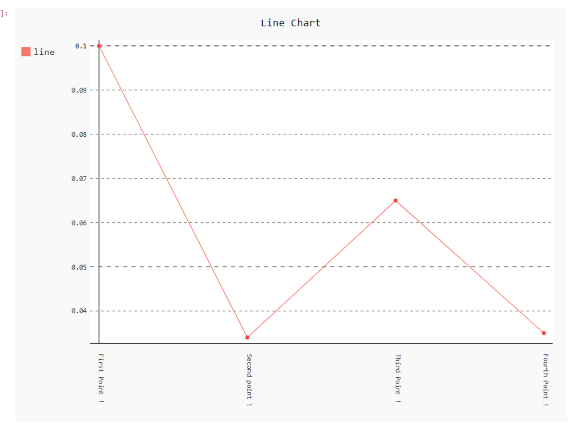
Like Article
Suggest improvement
Share your thoughts in the comments
Please Login to comment...