How to Rename WordPress Blog ?
Last Updated :
12 Mar, 2024
With millions of users all around the world, WordPress is the engine that drives a large chunk of the web. WordPress is a free and open-source Content Management System (CMS) framework i.e. it is a tool that organizes the whole process of creating, storing, and optimally showcasing web content.
More than 40% of all websites utilize WordPress, according to estimates. WordPress has a wide range of users, including individuals, small organizations, and even major corporations.
The original intent of WordPress was to provide a better tool for improving the common typography used in everyday writing. Although it was initially intended for use as a blogging platform, WordPress has maintained its position as the most popular WCM (Web content management) system throughout the year, and not just among bloggers.
In this article, we will see how to rename a WordPress Blog using Dashboard. Here, we will discuss two methods to rename the WordPress blog.
How to Rename WordPress Blog
Given below are the two methods to rename a WordPress Blog. let us take a look at the steps involved in each method.
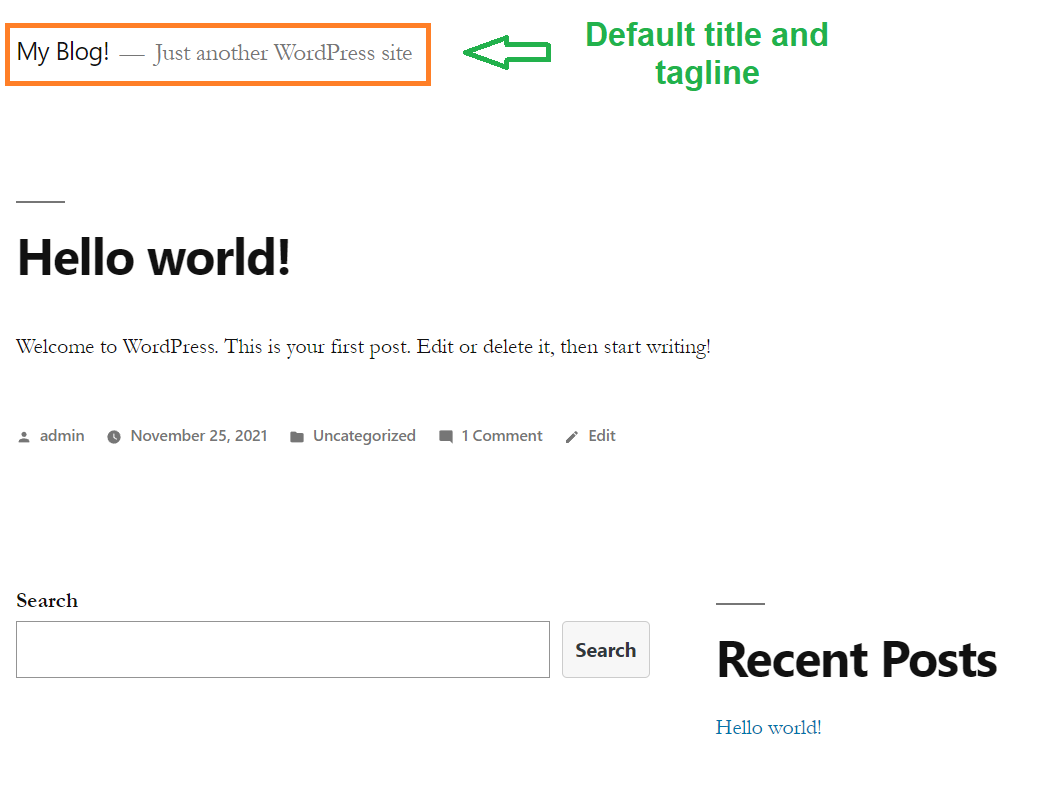
Method 1: Using WordPress Dashboard
In this method, we are going to learn how we can change WordPress Blog’s title and tagline through Dashboard. It’s very easy to name a WordPress blog through Dashboard.
Step 1. Go to the WordPress login panel and enter the username and password to log in to the WordPress Dashboard. You can access the login panel by adding /login at the end of your website URL.
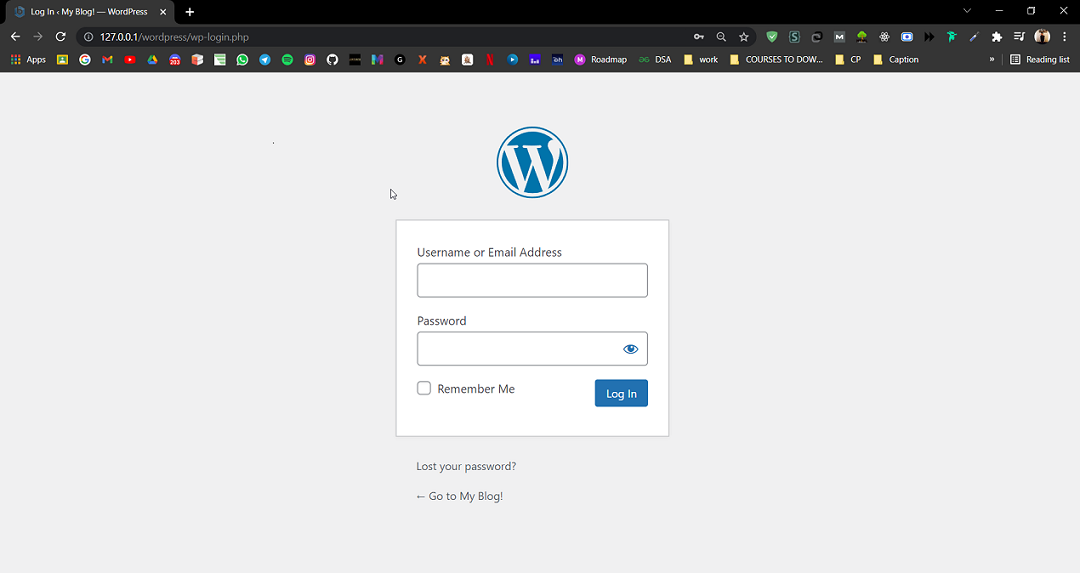
After login, you’ll see a similar dashboard like this:
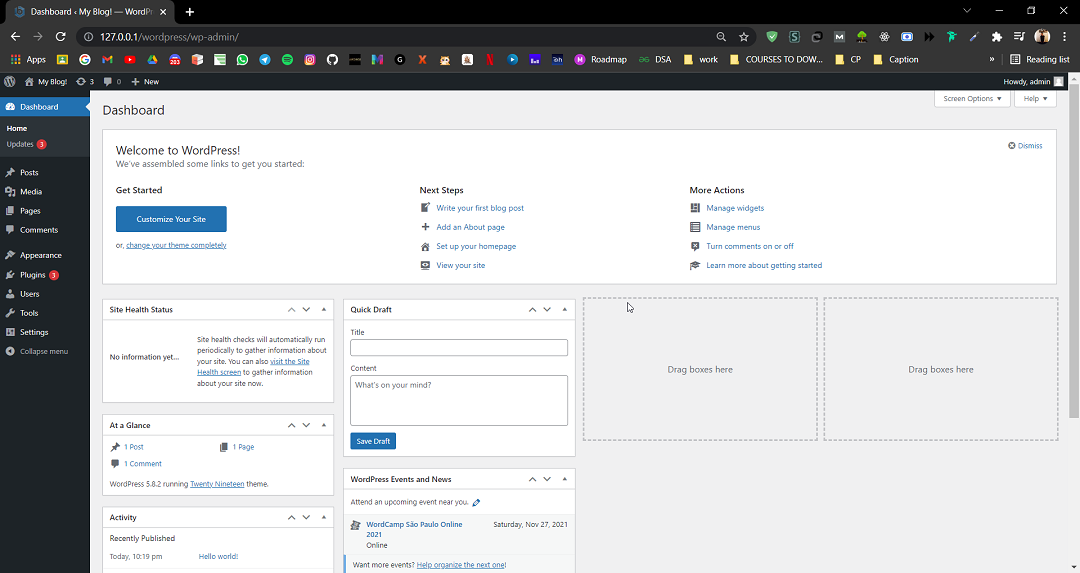
Step 2. On the left side, you’ll see many options. Go to the Settings >> General.
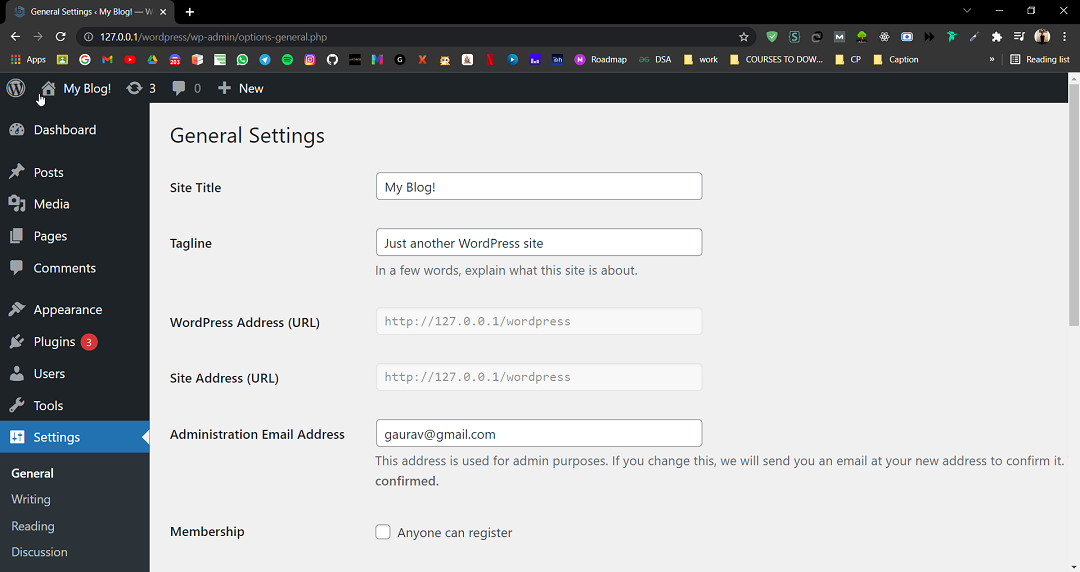
Step 3. Now, in the General Settings, you’ll see the options to change the Site title and tagline of the website. Simply change the title and name according to your website.
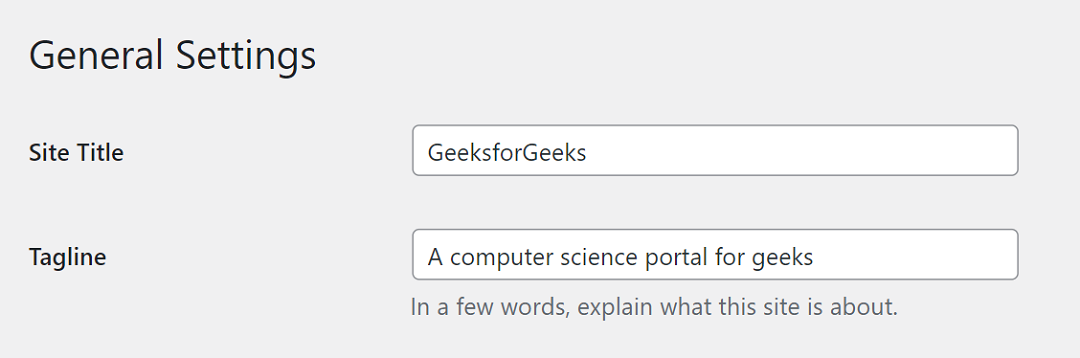
After changing the Site title and tagline, scroll to the bottom, there you’ll find a Save Changes button. Click on the button.
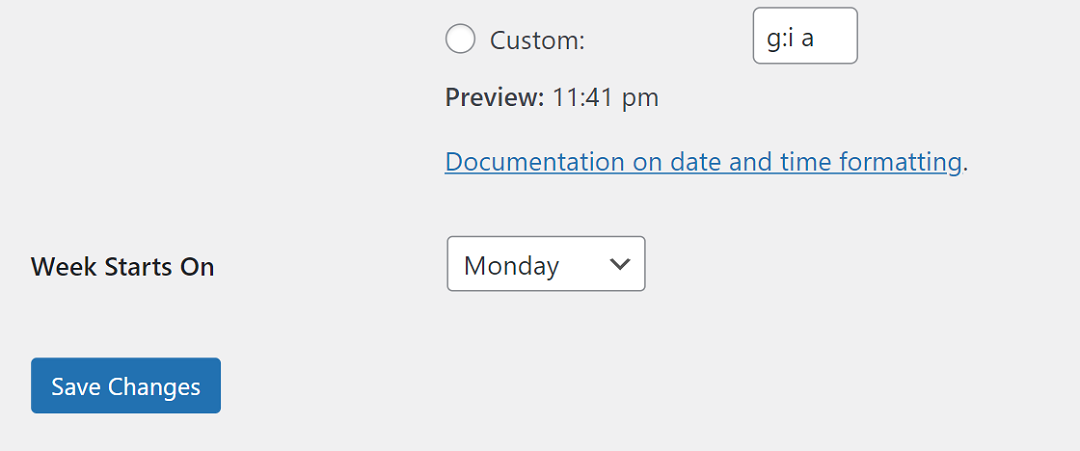
Method 2: Using the WordPress Customizer
In this method, we are going to learn how we can change WordPress Blog’s title and tagline through the Customize menu directly from the site.
Step 1. Firstly, you must be logged in to the Dashboard. If not, simply follow the first step of the above method. You should see a similar dashboard like this:
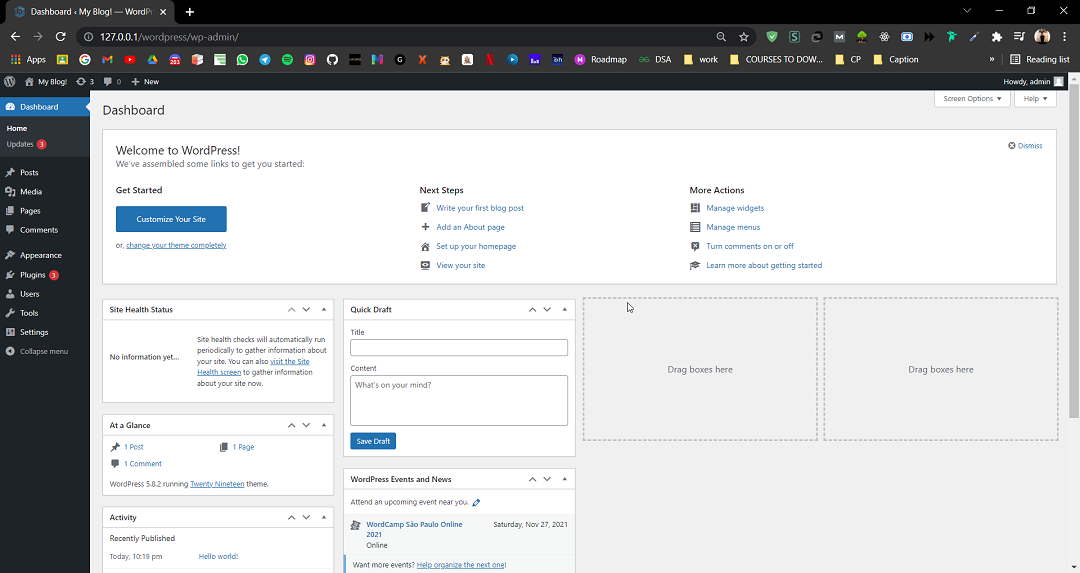
Step 2: In the very top left corner of the Dashboard you’ll find your site name, hover over that, and click on Visit Site.
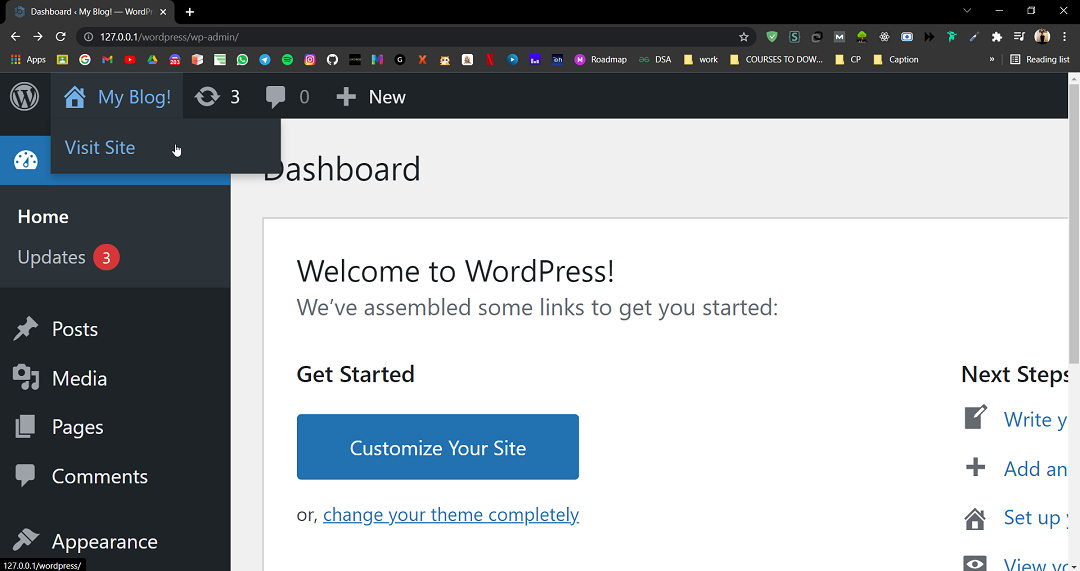
It’ll open your WordPress blog as a website.
Step 3: Click on Customize button, from the top menu bar.
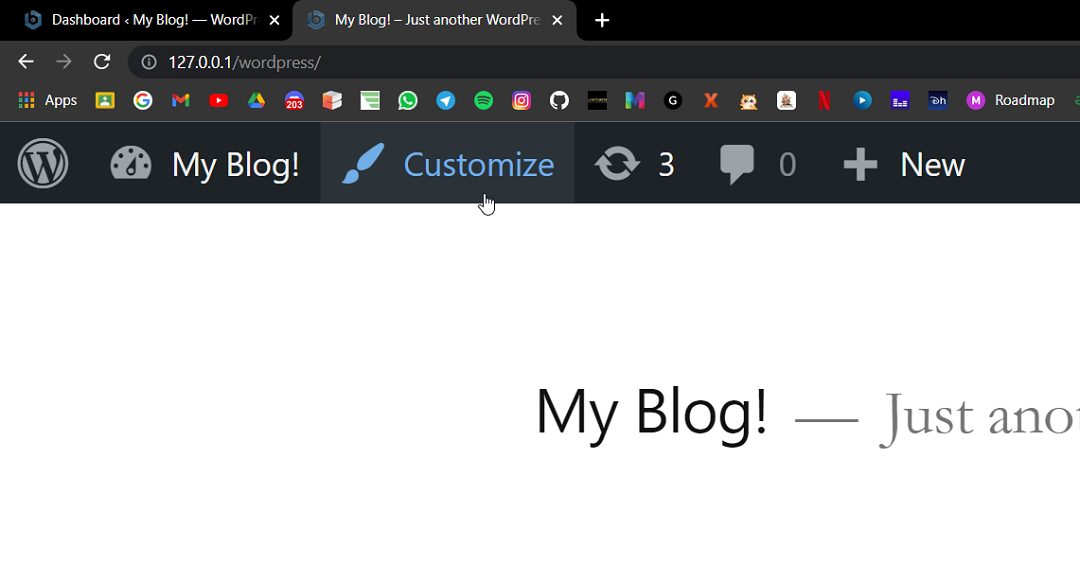
You’ll be redirected to the Customize section of your WordPress Blog, which should look like:
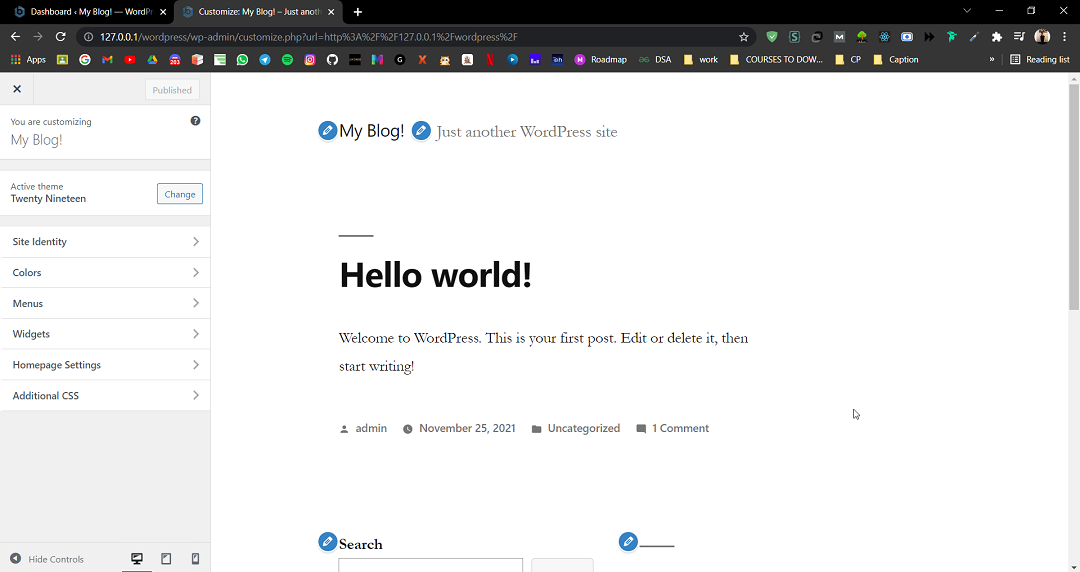
Step 4: Click on the Site Identity option from the left bar of the Customizing panel. There you’ll find an option to change the Site Title and Tagline.
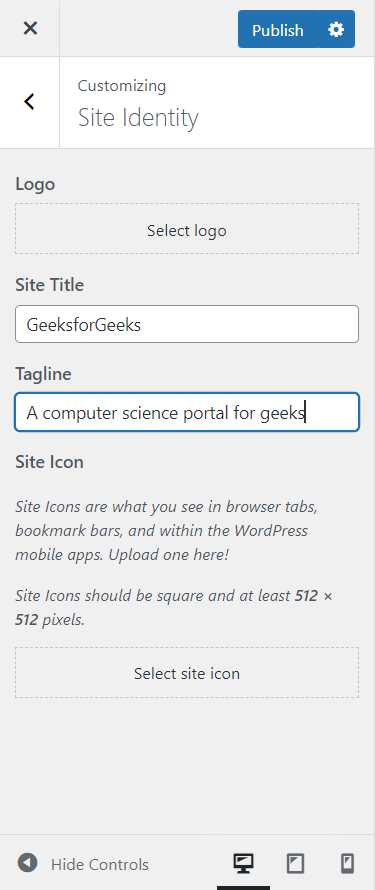
After changing the Site title and tagline, Click on Publish to save changes and close the Customizing panel.
Also Read:
How to Rename WordPress Blog – FAQs
Can I change my WordPress blog name anytime?
Yes, you can change your WordPress blog name at any time. WordPress allows users to modify their blog titles easily through the settings.
Will changing my blog name affect my existing content?
No, changing your blog name won’t affect your existing content. The modification only alters the way your blog name is displayed, not the content itself.
Where can I update my WordPress blog name?
You can update your WordPress blog name in the WordPress admin dashboard. Navigate to “Settings” and then click on “General” to find the option to change your blog title.
Can I change my blog’s domain name along with the title?
Changing the domain name is a separate process from updating the blog title. You can change your domain through domain registrars, but this is not done within the WordPress dashboard.
Will search engines reflect the updated blog name?
Yes, search engines will eventually reflect the updated blog name. However, it might take some time for search engines to crawl and index the changes.
Is there a limit to how many times I can change my blog name?
There is no strict limit on how many times you can change your blog name. However, it’s advisable to keep changes to a minimum to maintain consistency for your audience.
What should I consider before renaming my WordPress blog?
Before renaming your blog, consider the impact on your branding, audience recognition, and SEO. Ensure the new name aligns with your blog’s content and goals. It’s also wise to inform your audience about the change for transparency.
Like Article
Suggest improvement
Share your thoughts in the comments
Please Login to comment...