How to Remove Visual Editor Mode in WordPress ?
Last Updated :
27 Sep, 2022
WordPress is an open-source Content Management System that is totally based on PHP and MySQL and is used to create a dynamic website. It was developed by Matt Mullenweg and written in PHP. WordPress is one of the most popular that allows customizing and managing the website from its back-end content management system.
The visual editor makes the editing of the content easy and you can get a real view of the content. It provides the best interface for beginners to write the content easily without knowing the styling language i.e. CSS. With the help of the visual editor, you can easily format the content and choose the colors, and many more editing options.
Sometimes we need full control over our content how it will look and the styling of the content. And the visual editor of WordPress has default features of styling and formatting which become sometimes annoying.
So removing the visual editing is one of the best options to overcome this issue.
Now, let us see how we can remove the Visual Editor Mode in WordPress step by step.
How to Remove Visual Editor Mode in WordPress:
Step 1: First for removing the visual editor in WordPress you should have to log in to your WordPress dashboard.
Step 2: After logging in to your WordPress dashboard, Hover over the “Users” section and then click on “All Users”.
Step 3: All user dashboards will appear on the screen, choose the admin user and click on “Edit”.
Step 4: Now check the box in front of the “Visual Editor” option to disable the visual editor when writing.
Step 5: After checking the box click on the “Update Profile” button to save all the changes.
This is how you can remove the Visual Editor mode from your WordPress.
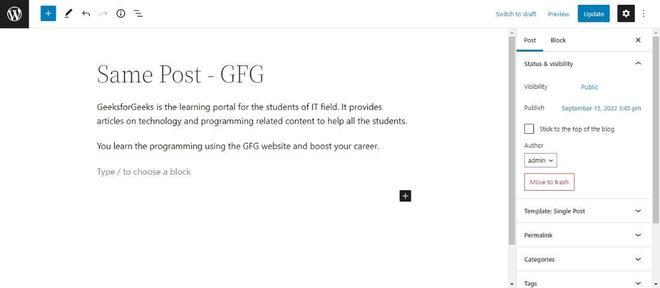
Before Removing the Visual Editor Mode
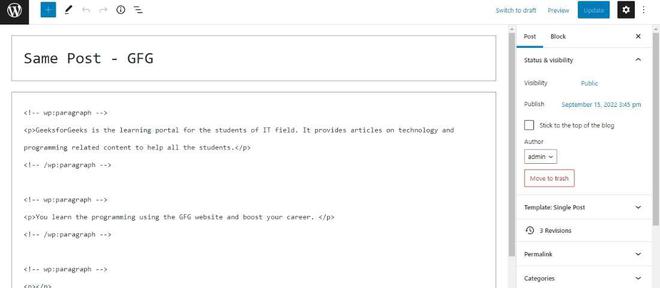
After Removing the Visual Editor Mode
Hope this article helps you in solving your problem.
Like Article
Suggest improvement
Share your thoughts in the comments
Please Login to comment...