How to remove rows that contain all zeros in R dataframe?
Last Updated :
27 Mar, 2021
In this article, let’s discuss how to rows that contain all zeroes in R dataframe.
Approach:
- Create dataframe
- Get the sum of each row
- Simply remove those rows that have zero-sum. Based on the sum we are getting we will add it to the new dataframe. if the sum is greater than zero then we will add it otherwise not.
- Display dataframe
To calculate the sum of each row rowSums() function can be used.
Syntax:
df[rowSums(df[])>0,]
Where, df is the dataframe.
Example 1:
R
df <- data.frame(x = c(0, 1, 3, 0, 0), y = c(0, 1, 5, 0, 3))
print("data frame is ")
print(df)
ans = df[rowSums(df[])>0,]
print("rows after removing rows that have all zeros")
print(ans)
|
Output:
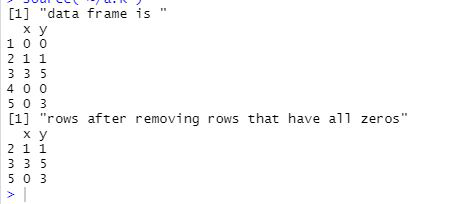
Example 2:
R
a = rep(0,10)
b = sample(c(0,1),10,replace=TRUE)
df = data.frame(a,b)
print("dataframe is ")
print(df)
ans = df[rowSums(df[])>0,]
print("rows after removing rows that have all zeros")
print(ans)
|
Output:
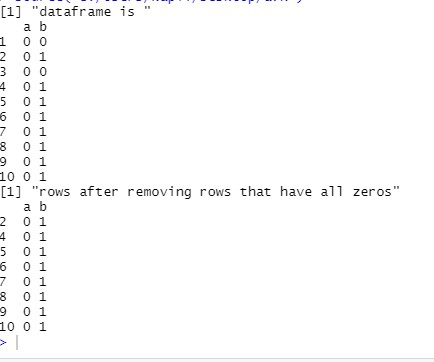
Like Article
Suggest improvement
Share your thoughts in the comments
Please Login to comment...