How to remove HTML tags with RegExp in JavaScript ?
Last Updated :
23 Jan, 2023
Here, the task is to remove the HTML tags from the string. Here string contains a part of the document and we need to extract only the text part from it. Here we are going to do that with the help of JavaScript.
Approach:
- Take the string in a variable.
- Anything between the less than symbol and the greater than symbol is removed from the string by the RegExp.
- Finally, we will get the text.
Example 1: This example using the approach defined above.
html
<h1 style="color:green;">
GeeksforGeeks
</h1>
<p id="GFG_UP"></p>
<button onclick="GFG_Fun()">
click here
</button>
<p id="GFG_DOWN"></p>
<script>
var up = document.getElementById('GFG_UP');
var str2 = '<p> GeeksForGeeks </p>';
// same as the str2.
var str1 = "< p > GeeksForGeeks < /p >";
up.innerHTML = "Click on button to remove the "+
"HTML tags from the string.<br>String = '" + str1 + "'";
var down = document.getElementById('GFG_DOWN');
function GFG_Fun() {
var regex = /(|<([^>]+)>)/ig;
down.innerHTML = str2.replace(regex, "");
}
</script>
|
Output:
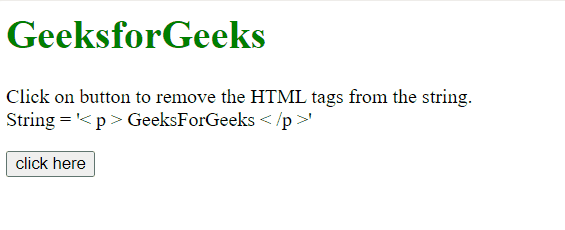
How to remove HTML tags with RegExp in JavaScript?
Example 2: This example uses the approach defined above but by a different RegExp.
html
<h1 style="color:green;">
GeeksforGeeks
</h1>
<p id="GFG_UP"></p>
<button onclick="GFG_Fun()">
click here
</button>
<p id="GFG_DOWN"></p>
<script>
var up = document.getElementById('GFG_UP');
var str2 = '<p> GeeksForGeeks </p>';
// same as the str2.
var str1 = "< p > GeeksForGeeks < /p >";
up.innerHTML = "Click on button to remove the HTML"+
" tags from the string.<br>String = '" + str1 + "'";
var down = document.getElementById('GFG_DOWN');
function GFG_Fun() {
var regex = /(<([^>]+)>)/ig;
down.innerHTML = str2.replace(regex, "");
}
</script>
|
Output:
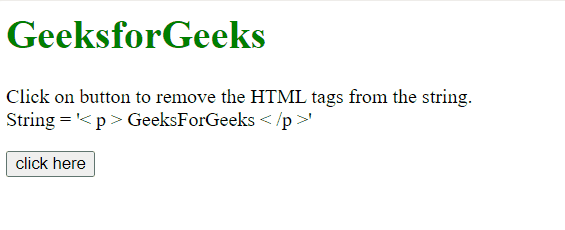
How to remove HTML tags with RegExp in JavaScript?
Like Article
Suggest improvement
Share your thoughts in the comments
Please Login to comment...