How to print a number with commas as thousands separators in JavaScript?
Last Updated :
23 Jan, 2023
Method 1: Using Intl.NumberFormat()
- The Intl.NumberFormat() object is used to represent numbers in language-sensitive formatting. It can be used to represent currency or percentages according to the locale specified.
- The locales parameter of this object is used to specify the format of the number. The ‘en-US’ locale is used to specify that the locale takes the format of the United States and the English language, where numbers are represented with a comma between the thousands.
- The format() method of this object can be used to return a string of the number in the specified locale and formatting options. This will format the number with commas at the thousands of places and return a string with the formatted number.
Syntax:
nfObject = new Intl.NumberFormat('en-US')
nfObject.format(givenNumber)
Example:
html
<h1 style="color: green">
GeeksforGeeks
</h1>
<b>
How to print a number with commas as thousands
separators in JavaScript?
</b>
<p>Output for '123456789': <span class="output"></span>
</p>
<button onclick="separateNumber()">Separate thousands</button>
<script type="text/javascript">
function separateNumber() {
givenNumber = 123456789;
nfObject = new Intl.NumberFormat('en-US');
output = nfObject.format(givenNumber);
document.querySelector('.output').textContent = output;
}
</script>
|
Output:

How to print a number with commas as thousands separators in JavaScript?
Method 2: Using toLocaleString()
- The toLocaleString() method is used to return a string with a language-sensitive representation of a number. The optional locales parameter is used to specify the format of the number.
- The locale ‘en-US’ is used to specify that the locale takes the format of the United States and the English language, where numbers are represented with a comma between the thousands. This will format the number with commas at the thousands of places and return a string with the formatted number.
Syntax:
givenNumber.toLocaleString('en-US')
Example:
html
<h1 style="color: green">GeeksforGeeks</h1>
<b>
How to print a number with commas as thousands
separators in JavaScript?
</b>
<p>Output for '987654321': <span class="output"></span>
</p>
<button onclick="separateNumber()">
Separate thousands
</button>
<script type="text/javascript">
function separateNumber() {
givenNumber = 987654321;
output = givenNumber.toLocaleString('en-US');
document.querySelector('.output').textContent = output;
}
</script>
|
Output:
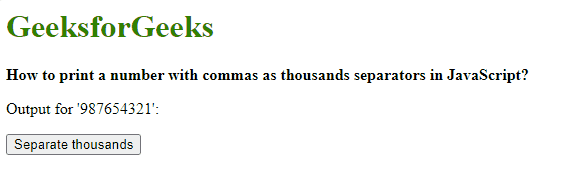
How to print a number with commas as thousands separators in JavaScript?
Like Article
Suggest improvement
Share your thoughts in the comments
Please Login to comment...