How to prepare test case report for a Project?
Last Updated :
30 Sep, 2022
Test Planning:
Like any project, the testing also should be driven by a plan. The test plan generates the report for the execution and tracking of the entire testing project.
Preparing the test plan
- What needs to be the tested-the scope of testing, including clear identification of what will be the tested & what will not be tested.
- How the testing is going to be performed – breaking down the testing into small and manageable tasks and identifying the strategies to be used for carrying out the tasks.
- Resource needed for testing
- The timelines by which the testing activities will be performed.
- Risks that may be faced in all of the above, with appropriate mitigation and contingency plans.
Test Case Specification:
- Using the test plan as the basis, the testing team design test case specification which then becomes the basis for preparing for individual test cases.
- A test case is nothing but a series of step executed on a product, using a predefined set of input data, expected to produce a pre-defined set of outputs, in a given environment.
- It describes “how” to implement those test cases
- Test case specifications are useful as it enlists the specification details of the items.
Details of each Specification:
| Test Case Specification |
Description |
| Test Case ID(TC_ID) |
Unique ID to identify/report the bug if present in the functionality of software |
| Test Case Objective |
The purpose of the test. The lists can be generated to perform intended task, for which software is developed. Results should always follow the test case objective |
| Pre-requisite |
This can include environment setup, supporting software environment setup. for the project, or any fields in which user will give the input. So that test cases can be planned accordingly. |
| Steps |
This includes steps to be performed to give the input to the system, so that system can perform its specified task and display the result accordingly. If automated testing is used, then, these steps are translated to the scripting language of the tool. |
| Input Data |
The choice of input data will be depended on the test case itself and the technique followed in the test case.
For e.g. equivalence partitioning, boundary value analysis etc. |
| Expected Result |
It can be the user required output to be shown |
| Actual Result |
This step should do a comparison of the expected and actual results to highlight any differences. |
| Status |
Whether expected results and actual result match, if it matches then PASS or else FAIL |
Example:
To generate the Test Case report for the given software
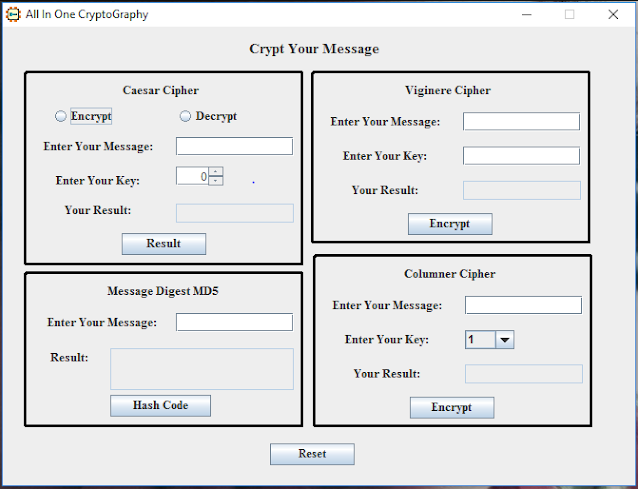
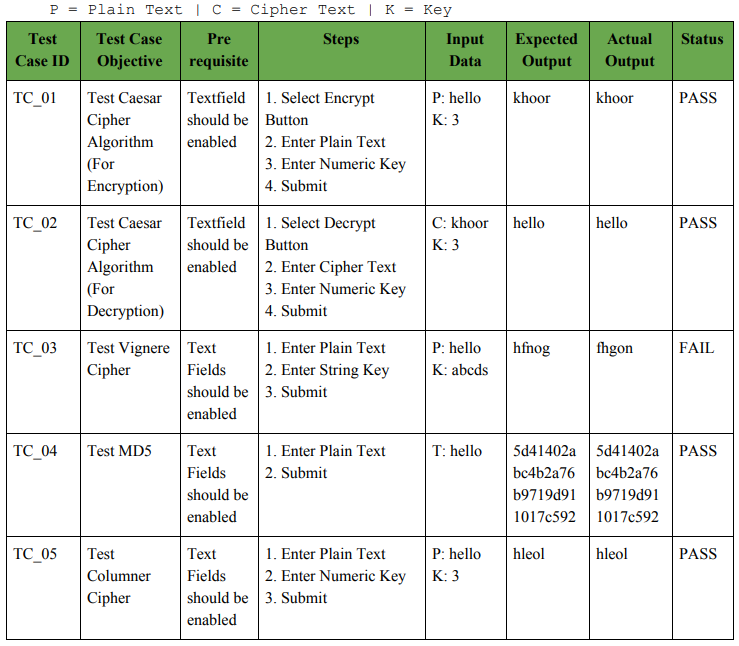
Note: As it can be seen that, Status for Viginere cipher is FAIL because Expected Result is not equal to Actual Result
This test report can give the clear picture to the Manager/Stakeholders/Customer about the product and can check the quality of the project.
Share your thoughts in the comments
Please Login to comment...