How to pass multiple props in a single event handler in ReactJS?
Last Updated :
06 Nov, 2023
To pass multiple props in a single event handler in ReactJS we can create a function to handle the event that accepts multiple props or calls multiple methods. It is a normal task while creating a react project to perform multiple operations for some events.
Prerequisites
To pass/call the multiple props methods in a single event handler in ReactJS there are two ways to make it work.
Method 1: Defining specific methods
We can make a separate method for the event and call all the props methods in that method.
Syntax
const seperateMethod = () => {
props.method1()
props.method2()
}
Method 2: Using anonymous methods
We can create an anonymous function and call all the props methods inside the anonymous method.
Syntax
<Component onClick={() => {
props.method1();
props.method2()
}}>
</Component>
Steps to create React Application
Step 1: Create a React application using the following command:
npx create-react-app foldername
Step 2: After creating your project folder i.e. foldername, move to it using the following command:
cd foldername
Project Structure:
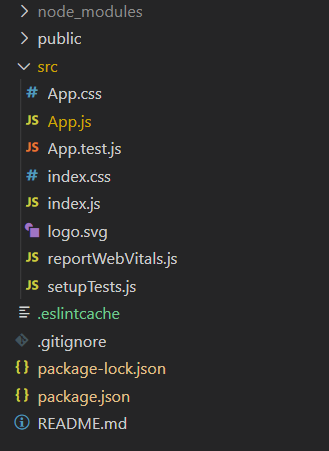
Example: Passing multiple props in a single event handler with both methods
Javascript
import React from 'react';
export default class App extends React.Component {
sayHi = () => {
alert("Hi from GFG");
}
sayHello = () => {
alert("Hello from GFG");
}
render() {
return (
<div style={{ marginLeft: 50 }}>
<Child1 m1={this.sayHi}
m2={this.sayHello} >
</Child1>
<br></br>
<Child2 m1={this.sayHi}
m2={this.sayHello}>
</Child2>
</div>
)
}
}
class Child1 extends React.Component {
seperatemethod = () => {
this.props.m1();
this.props.m2();
}
render() {
return (
<div>
<button onClick={this.seperatemethod}>
Hello Hi from GFG
</button>
</div>
)
}
}
class Child2 extends React.Component {
render() {
return (
<div>
<button onClick={() => {
this.props.m1();
this.props.m2();
}}
>Hello hi from GFG</button>
</div>
)
}
}
|
Step to Run Application: Run the application using the following command from the root directory of the project:
npm start
Output: Now open your browser and go to http://localhost:3000/, you will see the following output:

Like Article
Suggest improvement
Share your thoughts in the comments
Please Login to comment...