How to optimize WordPress website ?
Last Updated :
16 Mar, 2022
WordPress is a free and open-source Content Management System(CMS) framework. It is the most widely used CMS framework of recent time. Let us now have a brief discussion on what is CMS and what is WordPress.
Optimization of WordPress is the process of enhancing the setup of WordPress so that it can be discoverable, easily available, and open faster.
Steps to optimize WordPress
Before going to optimization of WordPress sites, we should be clear in which things we need optimization to optimize our WordPress sites. So we have to optimize the following to optimize our WordPress site:
- Website Speed
- Database
- Security
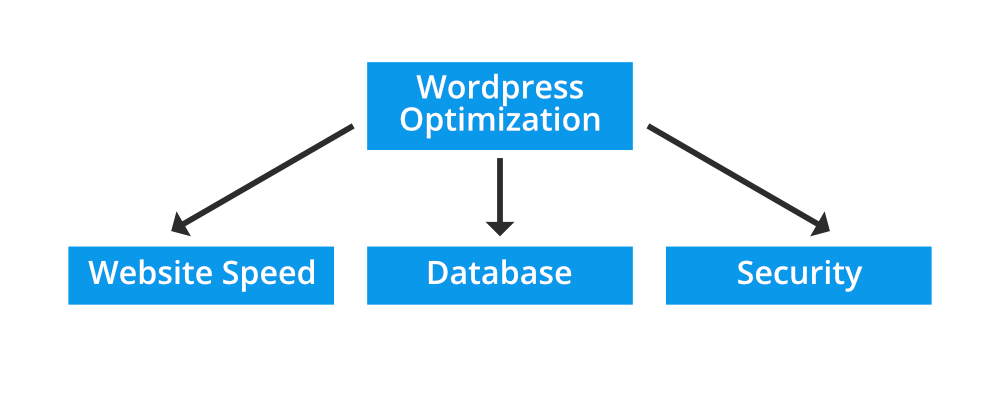
WEBSITE SPEED: Website speed is the speed that determines how quickly any website will be loaded for the first time in a browser. Once any website gets loaded in any browser then it stores some cache so that next time when users try to open that website the loading of the website will take less time.
That is why website speed is calculated as the speed for the first time loading because at that time no cache of that website is available with the browser.
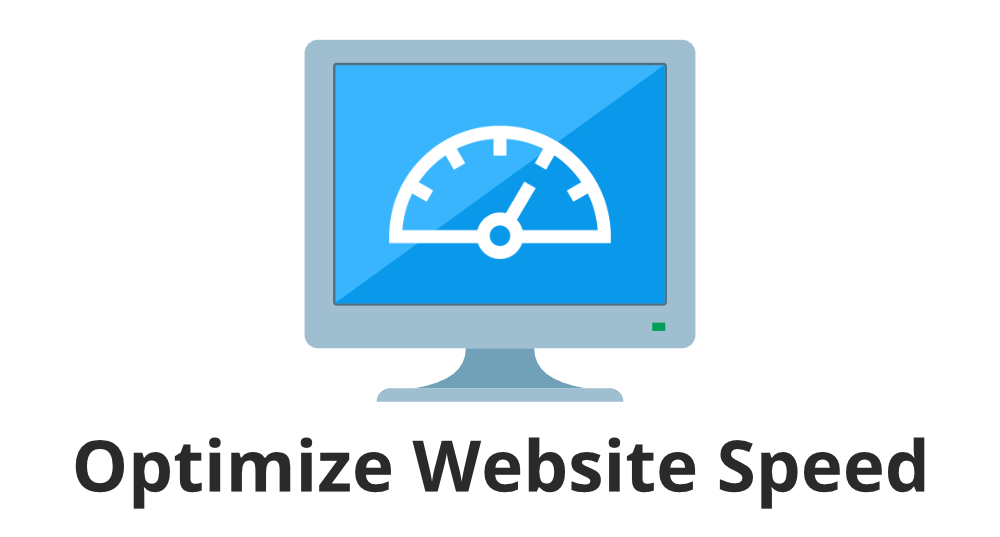
Steps to optimize website speed:
- Choose Good Hosting Service: Always choose your hosting plan according to your average monthly visitors. Always try to have an expected average visitor with a hosting plan 1.5 times more than the actual average monthly visitor.
- Choose Good Cache Plugin: Choosing a good cache plugin is very essential because when any user visits your site for the first time and if you have a good cache plugin then their browser will store some cache of your website. So that next time when he opens your website it will open fast as compared to the first time.
- Update everything timely: Try to have WordPress updated all the time. Try to have all plugins and themes updated.
- Check Speed with Google Pagespeed insights: Always check your website speed with this tool and do whatever instruction you got there to do. Many times it will advise minifying CSS and Javascript then try to minify that otherwise, you will always face consequences.
- Compress Images: There is a need to compress all your website images so that you can increase your website’s loading speed. You need to install that required plugin by which you can do this work effectively.
- Compress Website: You can also compress your website by using GZip compression. It can reduce your website size by 65%. There are plugins available to do this effectively.
- Enable Lazy Loading of Images: In this, all the web page image is not loaded once. Firstly the top part of the web page image gets loaded, then images from the middle part and then from the end part. Now the server takes less time in loading images from the top section rather than loading all images. When images from the top get loaded then users feel that the web page is loaded and till they read the top part then the rest part will load.
- Remove inactive and slow plugins: Try to find out which plugin is not working properly and which plugin is working very slow. After that remove that plugin and install any other plugin. You can check this using a plugin called “Query Monitor”.So large number of inactive plugins can slow down your website loading speed.
- Use Popular and light themes: Some new themes are there in the market which claims that it provides many features. But never get into the trap of those features because that will make that theme heavy and it will reduce your website speed. So always use popular themes like Astra and GeneratePress.
- Remove Useless content and widgets: Every website has some content and widget that is initially useful but after some point of time, it becomes useless. So immediately remove them because that will also take part in your website speed.
- 1Try to load Comment only if asked by the user: In a certain post, there may be 500 comments. So if you load all those 500 comments with the page then that page loading will take a lot of time. So add a “load comment” button below on the page and load the page without comment. If a user asks to load comments then only load those comments.
DATABASE: The database is actually the storage of website data. WordPress uses MySql as a database management system. So with the help of MySql WordPress does all its work from creation to manipulation of database.
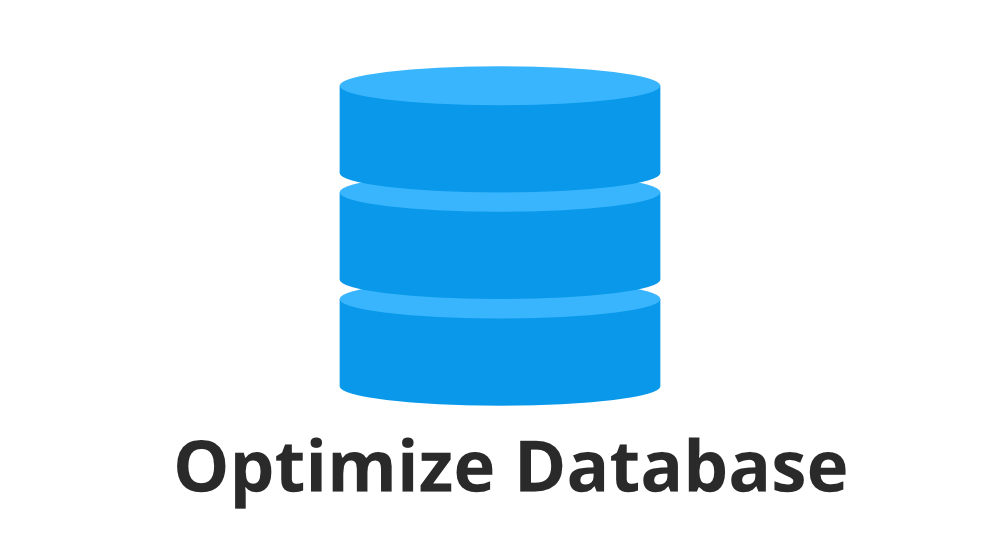
Steps to Optimize Database:
- Remove Spam Comment: You will see many people are adding many comments with fishy links or with links to get some backlink advantage. But those comments will be counted in spam comments and that makes your post unprofessional. So try to remove those comments from the database so that a good comment can be highlighted.
- Remove the previous version of stored files: WordPress database stores all the changes in the blogs and posts. If by mistake you deleted anything from your file then you can go to its older version and retrieve that from there.
But the problem arises that after some time there is no need to edit that file anymore then its previous stored version will consume the database and that has no use at all. So it is advised to remove all the previous versions of those files that are stored if there is no scope of correction.
- End Unnecessary calls to Database: Some themes are poorly coded that is why it sends those calls which have no utility at all. This will use your database and will not give any benefit. So end this by taking proper steps like editing the codebase.
SECURITY: Here Security refers to how secure your WordPress website is with brute force login attempts, backdoors, Malicious redirects, and other vulnerabilities.

Steps to Optimize Security:
- Specify Login Attempt from 1 Ip Address: To avoid website hacking by brute force method, you should specify login from 1 Ip Address. Even after so much failed login, if a person is trying to log in that means neither he knows the password nor he can use the forgot password option. It means that person is a hacker who enters any random password in the hope that it is the correct password.
- Must have a backup of your site: Even if your site gets hacked and all your website data is erased then also if you have a backup, you can get your site as it was previously.
- Avoid Free themes and plugins: Always try to avoid free themes and plugins. Even if you don’t have money to invest in themes and plugins then only use free themes and plugins by popular developers which have good ratings. If you will use any new free theme and plugin then there’s a chance that it is poorly coded and that will make your site open to vulnerabilities.
Like Article
Suggest improvement
Share your thoughts in the comments
Please Login to comment...