How to merge multiple folders into one folder using Python ?
Last Updated :
28 Apr, 2021
In this article, we will discuss how to move multiple folders into one folder. This can be done using Python’s OS and Shutil module.
Approach:
- Get the current directory and the list of the folders you want to merge.
- Loop through the list of folders and store their content in a list. Here, we have stored them in the dictionary so that we can have the name of the folder as a key and its content as a value list.
- Specify the folder in which you want to merge all the other folders. If the folder exists then we are good to go but if the folder does not exist then create a new folder.
- Loop through the dictionary and move all the content of all the listed folders inside the merge folder.
Let’s implement this approach step by step:
Step 1: Below code does the following:
- Get the current directory.
- List all the folders that you want to merge.
- Stores content of all the listed folders in the dictionary with folder name as key and its content as a value list.
Python3
current_folder = os.getcwd()
list_dir = ['Folder 1', 'Folder 2', 'Folder 3']
content_list = {}
for index, val in enumerate(list_dir):
path = os.path.join(current_folder, val)
content_list[ list_dir[index] ] = os.listdir(path)
|
Step 2: Creates the merge folder if it does not already exist.
Python3
def make_new_folder(folder_name, parent_folder_path):
path = os.path.join(parent_folder_path, folder_name)
try:
mode = 0o777
os.mkdir(path, mode)
except OSError as error:
print(error)
merge_folder = "merge_folder"
merge_folder_path = os.path.join(current_folder, merge_folder)
make_new_folder(merge_folder, current_folder)
|
Step 3: Below code does the following:
- Loop through the dictionary with all the folders.
- Now loop through the content of each folder and one by one move them to the merge folder.
Python3
for sub_dir in content_list:
for contents in content_list[sub_dir]:
path_to_content = sub_dir + "/" + contents
dir_to_move = os.path.join(current_folder, path_to_content )
shutil.move(dir_to_move, merge_folder_path)
|
Complete Code:
Python3
import shutil
import os
def make_new_folder(folder_name, parent_folder):
path = os.path.join(parent_folder, folder_name)
try:
mode = 0o777
os.mkdir(path, mode)
except OSError as error:
print(error)
current_folder = os.getcwd()
list_dir = ['Folder 1', 'Folder 2', 'Folder 3']
content_list = {}
for index, val in enumerate(list_dir):
path = os.path.join(current_folder, val)
content_list[ list_dir[index] ] = os.listdir(path)
merge_folder = "merge_folder"
merge_folder_path = os.path.join(current_folder, merge_folder)
make_new_folder(merge_folder, current_folder)
for sub_dir in content_list:
for contents in content_list[sub_dir]:
path_to_content = sub_dir + "/" + contents
dir_to_move = os.path.join(current_folder, path_to_content )
shutil.move(dir_to_move, merge_folder_path)
|
Folder structure before running the above program.
Folder 1
File 1
File 2
Folder 2
File 3
File 4
Folder 3
File 5
File 6
Folder 4
File 7
File 8
merge_folder (Empty)
move_script.py
Folder structure after running the above program.
Folder 1 (Empty)
Folder 2 (Empty)
Folder 3 (Empty)
Folder 4 (Untouched)
File 7
File 8
merge_folder
File 1
File 2
File 3
File 4
File 5
File 6
move_script.py
Program in Working :
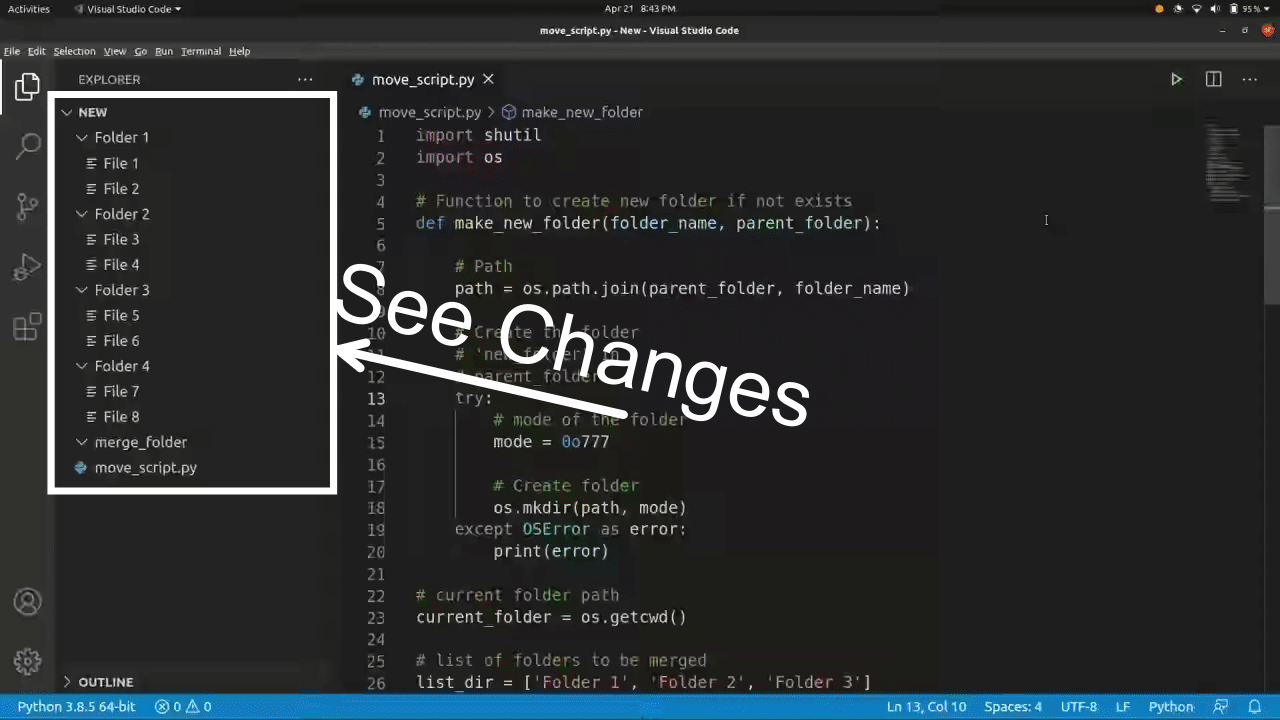
Like Article
Suggest improvement
Share your thoughts in the comments
Please Login to comment...