How to make a Animated Table using HTML and CSS ?
Last Updated :
26 May, 2021
Table is an arrangement of data in rows and columns, or possibly in a more complex structure. Tables are widely used in communication, research, and data analysis.
In this article, we are going to create a Table with animation over its columns. We are going to implement it using HTML and CSS.
Approach: Step by step implementation:
Step 1: Create Structure of Table using HTML: We will create a table structure using a table tag in HTML.
HTML
<!DOCTYPE html>
<html lang="en">
<head>
<meta charset="UTF-8">
<meta http-equiv="X-UA-Compatible"
content="IE=edge">
<meta name="viewport" content=
"width=device-width, initial-scale=1.0">
<title>GFG Animated Table</title>
</head>
<body>
<table>
<tr>
<th>Employee Name</th>
<th>Job Type</th>
<th>Working Hour</th>
<th>Salary</th>
</tr>
<tr>
<td>Peter</td>
<td>Intern</td>
<td>8 Hour</td>
<td>10000 Rs</td>
</tr>
<tr>
<td>Liza</td>
<td>Employee</td>
<td>10 Hour</td>
<td>30000 Rs</td>
</tr>
<tr>
<td>John</td>
<td>Employee</td>
<td>10 Hour</td>
<td>35000 Rs</td>
</tr>
</table>
</body>
</html>
|
Step 2: Decorating Table using CSS: Now, we will apply CSS over the table which we have created earlier.
table {
width: 700px;
margin: auto;
text-align: center;
table-layout: fixed;
}
table,
td,
tr {
padding: 12px;
color: wheat;
background: indigo;
border: 1px solid black;
border-collapse: collapse;
font-size: 20px;
font-family: 'Lucida Sans',
'Lucida Sans Regular',
'Lucida Grande',
'Lucida Sans Unicode',
Geneva, Verdana, sans-serif;
}
th {
color: white;
border: 1px solid black;
border-collapse: collapse;
background: cadetblue;
}
td:hover {
background: orangered;
}
|
Complete Code: Complete HTML code is given as an example for your help. Comments are added in the code for better understanding.
HTML
<!DOCTYPE html>
<html lang="en">
<head>
<meta charset="UTF-8">
<meta http-equiv="X-UA-Compatible"
content="IE=edge">
<meta name="viewport" content=
"width=device-width, initial-scale=1.0">
<title>GFG Animated Table</title>
<style>
/* Set the content of table
using css properties */
table {
width: 700px;
margin: auto;
text-align: center;
table-layout: fixed;
}
/* Applying css properties
to table components */
table,
td,
tr {
padding: 12px;
color: wheat;
background: indigo;
border: 1px solid black;
border-collapse: collapse;
font-size: 20px;
font-family: 'Lucida Sans',
'Lucida Sans Regular',
'Lucida Grande',
'Lucida Sans Unicode',
Geneva, Verdana, sans-serif;
}
/* Apply css properties to th */
th {
color: white;
border: 1px solid black;
border-collapse: collapse;
background: cadetblue;
}
/* Apply hover effect to td */
td:hover {
background: orangered;
}
</style>
</head>
<body>
<table>
<tr>
<th>Employee Name</th>
<th>Job Type</th>
<th>Working Hour</th>
<th>Salary</th>
</tr>
<tr>
<td>Peter</td>
<td>Intern</td>
<td>8 Hour</td>
<td>10000 Rs</td>
</tr>
<tr>
<td>Liza</td>
<td>Employee</td>
<td>10 Hour</td>
<td>30000 Rs</td>
</tr>
<tr>
<td>John</td>
<td>Employee</td>
<td>10 Hour</td>
<td>35000 Rs</td>
</tr>
</table>
</body>
</html>
|
Output:
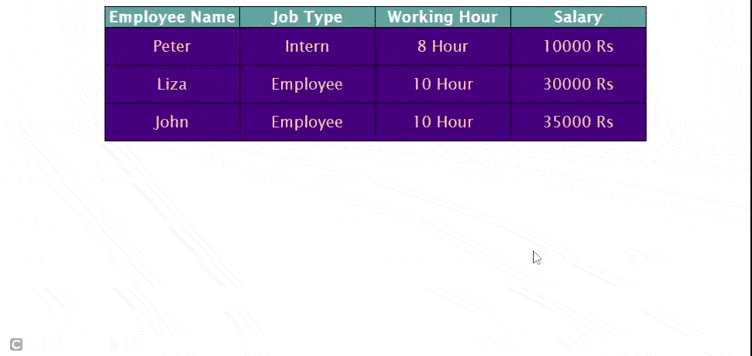
Animated table
Like Article
Suggest improvement
Share your thoughts in the comments
Please Login to comment...