How to Login with Another Github Id or Remove Current Id in Android Studio?
Last Updated :
26 May, 2021
Android is an operating system that is built basically for Mobile phones. It is based on the Linux Kernel and other open-source software and is developed by Google. The android app is developed on an application known as Android Studio. These executable apps are installed through a bundle or package called APK(Android Package Kit).
Git is an open-source version control system. It means that whenever a developer develops some project (like an app) or something, he/she constantly update it catering to the demands of users, technology, and whatsoever it may be. Version control systems keep these revisions straight, storing the modifications in a central repository. It allows developers to easily collaborate, as they can download a new version of the software, make changes, and upload the newest revision. Every developer can see these new changes, download them, and contribute. Git is used to storing the source code for a project and track the complete history of all changes to that code, while GitHub is a cloud-based platform built around the Git tool. So it’s necessary to upload your android project on GitHub.
Now the point that comes here is how to Login with Another Github Id or Remove the Current Id in Android Studio. So in this article, we are going to discuss methods to login with Another Github Id or Remove the Current Id in Android Studio.
Step By Step Implementation
Step 1: Go to the File > Settings
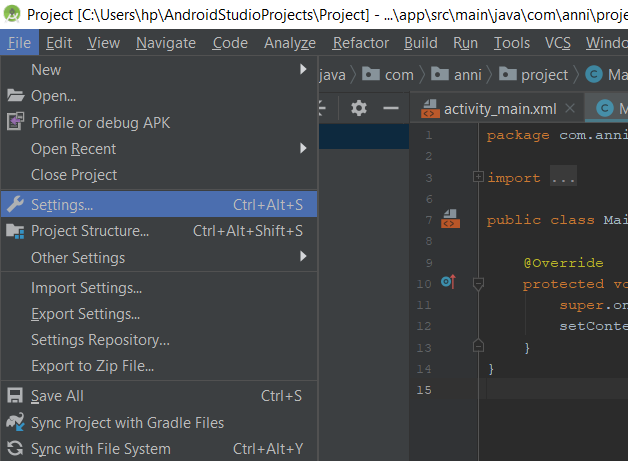
Step 2: Select Version Control > Github
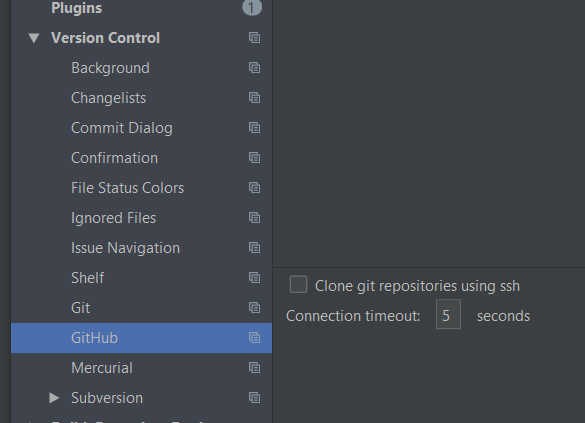
Step 3: Click on the Add (+) button in the Right, Then a box will pop up.
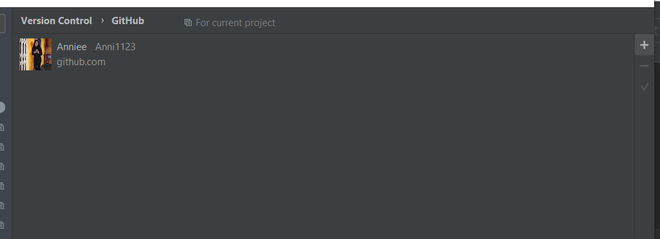
Step 4: Here, write the Login id and Password and Click on Log In.
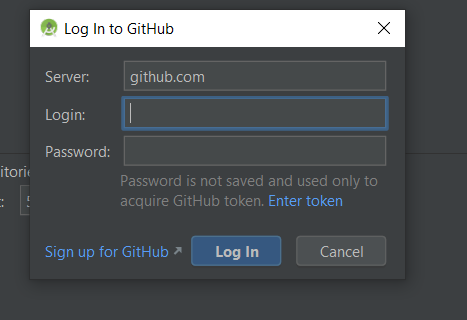
Remove Github Id
Click on the Minus (-) button in the Right and then Click on Apply and Ok.
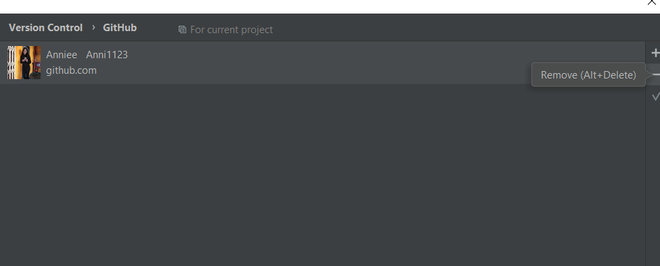
Like Article
Suggest improvement
Share your thoughts in the comments
Please Login to comment...