How to integrate Mysql database with Django?
Last Updated :
07 Nov, 2023
Django is a Python-based web framework that allows you to quickly create efficient web applications. It is also called batteries included framework because Django provides built-in features for everything including Django Admin Interface, default database – SQLlite3, etc.
Installation
Let’s first understand how to install MySQL to install the Mysql database you can refer to the link below and install MySQL on your local machine.
https://dev.mysql.com/downloads/installer/
After downloading install the setup and set the admin and password for mysql. Then, install Django, and mysqlclient, for that you need to run the following command in your terminal.
pip install django
pip install mysqlclient
Steps to connect MySQL to Django
Step 1: Create a new project and start the process to connect django with mysql.
django-admin startproject MyDB
Step 2: Move to the MyDB folder.
cd MyDB
Note: You should have MySQL installed and be able to log in with appropriate privileges to create a database.
Step 3: Once you’re logged into MySQL, you can create a new database. Replace your_database_name with the desired name for your database.
CREATE DATABASE your_database_name
For better understanding you may refer to the article: Create a MySql database.
Step 4: Update the settings.py
Open settings.py here inside the DATABASES variable configure MySQL database values, and add values of your database.
Python3
DATABASES = {
'default': {
'ENGINE': 'django.db.backends.mysql',
'NAME': 'mydb',
'USER': 'root',
'PASSWORD': 'admin',
'HOST':'localhost',
'PORT':'3306',
}
}
|
First, we have replaced the ‘django.db.backends.sqlite3’ to ‘django.db.backends.mysql’. This is basically indicating we shift SQLite to MySQL database.
- NAME: It indicates the name of the database we want to connect.
- USER: The MYSQL username is the one who has access to the database and manages it.
- PASSWORD: It is the password of the database.
- HOST: It is indicated by “127.0.0.1” and “PORT” “3306” that the MySQL database is accessible at hostname “0.0.1” and on port “3306.”
Step 5: Run the server.
python manage.py runserver
Step 6: Run the migration command
python manage.py makemigrations
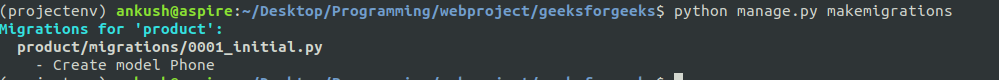
makemigration command
python manage.py migrate
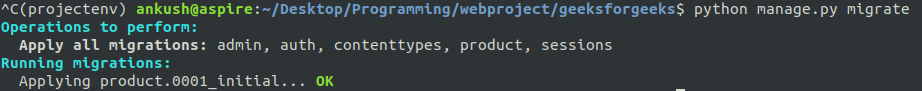
Apply migrations
Like Article
Suggest improvement
Share your thoughts in the comments
Please Login to comment...