How to Install xgboost for Python on Linux?
Last Updated :
14 Feb, 2022
XGBoost library in Python is used for supervised learning problems, where we use the training data (with multiple features) to predict a target variable. Or we can say that it is a distributed gradient boosting library which is highly efficient, flexible, and portable. It provides a parallel tree boosting that is used to solve different types of data science-related problems very efficiently. It can also implement machine learning algorithms. XGBoost package is also available in PyPI (Python Package Index). It can load data from different formats like NumPy 2D array, SciPy 2D sparse array, Pandas data frame, datatable, cupy 2D array, etc. So in this article, we will be installing the XGBoost package in Python through Pip on Linux Operating System.
Installing xgboost package on Linux using PIP
Requirements:
- Python3
- Python3-pip
To install the xgboost package in Linux we have to follow the following steps:
Step 1: Install the latest version of Python3 on Linux Machine using the following command in the terminal:
sudo apt-get install python3
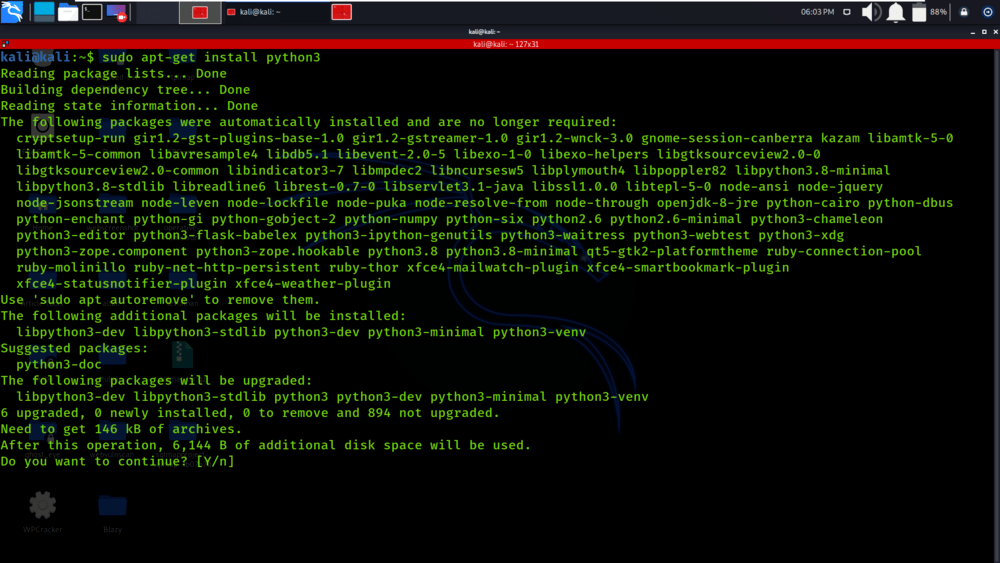
Step 2: Now, install the pip module which is required to install and manage all the packages of Python3 with the help of the following command:
sudo apt install python3-pip
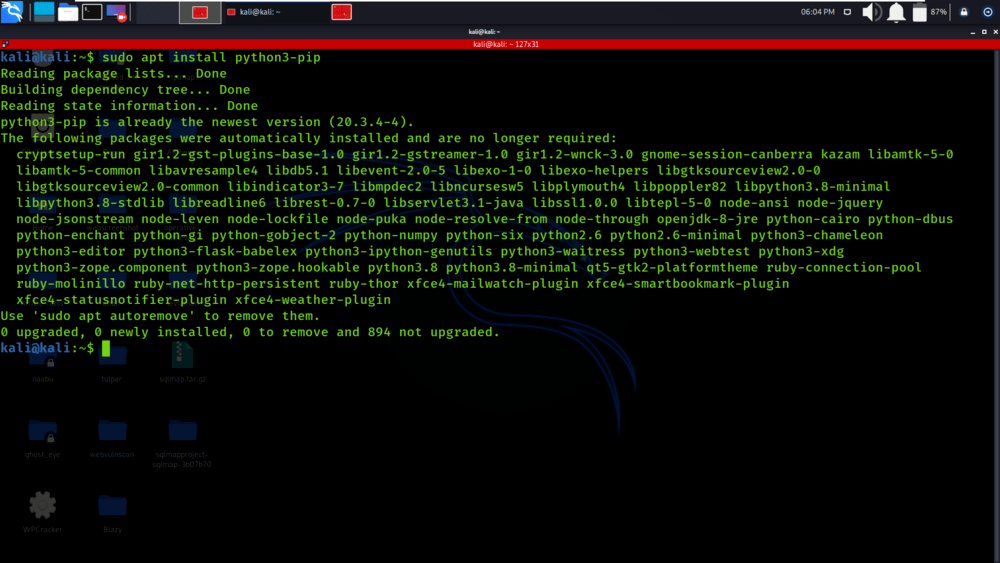
Step 3: Now, install the xgboost package by using the following command:
sudo pip3 install xgboost

Verifying xgboost package installation on Linux using PIP
To verify if the xgboost package has been successfully installed in your system run the below command in Terminal:
python3 -m pip show xgboost
You’ll get the following output if the installation is completed successfully in your system.

Like Article
Suggest improvement
Share your thoughts in the comments
Please Login to comment...