How to Install Turbo C++ on MacOS?
Last Updated :
06 Dec, 2021
Turbo C++ is a single language compiler and integrated development environment. It is free of charge and can be downloaded from any website. The first release of Turbo C++ was released in May 1990 version 1.0, running on MS-DOS computers.
In this article, we will look into the process of installing Turbo C++ on MacOS.
Installing Turbo C++ on MacOS:
Follow the below steps to install Turbo C++ on MacOS:
Step 1: Open browser & search for turbo c++ for mac.
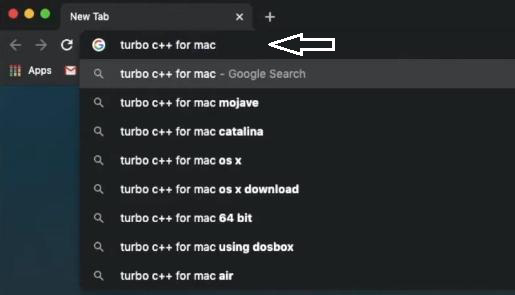
Step 2: Select the first link.
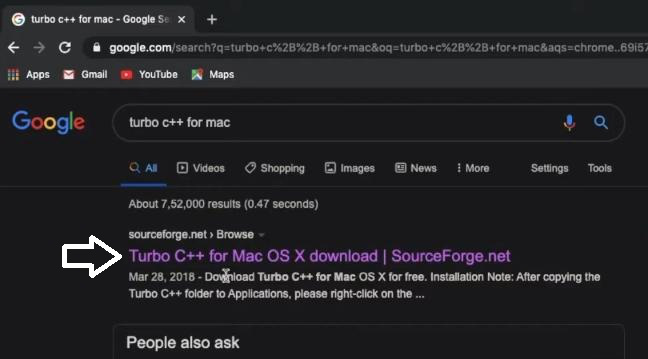
Step 3: Click on the Download button.

Step 4: Open the downloaded file & Drag the Turbo C++ logo to the application.
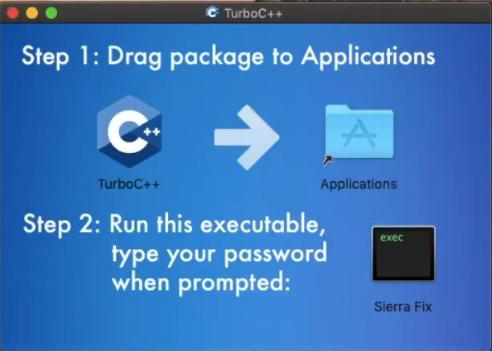
Step 5: Wait for some time to copy that.
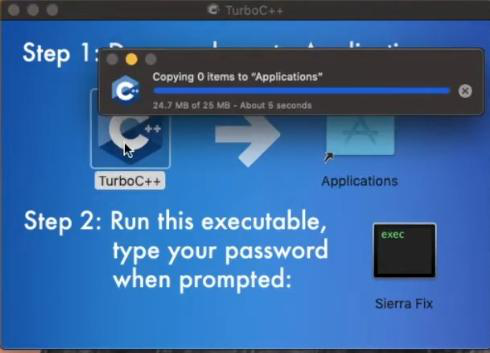
Step 6: Then the file will open.
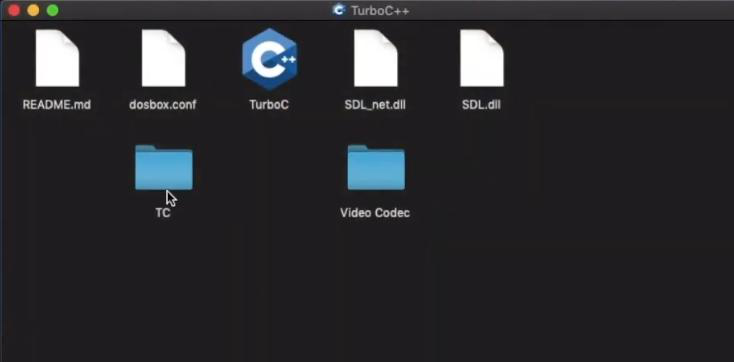
Step 7: Then keep that folder & open your Computer, then Macintosh HD, then User, then Home. Place previous folder & this folder beside each other. Create a new folder, give the name TurboC++.
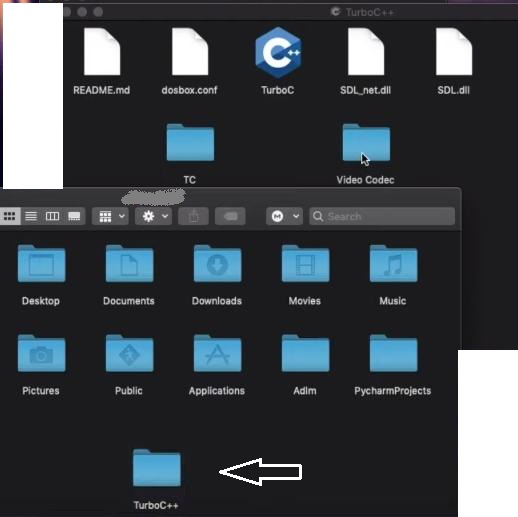
Step 8: Drag the TC folder from the previous Turbo C++ folder to the newly created folder.
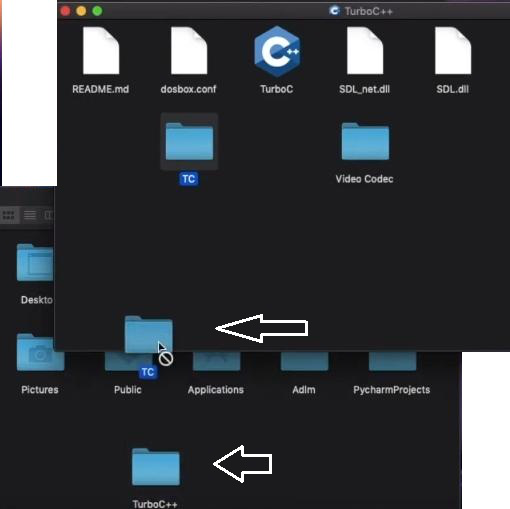
Step 9: Then you can see Turbo C++ is installed in your Mac.

Step 10: Open that program.
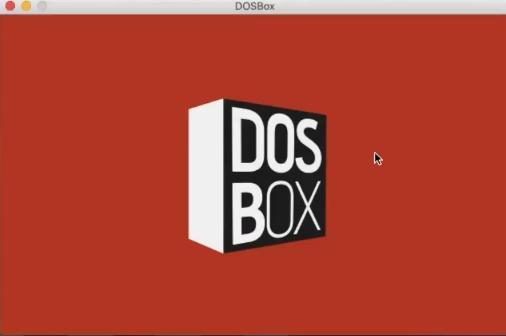
Thus you have successfully installed Turbo C++ on your Mac.
Like Article
Suggest improvement
Share your thoughts in the comments
Please Login to comment...