How to Install Trojan Virus on Any Computer?
Last Updated :
12 Aug, 2022
A Trojan virus, or Trojan malware, is actually malicious code or software that looks legitimate to the victim but can take full control over the victim’s computer. It is designed to steal, manipulate, disrupt, damage, or do some other destructive action on your data, network, and computer system.
It seems like legitimate application software and deceives you into loading and executing the malware on your device. The victim does not get any clue about the installation occurring silently in the background. Once it is installed, it can start performing the activities it was designed for.
Malicious Activities of Trojan :
Unlike computer viruses and worms, they are not able to self-replicate. They can perform the following malicious activities while residing inside the host system :
- Steal confidential data and sent it back to the attacker.
- Copy and manipulate data.
- Delete and damage important data.
- It can read passwords.
- Record keyboard strokes.
- Open an undetectable backdoor.
Techniques to Install Trojans :
To install a trojan virus, the following are the primary methods that an attacker might use to install a trojan virus on computer systems, mobile devices, and network endpoint devices.
1. Social Engineering: Social engineering is the psychological manipulation to deceive someone to reveal security flaws or give away sensitive information. An attacker first gathers necessary background information about the victim by using the tools like Maltego and then analyses it to know about the potential points of entry and security flaws.
An attacker can hide trojans behind deceptive software, email, and advertisements that seem legitimate. They mislead or fool the user and convince them to install or open it.
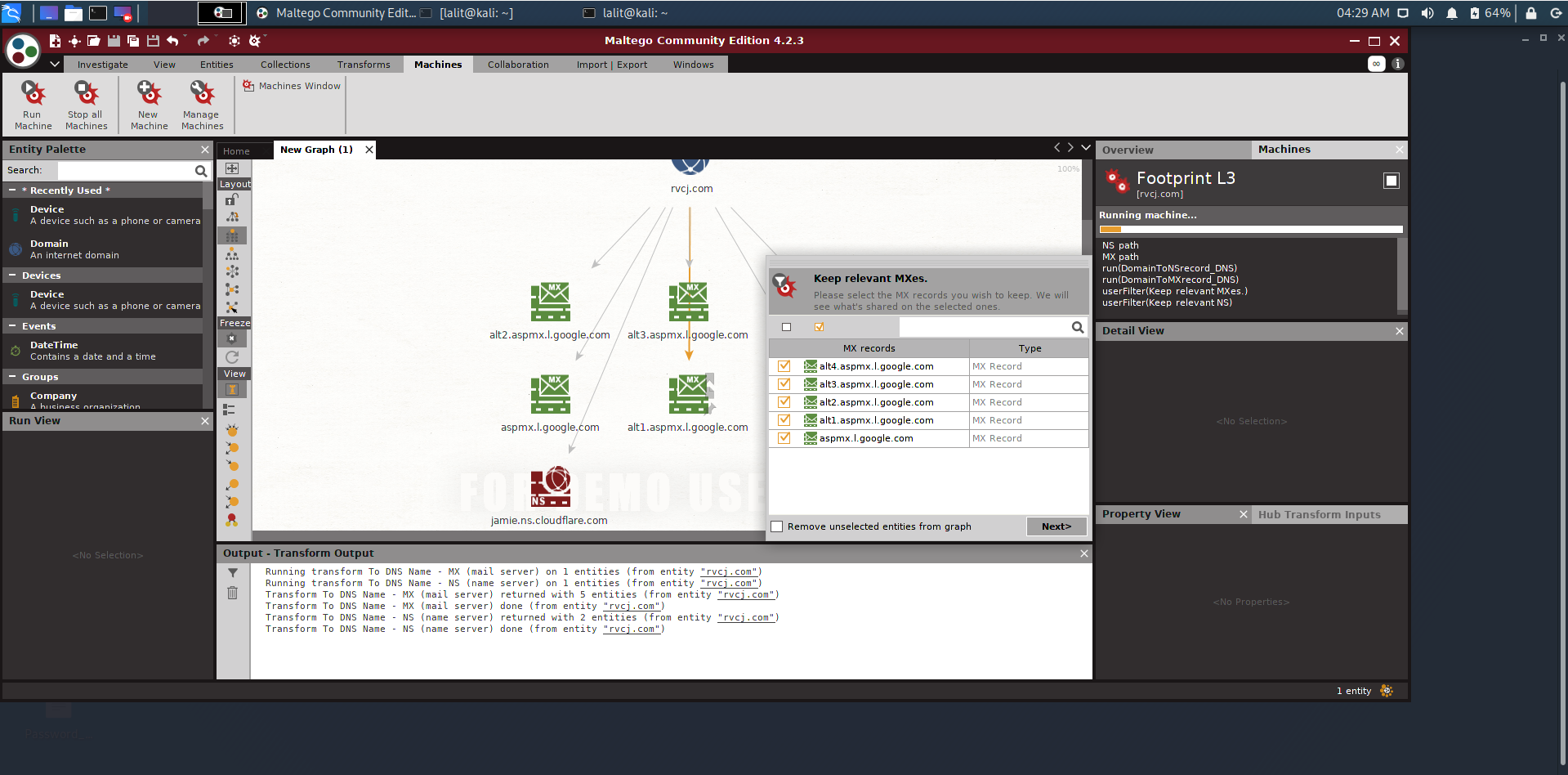
2. Spear Phishing: Spear phishing is a “social engineering” cyberattack. In this technique, an attacker spoofs a person by sending them a fake email that contains a malicious attachment and tricks their target into revealing their login credentials or installing malware. This kind of attack is target specific, either for a single person or for a small group of people.
Spear phishing is one of the main causes of trojan malware infections. Attackers research their target to craft their email according to the interest of the user. This is how we can install trojans through spear phishing.
3. Phishing URLs: All phishing attacks commonly begin with an email. In Phishing URLs an attacker creates convincing websites that look just like the real ones but it has malicious codes written in them. The link to the site is embedded within a phishing email, and the attacker uses its social engineering skills to convince the user to visit the malicious site. Other than the emails these malicious website links can also be present in the article, video description, or application description.
The user starts browsing the website unaware of a trojan malware getting installed silently in their computer system or mobile device. These malicious websites can also generate a fake login page to get access to their username and password.
4. Pirated Software: The software for which you did not pay for the service that it provides that’s normally not free is considered pirated software. An attacker with malicious intent can crack such software for you and hide malware and trojans behind it. A trojan can hide its malicious nature by pretending to be legitimate software, such as anti-virus software, or a false software update. If we try to install and run such software our device will get infected with a Trojan.
Once it gets installed, it hides in a folder that is not easy to detect and it starts altering the security setting of the computer like disabling the installed antivirus to create a backdoor.
5. Malicious Advertisement: Malicious Advertising OR Malvertising is an attack in which attackers inject malicious code into legitimate online advertising networks that typically redirect users to malicious websites. Even on legitimate websites, a malicious ad can be found, which is why it is an effective method among attackers to install trojans. When the user clicks on it, it either redirects users to malicious websites or starts installing the malware silently
Malicious advertisement on a website is hard to detect. That’s why a user must have antivirus software to prevent malicious ads from installing trojans into the system by detecting and blocking background installation and running of malicious codes.
6. Using Exploit Kits: An exploit kit is a type of toolkit used to find and attack vulnerabilities in systems so they can spread malware or perform other malicious activities. An exploit kit searches for targeted application vulnerabilities that make it easier for a cybercriminal to plan and launch an attack accordingly. Outdated software and unpatched security systems can easily be exploited by exploit kits to inject Trojans and malware through the vulnerabilities. Trojans can also be installed using outdated add-ons and plugins.
Prevention from Trojans :
- Avoid Opening Suspicious Emails: Most of the time trojans are delivered via spear phishing. An attacker can trick you into opening the attachment by triggering your curiosity or by threatening you. Therefore avoid opening suspicious emails from senders you don’t know unless you’re confident that the email is from a legitimate source.
- Avoid Pirated Software: Don’t download or install software if the publisher is not verified. Downloading cracked/pirated software may cause trojans to enter the system. Cracked versions of the software are often embedded with malware.
- Avoid using Outdated software: Download security patch updates of your operating system’s software as soon as updates are made available from the software company. An attacker can exploit security loopholes in outdated software programs. In addition to operating system updates, you should also check for updates of browser plugins and add-ons.
- Use reliable Anti-Virus: An Anti-Virus prevents trojans from infecting the system. Avoid using free anti-virus software as they are not reliable. Run periodic diagnostic scans with the software.
Note: This article is only written for educational purposes.
Share your thoughts in the comments
Please Login to comment...