How to Install Theano on MacOS?
Last Updated :
16 Dec, 2021
Theano is a Python library that allows us to evaluate mathematical operations including multi-dimensional arrays so efficiently. It is mostly used in building Deep Learning Projects. It works way faster on Graphics Processing Unit (GPU) rather than on the CPU.
In this article, we will look into the process of installing Theanoon MacOS.
Installing Theano on MacOS using PIP:
Follow the below steps to install the Theano library on macOS:
Step 1: Open terminal & execute the below command:
pip install theano
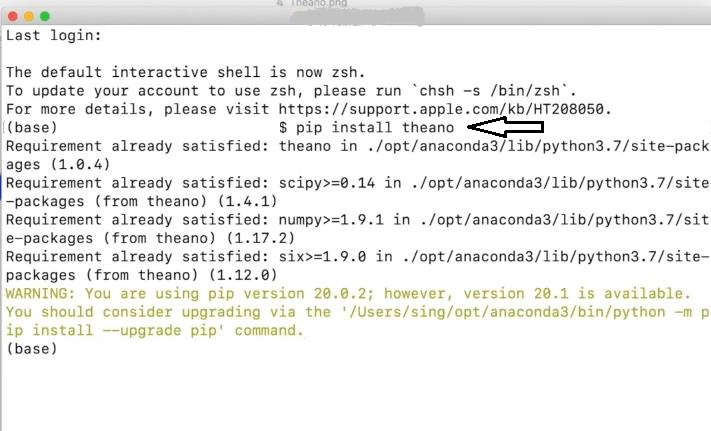
Wait for some time for installation.
Step 2: Execute the below commands to verify the installation is successful or not.:
python
import theano
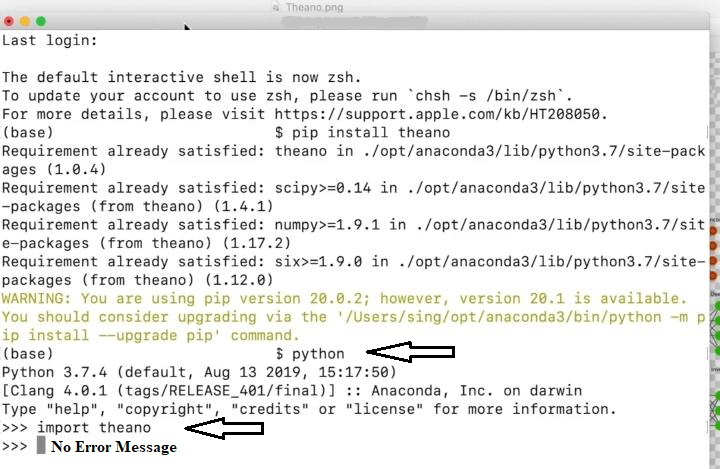
As it is not giving any error message, you have successfully installed Theano.
Like Article
Suggest improvement
Share your thoughts in the comments
Please Login to comment...