How to install the ext-curl extension with PHP 7 ?
Last Updated :
06 Oct, 2021
The ext-curl CURL stands for client user, In Linux cURL is a PHP extension, that allows us to receive and send information via the URL syntax. And ext-curl is the extension in the latest PHP-7 which is loaded with some of the advanced features of the basic curls.
The following are the steps to add ext-curl extension in Ubuntu –
1. Update the Extension
sudo apt-get update
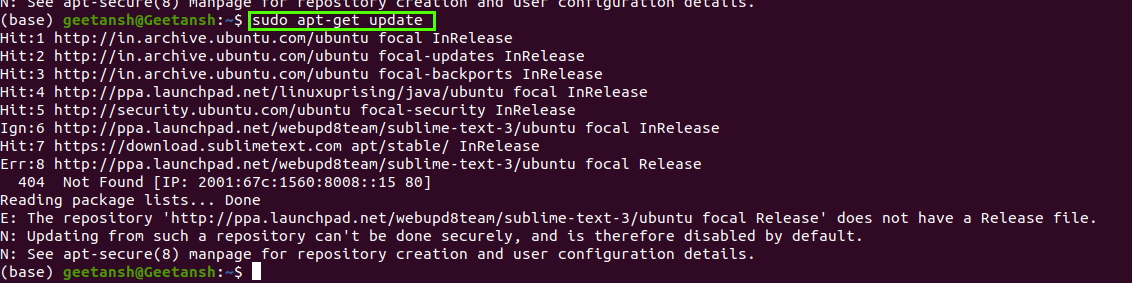
2. Install PHP-curl
sudo apt-get install php-curl
OR
sudo apt-get install php7.0-curl
During this command the system while ask for your confirmation and if you have to install you have to press ‘y’ key
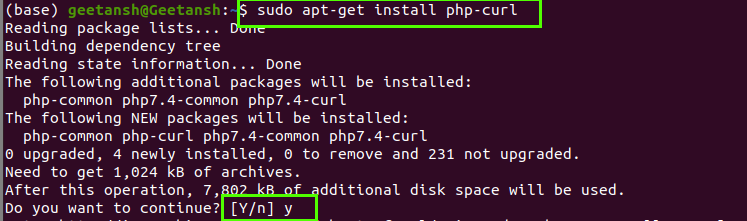
3. Restart the extension to avoid any problem in the future by the extension
sudo service apache2 restart
After, all the above steps your ext-curl PHP-7 is successfully installing and is ready to use.
Like Article
Suggest improvement
Share your thoughts in the comments
Please Login to comment...