How to Install Sublime Text Editor on Ubuntu?
Last Updated :
05 Jan, 2023
Sublime Text is a powerful and widely used source code editor that gives developers and programmers a place to write and edit their code in various languages. The features that make it the finest editor for a newbie to use are its speed, user-friendly design, and extensions. It has various noteworthy features, such as rapid file navigation, a Python-based plugin API, and more. Additionally, by adding other plugins, its capability can be increased.
Features of Sublime Text
- Auto-Completion.
- Text-Snippets to insert code/ text quickly.
- Multi-selection of words, and columns.
- Cursor navigation.
- Find and Replace.
- Code Formatting and Folding.
- Support of Multiple languages.
- Syntax Highlighting.
There are multiple ways to download and install Sublime text.
Installation of Sublime Text using Ubuntu Software
Step 1: Open Ubuntu Software and search for Sublime text.
Step 2: Install Sublime text and wait for the installation to complete.
Step 3: Find it in your system and use it.
Installation of Sublime Text using Terminal
Option 1: Using a repository
Step 1: Add a Sublime repository key so that the necessary package installation will be carried out from a reliable source.
sudo wget -O- https://download.sublimetext.com/sublimehq-pub.gpg | gpg –dearmor | sudo tee /usr/share/keyrings/sublimehq.gpg
Step 2: To download the most recent version, import the Sublime repository. There are two versions available dev and stable. Dev has the latest changes and the Stable works perfectly so it is better to download stable.
echo ‘deb [signed-by=/usr/share/keyrings/sublimehq.gpg] https://download.sublimetext.com/ apt/stable/’ | sudo tee /etc/apt/sources.list.d/sublime-text.list
Step 3: Install Sublime Text.
sudo apt update
sudo apt install sublime-text

Sublime Text installation
Option 2: Using Snap Store
A single build of a program called a “snap” has all of the dependencies necessary for it to run on any popular Linux distribution. They automatically roll back and update. Users can look for and download Snaps using The Snap Shop, an app store with millions of users. Install Snap first, then install Sublime Text using Snap Manager.
Step 1: Install the Snap.
sudo apt install snapd

snap installed
Step 2: Install the Sublime Text.
sudo snap install sublime-text –classic

Sublime text installed
Step 3: Verify the installation by,
subl –version
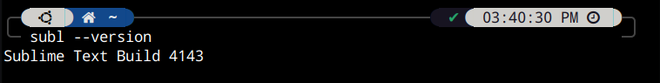
version of Sublime text
Like Article
Suggest improvement
Share your thoughts in the comments
Please Login to comment...