How to Install SQLplus on Windows?
Last Updated :
04 Jan, 2023
Sqlplus is an interface provided by Oracle database to interact only with Oracle Database. It is having the flexibility to write some Oracle specifics code. Sqlplus is a tool created by Oracle for its Oracle DB. It is a very popular tool since it comes. It has its own syntax in addition to supporting SQL. Hence, it is called Sqlplus.
Features:
- It is basically a tool to write some Oracle-specific codes.
- It acts as an editor for writers & executes SQL query
Installing SQLPlus on Windows:
Follow the below steps to install SQLPlus on windows:
Step 1: First browse to this link.
Step 2: Then we have to click on the download button on the right side.

Step 3: Then on the next page you will find the Start Download button. There you have to click.
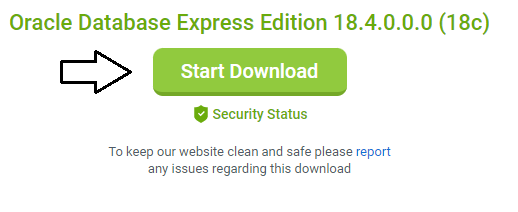
Step 4: Then in the downloaded zip file there will be a setup.exe file. We have to click & run it.
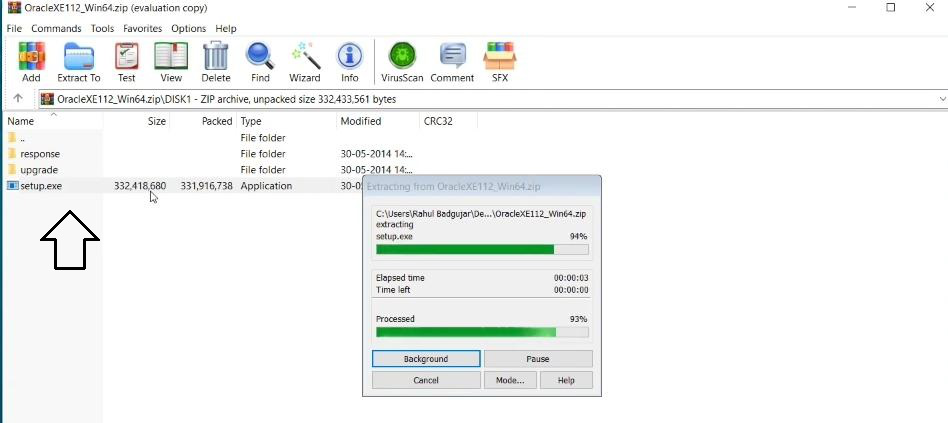
Step 5: Then the installation will start.
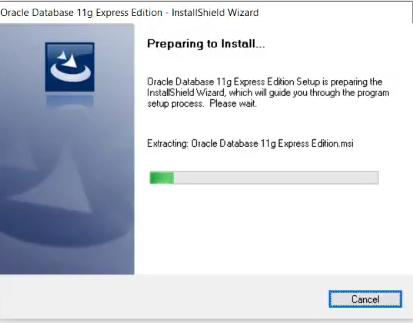
Step 6: Then you have to accept terms & click on Next
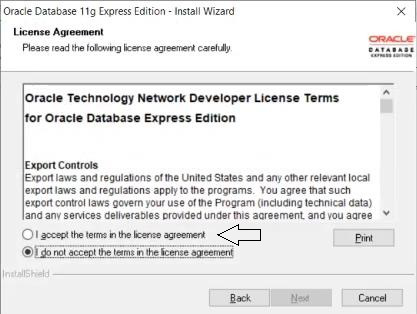
Step 7: Then you have to enter a password & confirm it. You have to remember the password for future references.
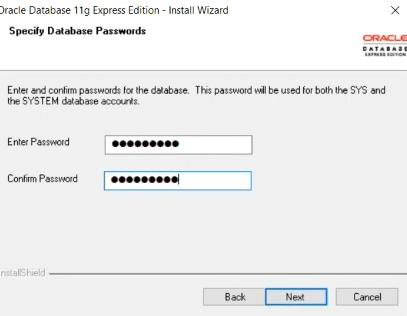
Step 8: Then click Install.
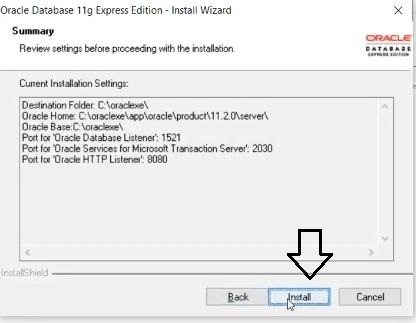
Step 9: Installation will start & it may take some time.
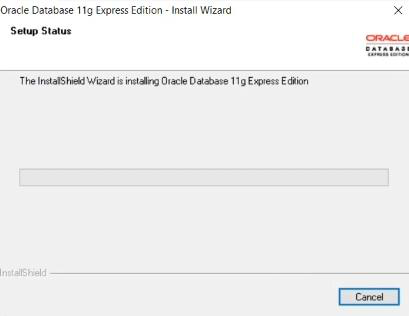
Step 10: After installation, you will find oraclexe folder in the C drive.
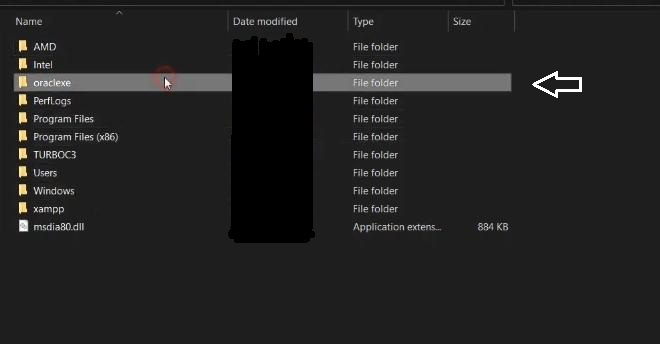
Step 11: You have to enter that folder. Then bin folder there you will find sqlplus exe file. So, your installation is successfully completed.
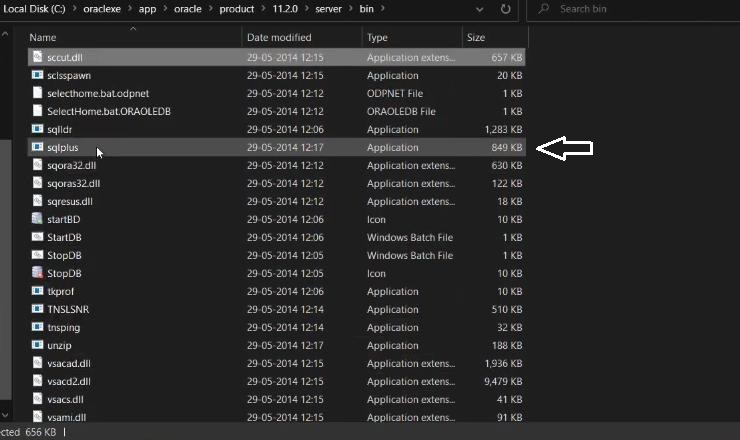
Like Article
Suggest improvement
Share your thoughts in the comments
Please Login to comment...