How to Install SQLmap on Android Termux?
Last Updated :
18 Oct, 2022
Sqlmap is an open-source penetration testing tool. It comes with a powerful detection engine. It automates the process of detecting & taking over the database server. There is a total of six SQL injection tool techniques are present. This is the highest amount of tool present than others. When we are going to extract the password from a vulnerable database, often the passwords are in hash form. It can detect the hash & can mention which type of hash was that.
Installing SQLmap on Termux:
Follow the below steps to install SQLmap on Android using Termux:
Step 1: Open Termux & execute the below command to upgrade to latest packages available.
apt update && apt upgrade -y

Upgrading Packages
Step 2: Now we will install prerequisites of SQLmap i.e. Git and Python3 with the following command.
apt install git python3 -y

Installing Prerequisites for SQLmap
Step 3: Now we will clone the SQLmap repo from git:
git clone https://github.com/sqlmapproject/sqlmap.git
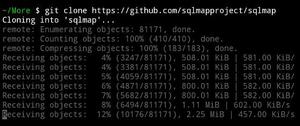
Cloning SQLMAP into termux
Step 4: Now do the following to enter in the Directory and to list available directories and files in SQLmap directory.
cd sqlmap && ls
Step 5: To use SQLmap, simply type python3 sqlmap.py
python3 sqlmap.py

Executing SQLmap
Yay!! Now your are done with the Installation.
Share your thoughts in the comments
Please Login to comment...