How to Install SQL Developer on MacOS?
Last Updated :
16 Dec, 2021
Oracle SQL Developer is a free, integrated development environment that optimizes Oracle Database development and management in both traditional and cloud deployments. SQL Developer provides complete end-to-end development of your PL/SQL applications, a spreadsheet for running queries and scripts, a DBA console for database management, a reporting interface, a complete data modeling solution, and a migration platform for migrating your third-party databases to Oracle.
Prerequisites:
- You must have JDK installed( SQL Developer supports either Oracle JDK 8 or 11)
- If you don’t have you can get here.
Installing SQL Developer on MacOS:
Follow the below steps to install SQL Developer on MacOS:
Step 1: Navigate to the SQL Developer Download page and download the Mac OSX file.
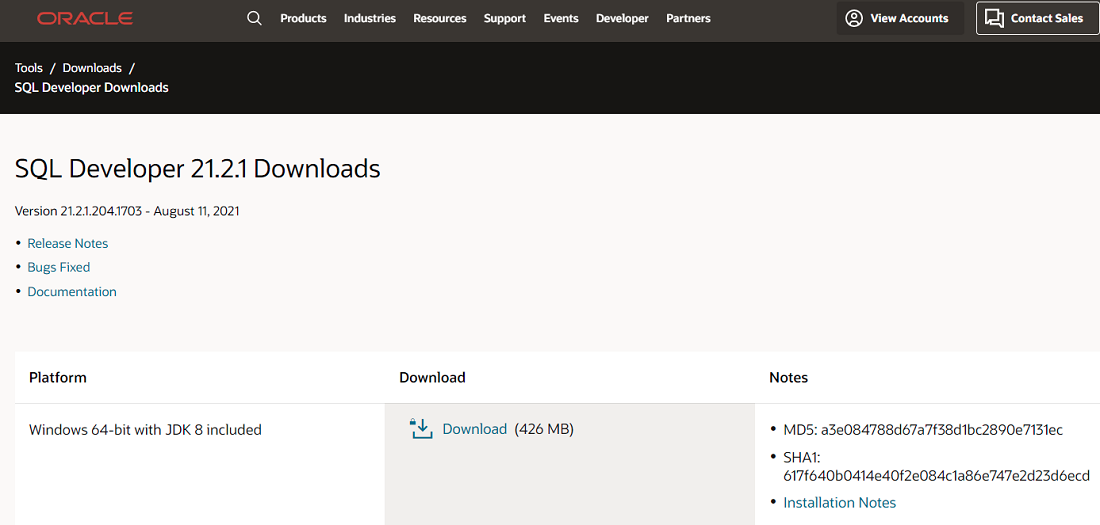
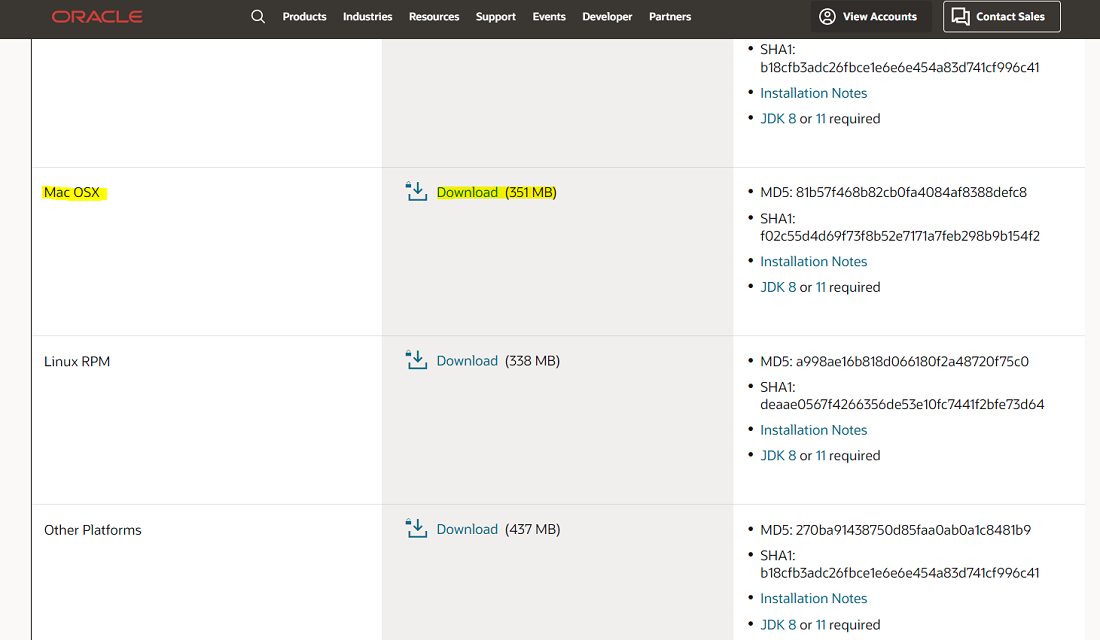
Step 2: When the prompt appears to accept the license agreement, check the box and click the Download button
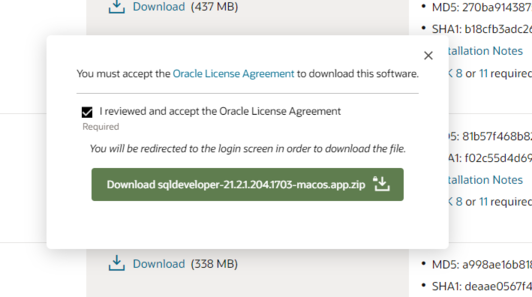
Step 3: Open the .zip file. This will extract SQLDeveloper.app from the .zip file.
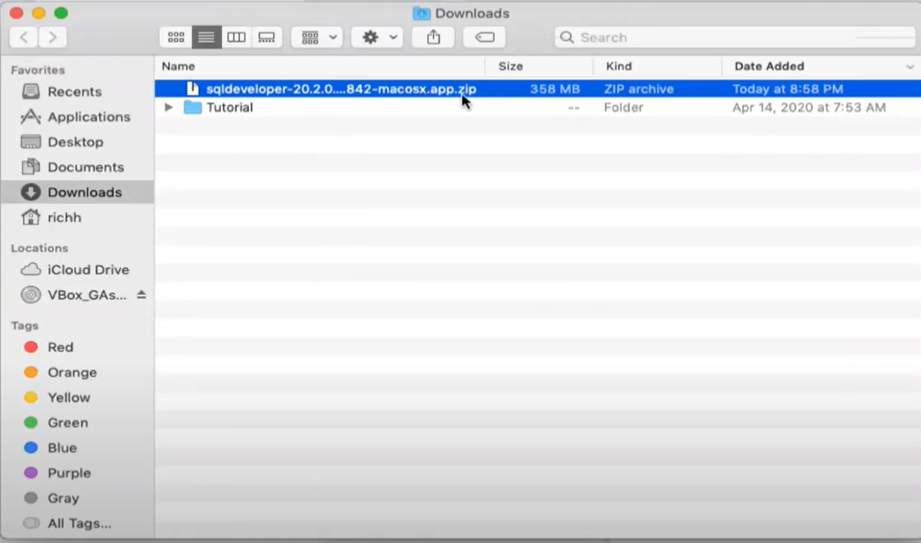
Step 4: It will be extracted to your Downloads folder. You may want to relocate it to your Applications folder or another folder, You can relocate by dragging the SQLDeveloper.app to the application folder or another folder.
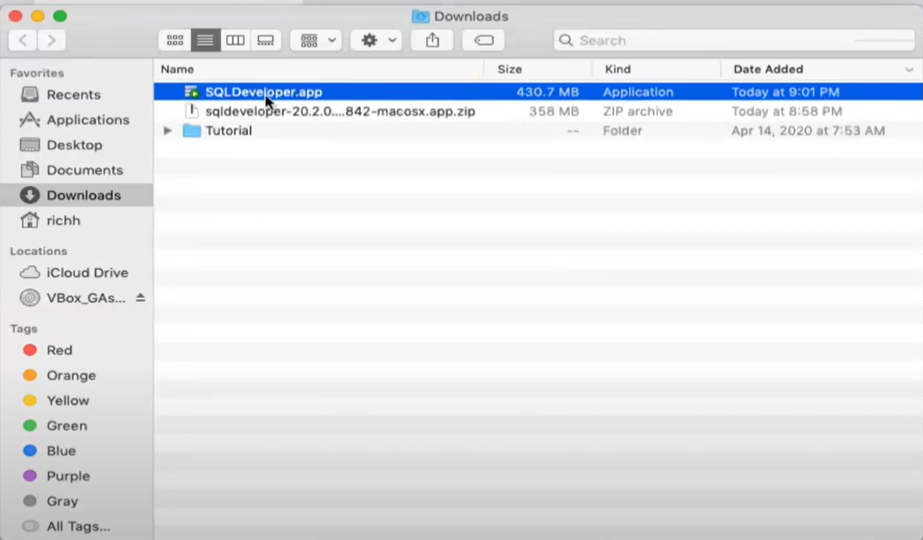
Step 5: Double click on the SQLDeveloper.app file to launch SQL Developer. It will open the SQL Developer GUI as shown below:
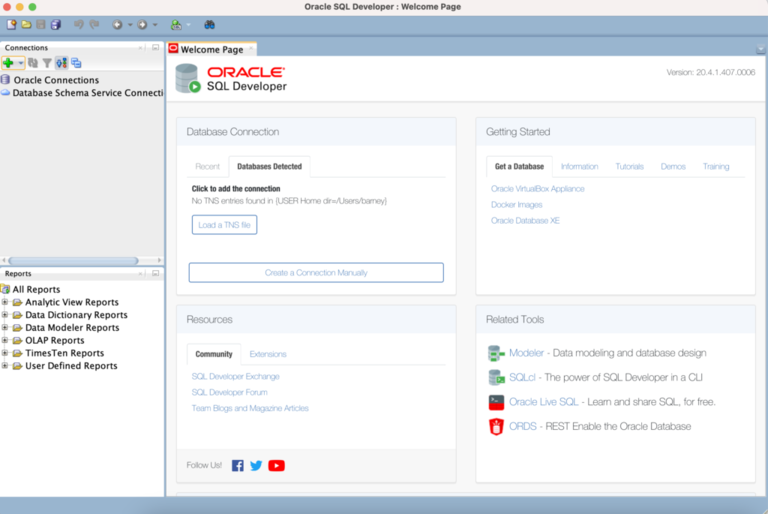
At this point you have successfully installed SQL Developer on MacOS.
Like Article
Suggest improvement
Share your thoughts in the comments
Please Login to comment...