How to Install SQL Client in Linux?
Last Updated :
09 Oct, 2022
In this article, we will discuss how to install the MySQL client in Debian OS.
Step to Install MySQL client
Step 1: Run the below command to Update Linux packages.
sudo apt-get update -y
Step 2: Run the below commands to install the packages required to install MySQL Client.
sudo apt-get install wget -y
sudo apt install gnupg -y
Step 3 Run the below commands to add MySQL Repository.
wget https://dev.mysql.com/get/mysql-apt-config_0.8.23-1_all.deb
sudo dpkg -i mysql-apt-config_0.8.23-1_all.deb
Note: Here 0.8.23-1 is the latest version, you can get the current version on the MySQL Downloads page.
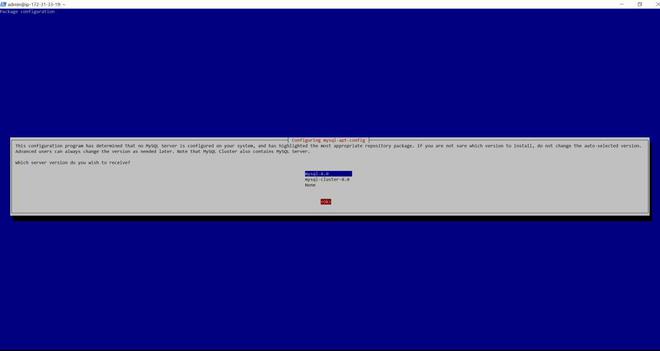
Select Mysql-8.0
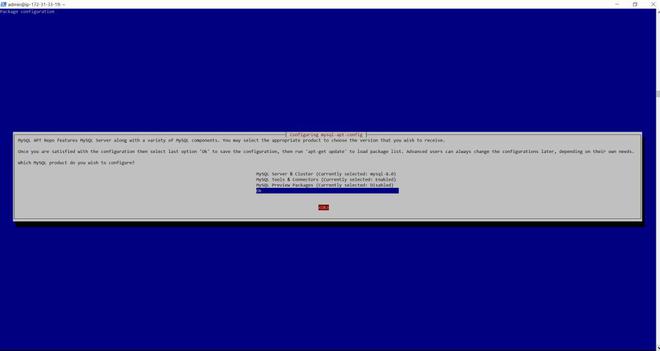
Confirm Configuration
Step 4: Run the below command to update apt repository.
sudo apt-get update
Step 5: Run the below command to Install the MySQL client.
sudo apt-get install mysql-community-server -y
Step 6: Check MySQL service status.
systemctl status mysql.service
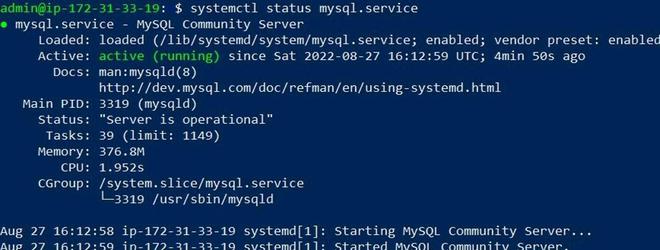
MySQL service status
Step 7: Run the below command to safely configure the MySQL service.
mysql_secure_installation
After running the command choose y/n of your choice.

Safely Configure MySQL Service
Step 8: Run the below commands to restart the MySQL service.
sudo systemctl restart mysql
Step 9: Start the sample MySQL client and run sample commands.
mysql -u root -p ;
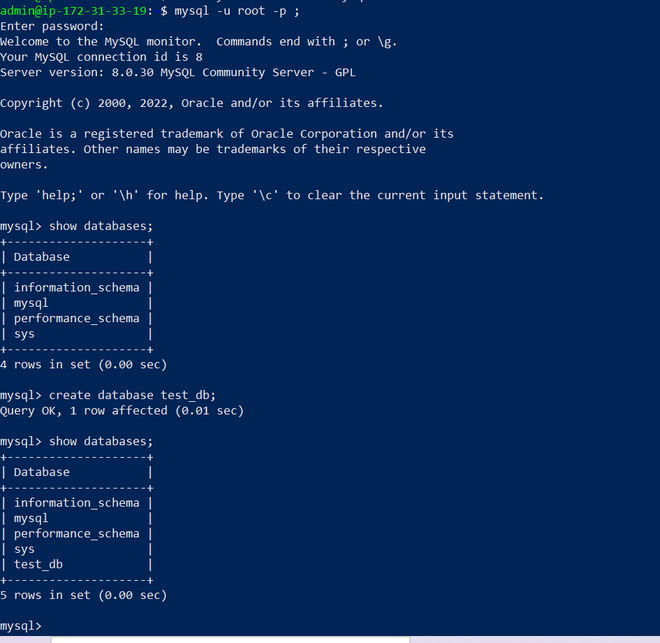
Sample commands in MySQL
Like Article
Suggest improvement
Share your thoughts in the comments
Please Login to comment...