How to Install Python sympy on Linux?
Last Updated :
31 Jan, 2022
Sympy is a Python library that is used to perform symbolic mathematics operations. It is a full-featured algebra system that keeps the code as simple as possible for more simplicity and efficiency. Sympy library depends on some other Python libraries like mpmath which is a core python library to perform floating-point operations. It supported Python 3.5 and above versions. So in this article, we will be installing the Sympy library onto Linux Operating System.
Requirements:
Installing Python-Sympy package on Linux using PIP
To install the Python-Sympy package in Linux we have to follow the following steps:
Step 1: First of all, we will install Python3 on our Linux System. Now with the help of the following command, we install Python3.
sudo apt-get install python3
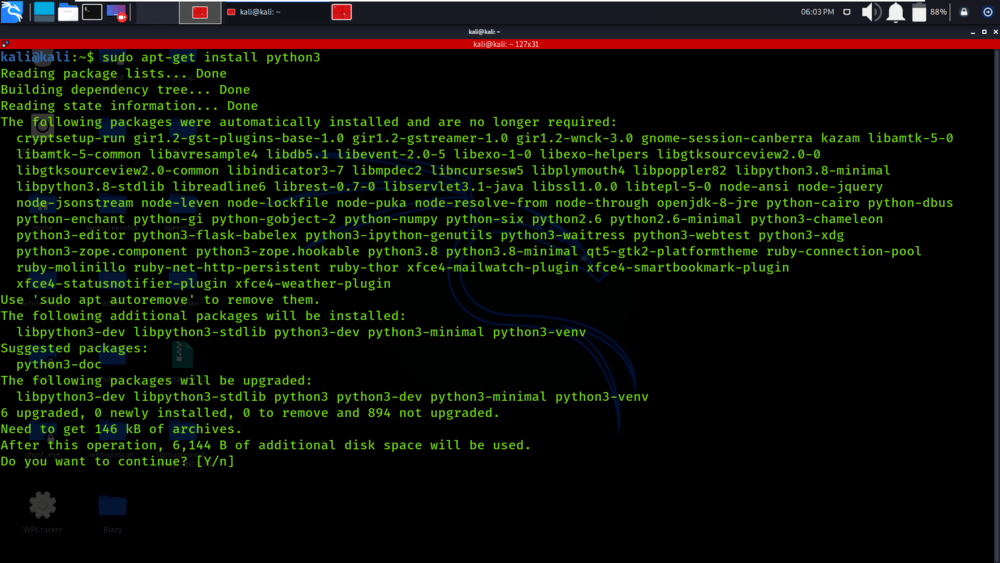
Step 2: Now, we install the pip module which is required to install and manage the packages in Python3. So we use the following command:
sudo apt install python3-pip
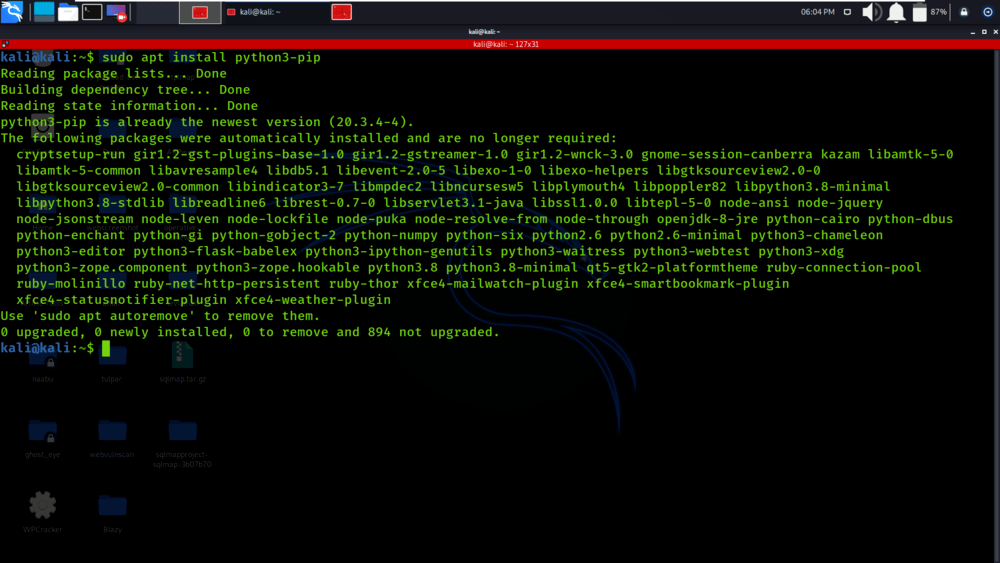
Step 3: Now, install the Python-Sympy package with the help of the following command.
sudo pip3 install sympy
or
sudo apt-get install python3-sympy
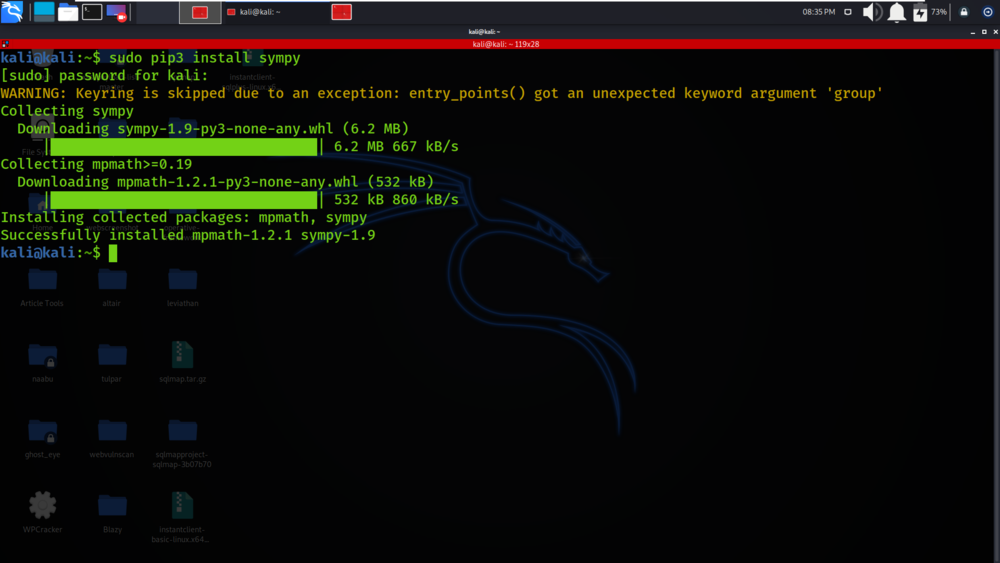
Verifying Python-Sympy package Installation on Linux using PIP
To verify if the Python-Sympy package has been successfully installed in your system run the below command in Terminal:
python3 -m pip show sympy
You’ll get the below message if the installation is completed successfully without any error:
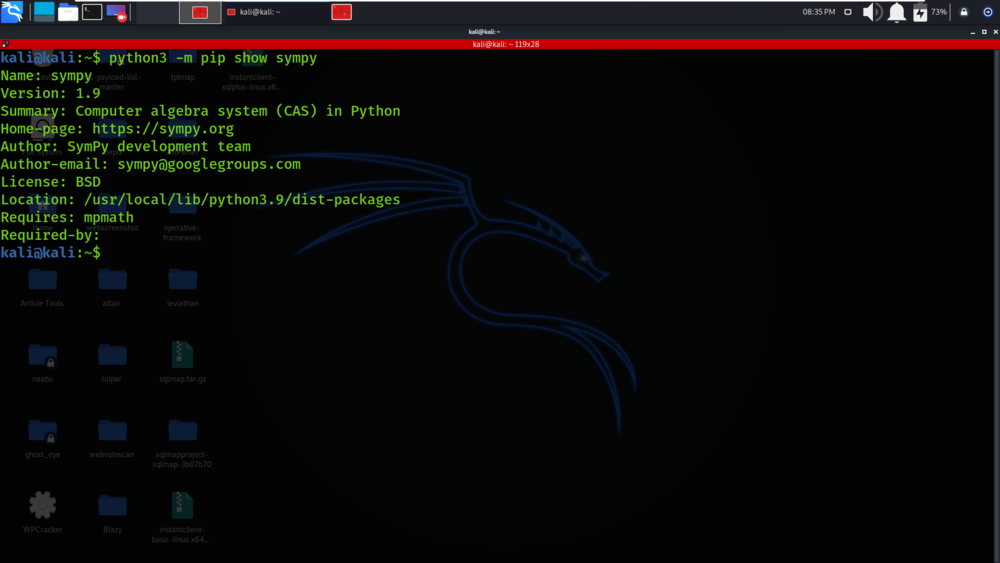
Like Article
Suggest improvement
Share your thoughts in the comments
Please Login to comment...