How to Install Python-pyscreenshot on Linux?
Last Updated :
11 Feb, 2022
Python offers multiple libraries to ease our work. Here we’ll find out how to click a screenshot using Python. Python provides a package called pyscreenshot for this task. It is only a pure Python wrapper package, with a thin layer over existing back-ends. The performance and interactivity are not very much important for this library. In this article, we will learn how to install python-pyscreenshot on the Linux Operating System.
Features:
- It is a cross-platform wrapper
- It also captures the whole desktop
- It also captures an area
- It supports Python 2.6 and above versions.
Requirements:
Installing a python-pyscreenshot package on Linux using PIP
To install the python-pyscreenshot package in Linux we have to follow the following steps:
Step 1: Install the latest version of Python3 on Linux Machine using the following command in the terminal:
sudo apt-get install python3
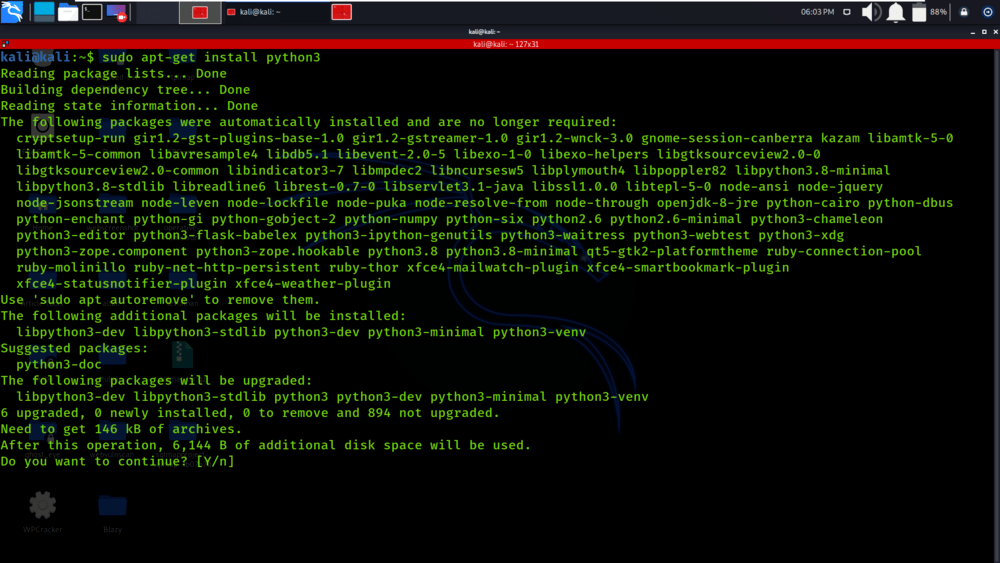
Step 2: Now, install the pip module which is required to install and manage all the packages of Python3 using the following command:
sudo apt install python3-pip
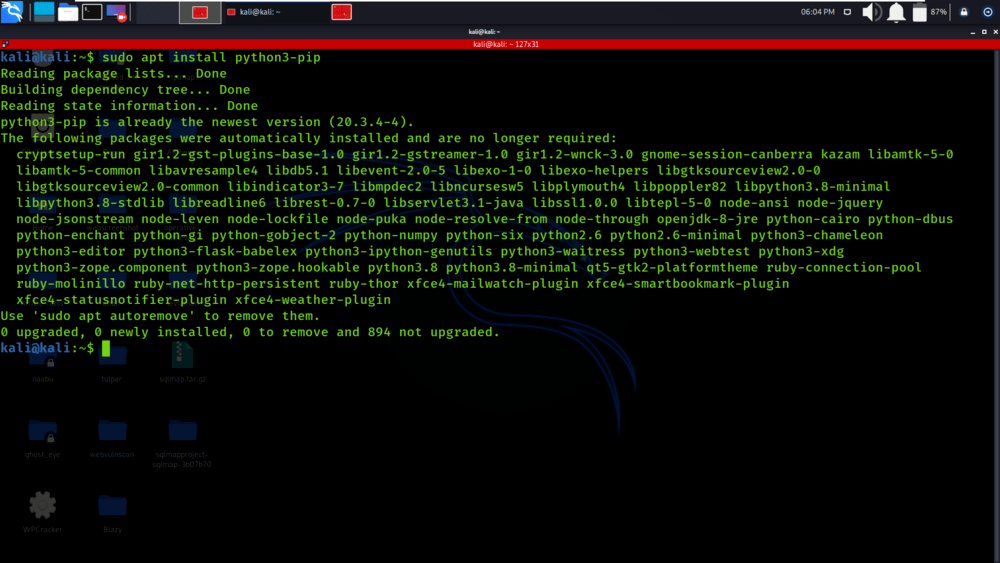
Step 3: Now, install the python-pyscreenshot package by using the following command:
sudo pip3 install pyscreenshot

Verifying python-pyscreenshot package installation on Linux using PIP
To verify if the python-pyscreenshot package has been successfully installed in your system run the below command in Terminal:
python3 -m pip show pyscreenshot
You’ll get the following output if the installation is completed successfully in your system.

Like Article
Suggest improvement
Share your thoughts in the comments
Please Login to comment...