How to Install Python-mistune on Linux?
Last Updated :
14 Feb, 2022
Mistune package in Python3 is the fastest markdown parser with renderer features. It is a pure Python-based package and tested in Python 2.7, Python 3.5+, and PyPy. It is the quickest in all pure Python markdown parsers and provides features like Table, footnotes, auto-link, fenced code, etc. This package is available on Windows, Linux, and macOS. So in this article, we will be installing the Mistune package in Python on Linux operating system.
Installing a Mistune package on Linux using PIP
Requirements:
- Python3
- Python3-pip
To install the Mistune package in Linux we have to follow the following steps:
Step 1: Install the latest version of Python3 on Linux Machine using the following command in the terminal:
sudo apt-get install python3
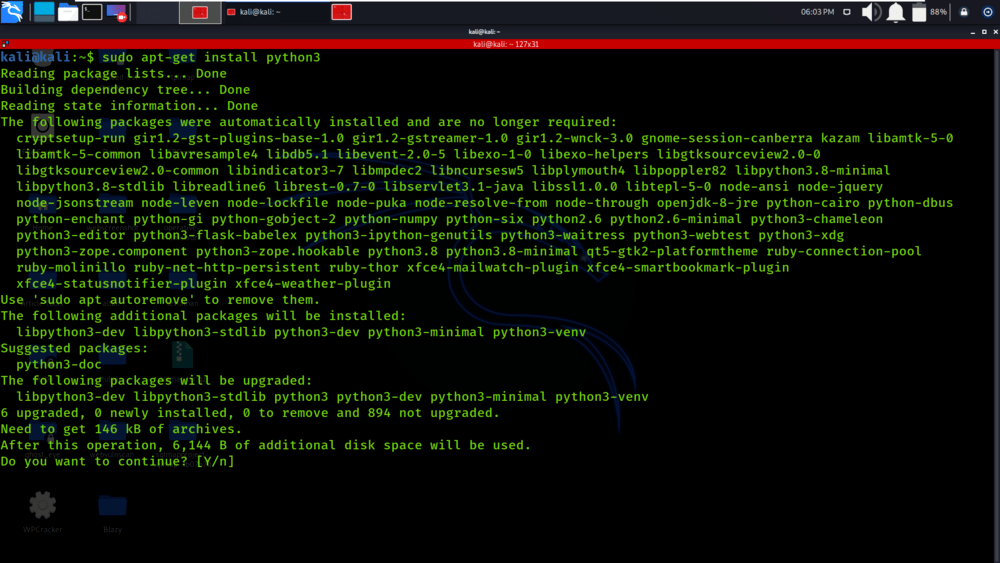
Step 2: Now, using the following command we install the pip module. This module is required to install and manage all the packages of Python3.
sudo apt install python3-pip
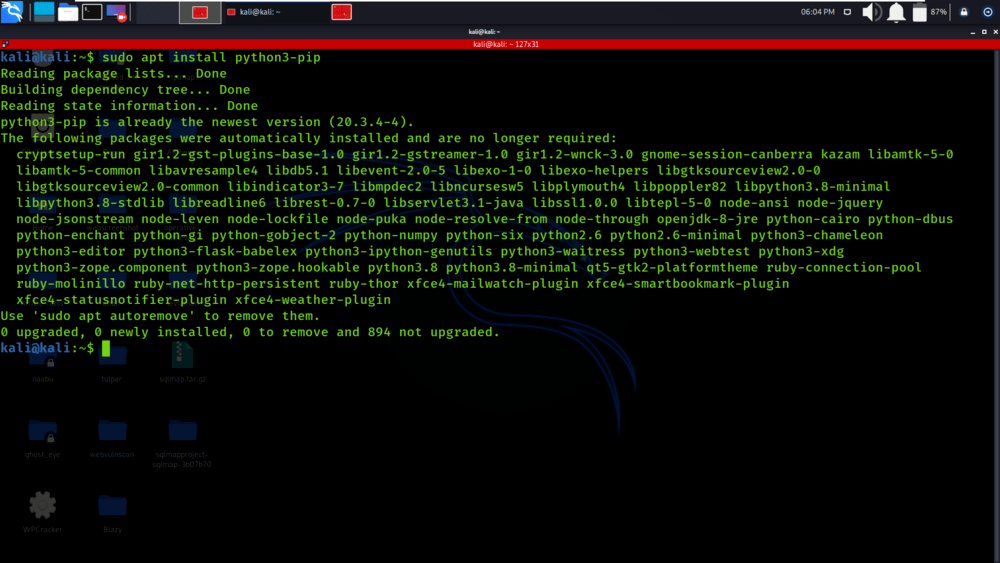
Step 3: Using the following command we install the Mistune package:
sudo pip3 install mistune

Verifying Mistune package installation on Linux using PIP
To verify if the Mistune package has been successfully installed in your system run the below command in Terminal:
python3 -m pip show mistune
You’ll get the following output if the installation is completed successfully in your system.

Like Article
Suggest improvement
Share your thoughts in the comments
Please Login to comment...