How to Install PHP on Android Device?
Last Updated :
06 Dec, 2021
Php is an open-source programming language that is typically used for Web development but may also be used for other purposes (backend developing). To put it succinctly,
- PHP is a server-side scripting language that may be installed on any device (e.g. bits of code to add forms to your site).
- It operates in the backend and less on the browser because it is server-side rather than client-side.
- It interacts ably with HTML, so it’s perfect for web development.
Why PHP?
It is the most prominent and commonly used programming model on the globe, owing to its free software character and ease of use. Some of its characteristics are:
- Simplicity
- Efficiency
- Platform Independent
- Security
- Flexibility
- Error Reporting
- Loosely Typed Language
- Real-Time Access Monitoring
In this article, we’ll show you how to employ Termux to install, configure, and use PHP for Android.
System Requirements:
- Android phone or emulator with android version 1.5 or greater.
- A stable internet connection.
Install PHP on Android OS
Step 1: Install the Termux app on your device.
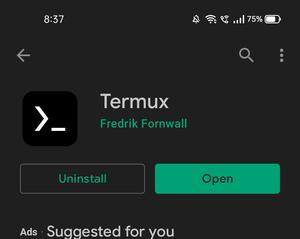
Step 2: After installation of the app, you will see a “$” sign. Type apt update and press the enter key on your keyboard.
$ apt update
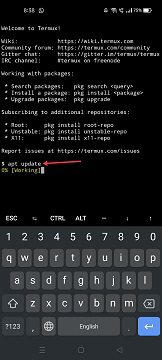
Step 3: After that, you will see the $ sign again. Type in apt upgrade. Type y when the screen prompts you with the “do you want to continue [y/n] question.
$apt upgrade
y

Step 4: Next, type the clear command. It will clear your screen.
$clear
Step 5: Type apt install php and y, when prompted.
$apt install php
y

Step 6: Follow this step by entering apt install nano and clear.
$apt install nano
$clear

Step 7: After pressing enter, you have successfully installed PHP on your android device. Type in $nano filename.php where filename is the name of your file, to get started with the program.
$nano filename.php
To test your installation,
Write a hello world program to initiate stuff.

Basic initialization of code to test PHP in your android device.
Started by writing $nano hello.php ,Pressing enter, we got redirected to the execution page.
$nano hello.php

Execution page

Typed the”hello world” program in PHP
To save the program type,
ctrl+o
For exit type,
ctrl+x
To run PHP program type,
php filename.php

Fully executed program on your android device.
So, we can tell that PHP has been successfully installed on your Android device based on the above installation method and outcomes.
Like Article
Suggest improvement
Share your thoughts in the comments
Please Login to comment...