How to Install PHP GD in Xampp?
Last Updated :
06 Dec, 2021
XAMPP is a free, easy-to-install Apache distribution containing MariaDB, PHP, and Perl. It allows you to build WordPress sites offline, on a local web server on your computer. It was first released in 2002. It is owned by Apache Friends and The PHP GD Graphics Library is a graphics software library for dynamically manipulating images. Its native programming language is ANSI C.
In this article, we will know how can we install PHP GD in Xampp.
Installing PHP GD in Xampp:
Follow the below steps to install PHP GD in Xampp:
Step 1: Open the XAMPP Control Panel from the taskbar of your system.
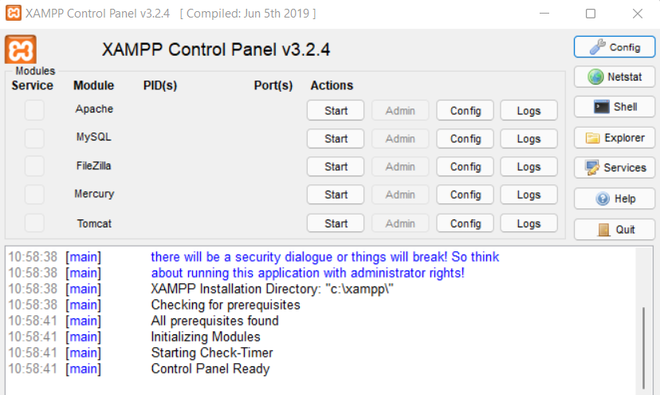
Step 2: Start Apache & MySQL
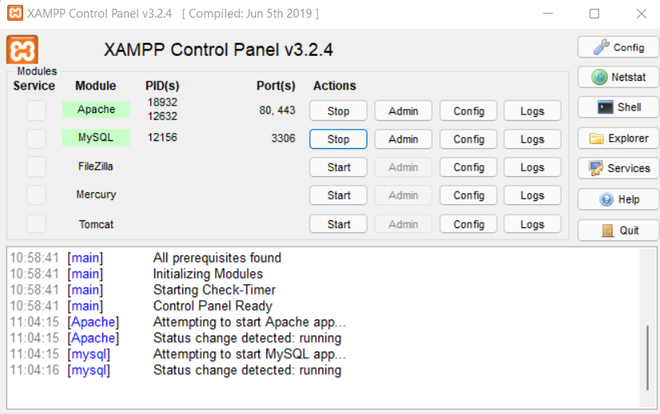
Step 3: Click on Config of Apache
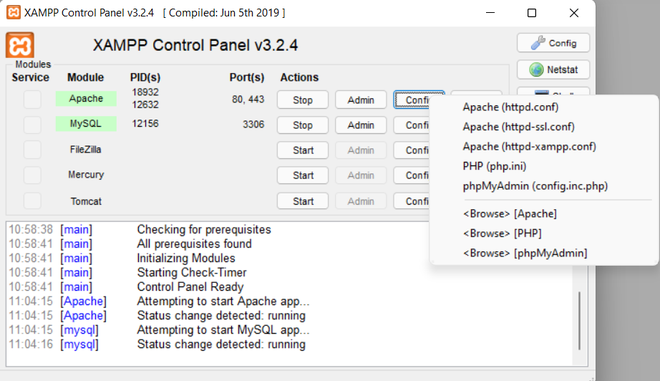
Step 4: Click on php.ini Which will further open a document file.
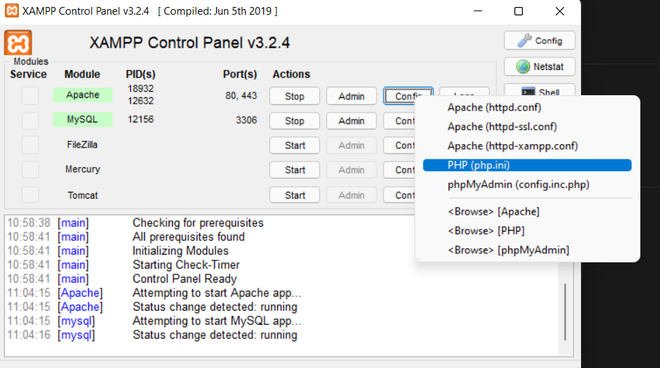
Step 5: Open that file search for extension=fileinfo
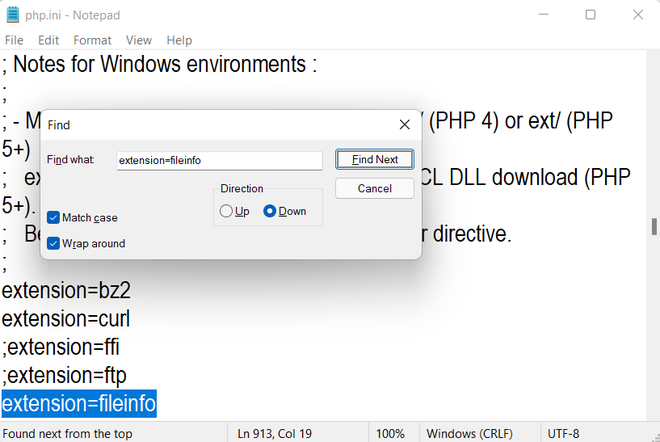
Step 6: Add extension=gd on the next line after extension=fileinfo and then save the file and close it.
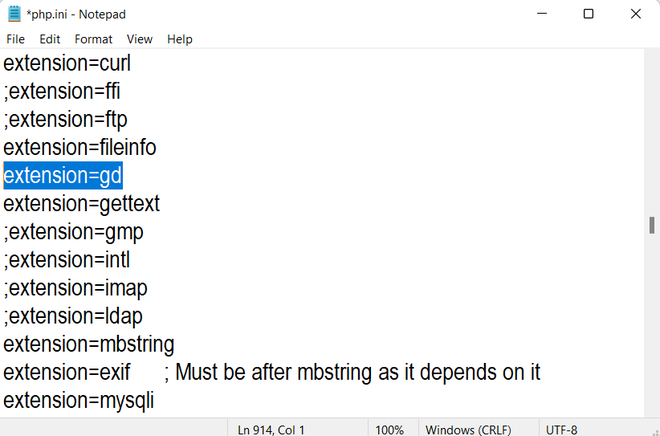
Step 7: Again navigate to your Xampp control panel and restart the apache server.
That’s it Now PHP GD is successfully installed in your XAMPP.
Like Article
Suggest improvement
Share your thoughts in the comments
Please Login to comment...