How to Install PHP Extension in cPanel?
Last Updated :
31 Mar, 2022
PHP (Hypertext Preprocessor) is known as a broadly useful prearranging language that can be utilized to foster dynamic and intelligent sites. It was among the main server-side dialects that could be inserted into HTML, making it more straightforward to add usefulness to pages without expecting to call outer records for information.
A PHP expansion is a uniquely framed library or module. Be that as it may, a . PHP document expansion is the name of a record. What’s more a PHP class expansion alludes to a class that expands another.
Steps to Install PHP Extension in cPanel
Step 1: Select the cPanel and login
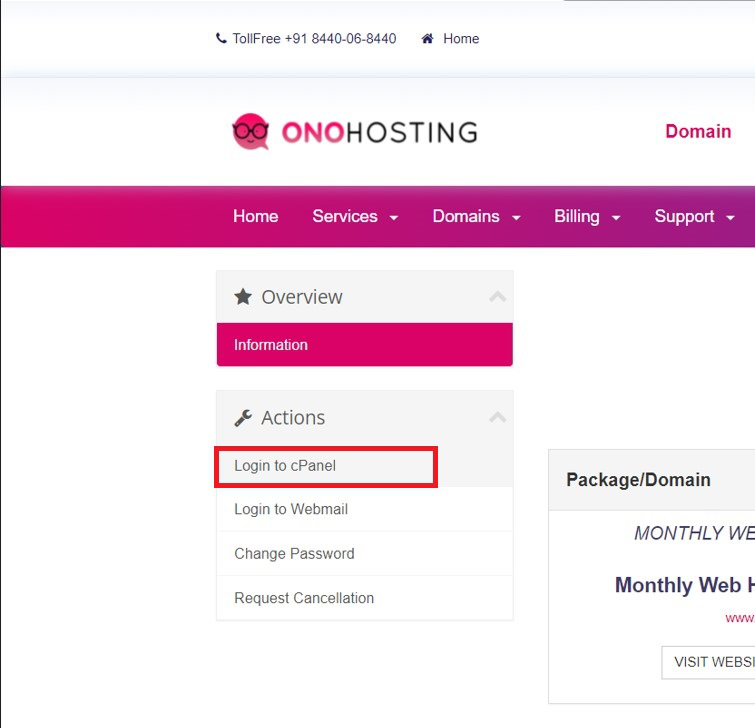
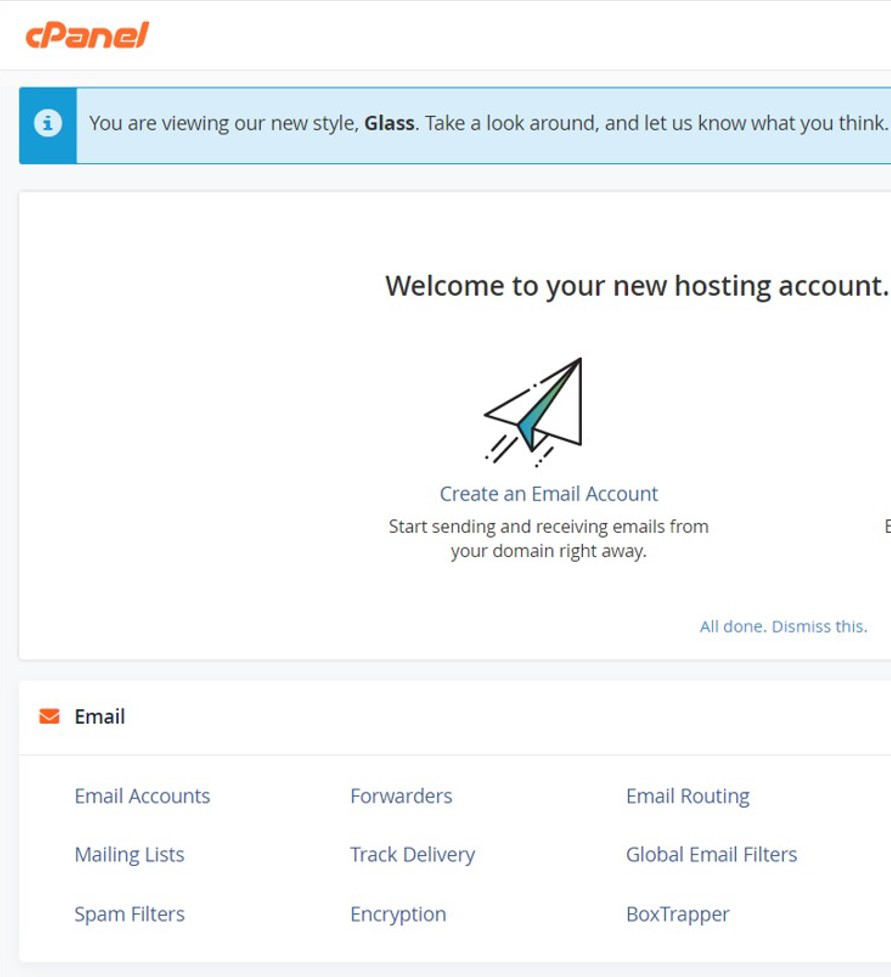
Step 2: Go to PHP version
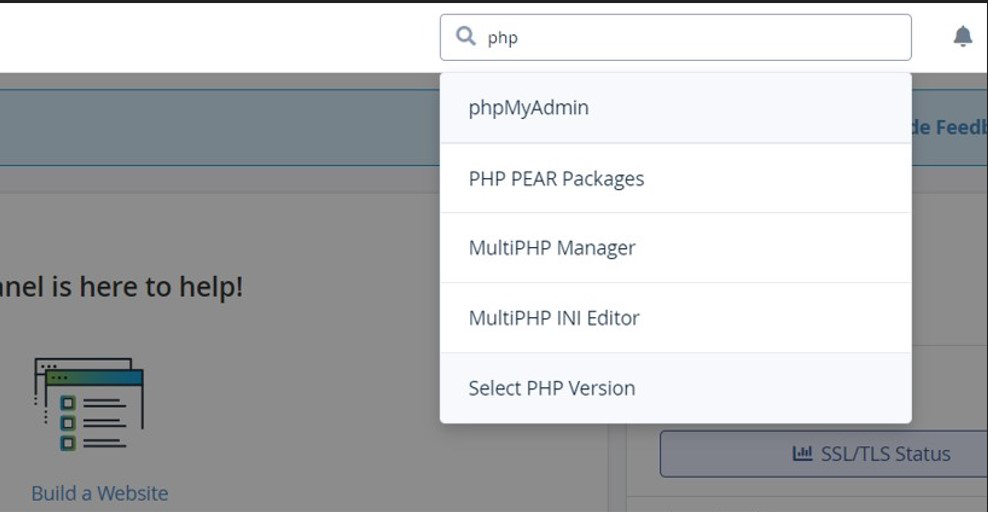
Step 3: Pick your ideal PHP version and click on Set as Current and select the extensions
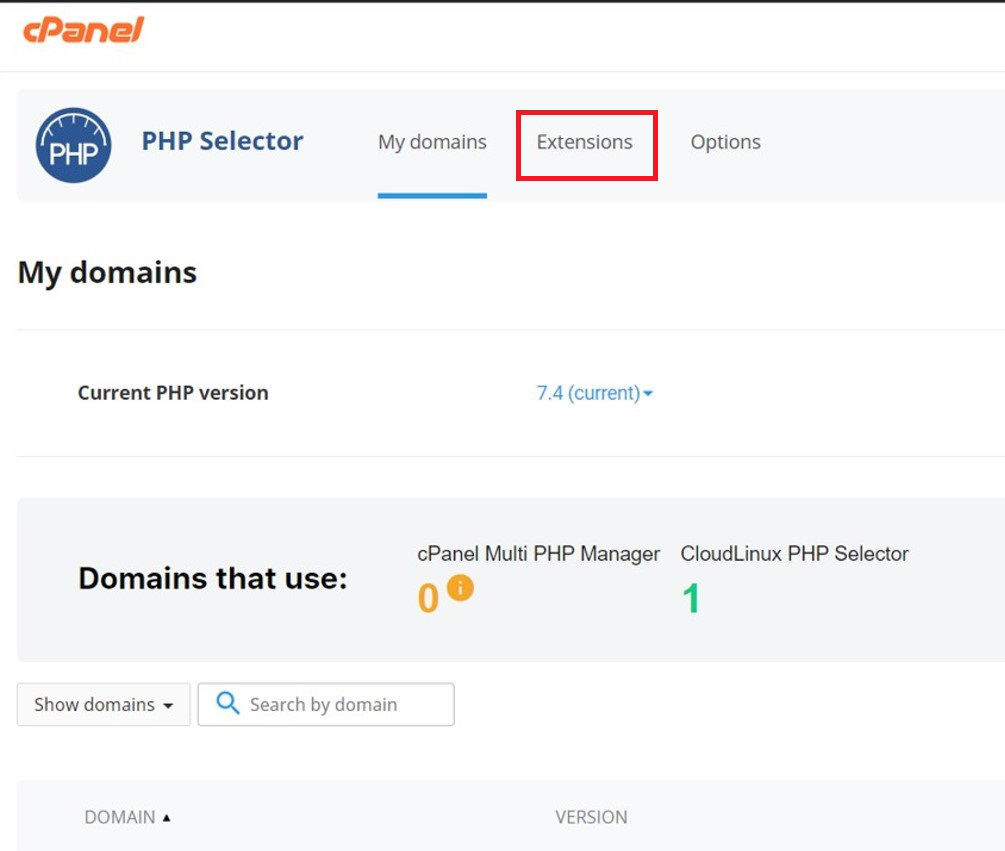
Step 4: Select the required Extensions
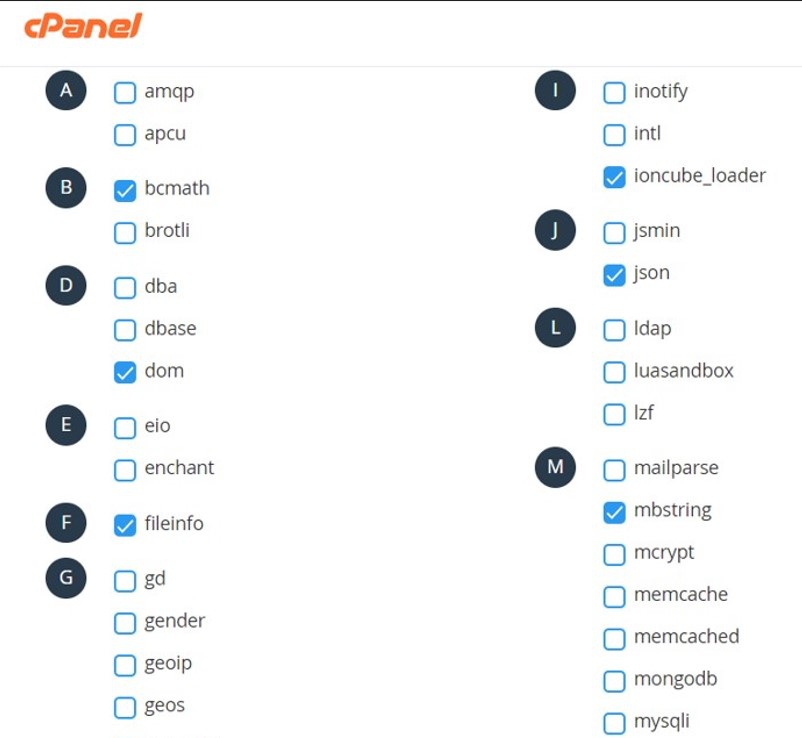
Like Article
Suggest improvement
Share your thoughts in the comments
Please Login to comment...