How to Install MongoDB Atlas
Last Updated :
17 Apr, 2024
MongoDB Atlas is a cloud service for MongoDB. It is a cloud-based database that allows us to host our database and serve us whenever we need it. It removes all our effort to host our database on our local devices and can serve us anytime.
In this guide, we will learn how to install MongoDB Atlas on your system. Easy step-by-step instructions are provided for a fast installation process.
Features of MongoDB Atlas
- Strong security
- More precise analysis of data
- Easy Scalability
- Technical support
Steps to Install MongoDB Atlas
Follow the below steps to install MongoDB Atlas.
Step 1: Go to the MongoDB website and sign up. Enter your credentials and click on Create Account and then verify the account or just click Sign Up with GoogleID and select the ID from which you want to register.
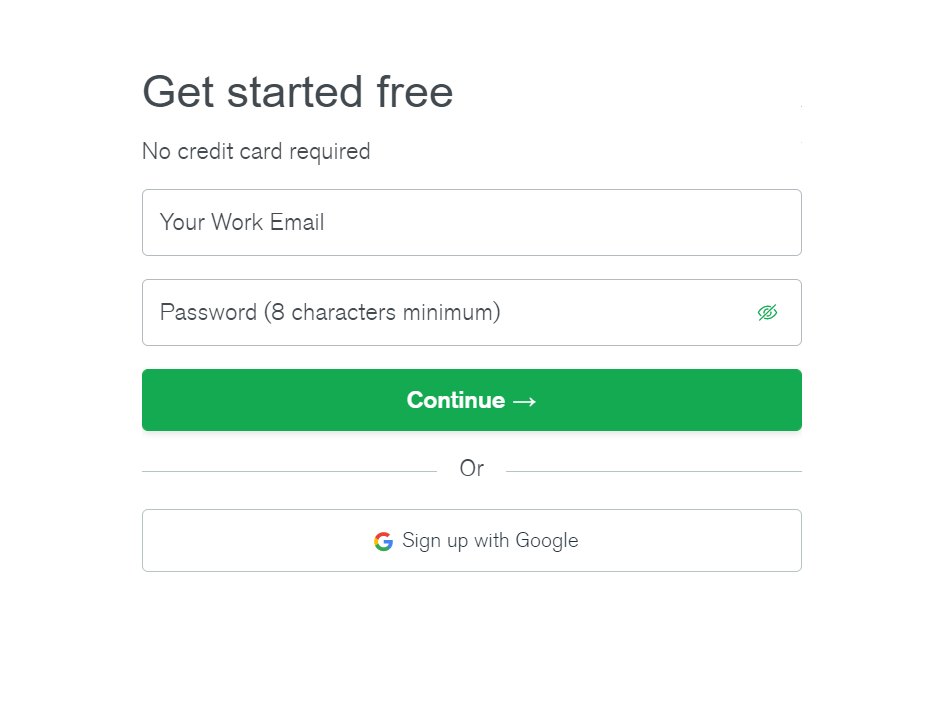
Step 2: Now select the Shared option and click on Create for free usage.
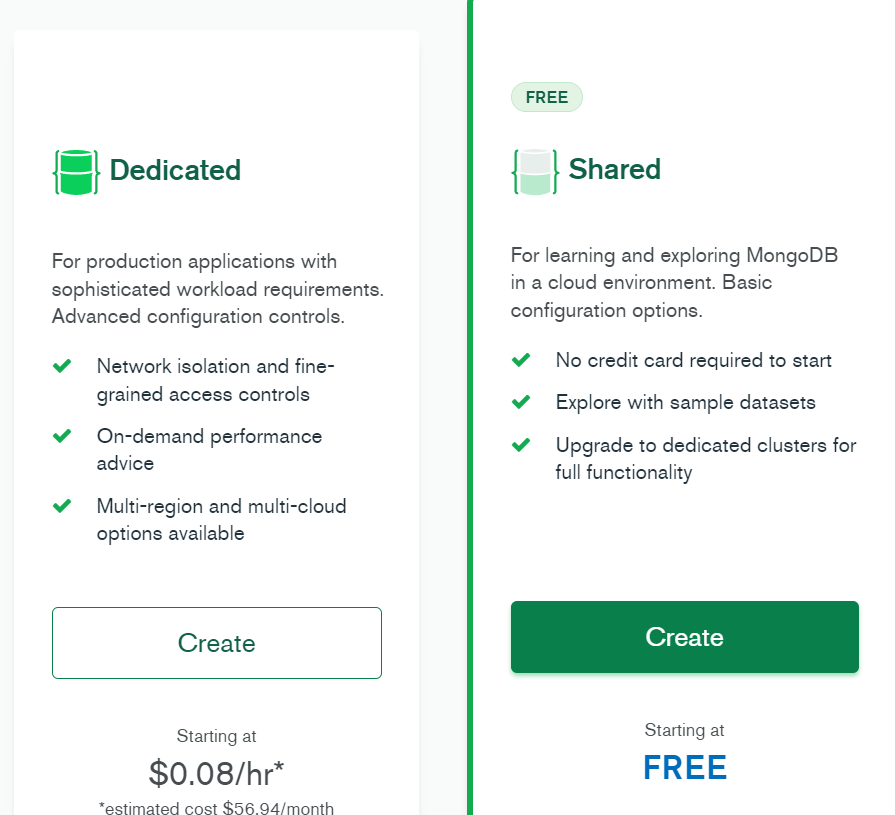
Step 3: Now select cloud provider AWS or Google cloud for free hosting and then select the region in which it should be hosted. And in the Cluster tier select M0 Sandbox for the free environment. And If you want you can rename the cluster. It will take 4-5 minutes to set up the environment.
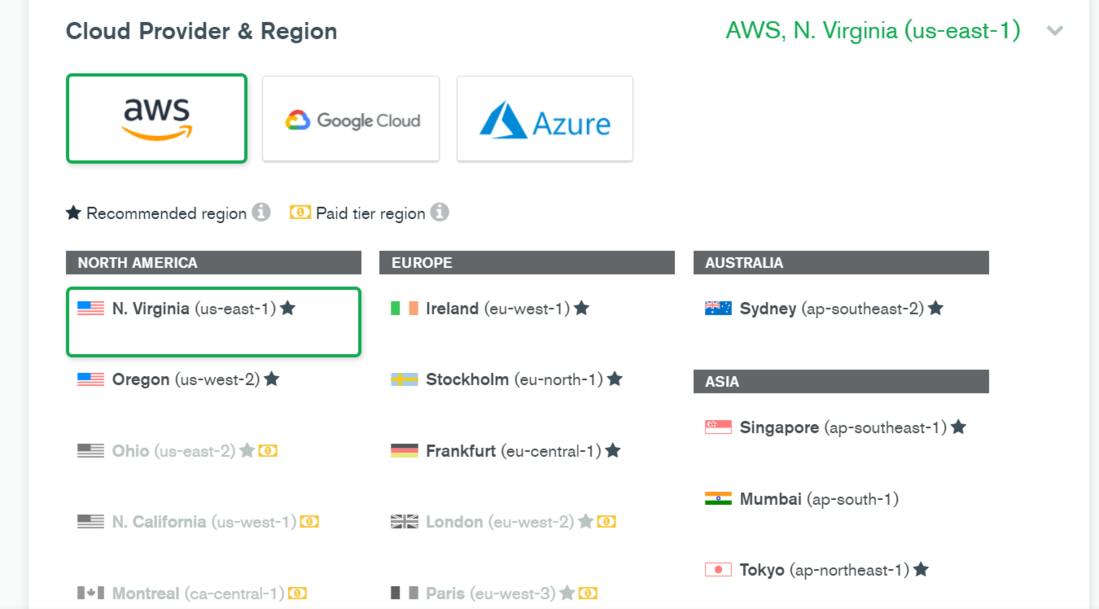
Step 4: Create a username and password then select database access to atlasAdmin and network access to allow access to anywhere. That will be the username and password through which the user can access the database given to who do you give access.
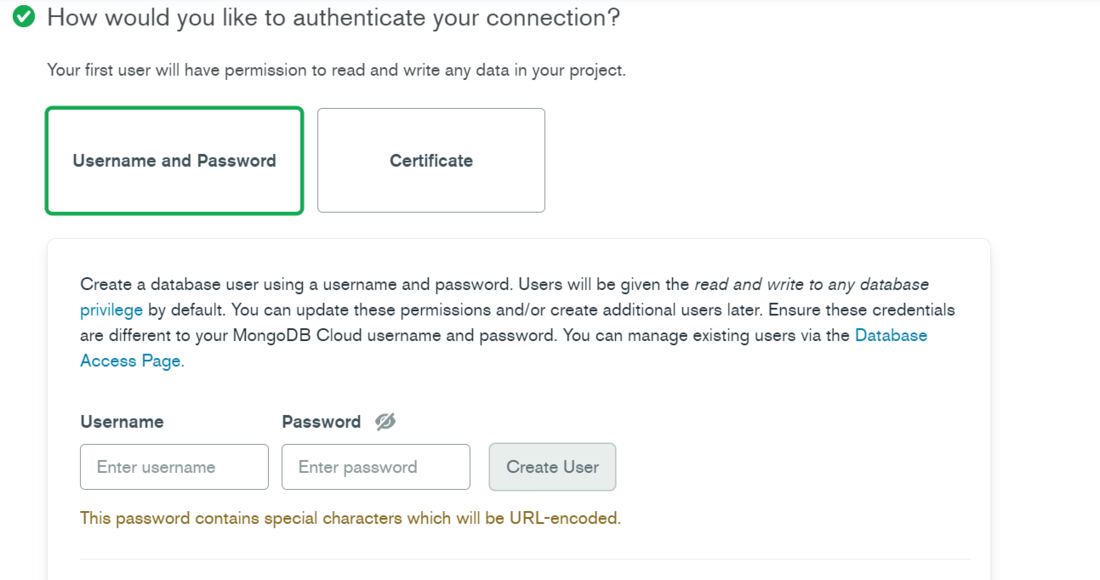
Step 5: Select Connect and then select connect with the MongoDB Shell then go to I have MongoDB shell installed. Select the node version from there. And after that run the command in the command line which is given. Then enter the password which the user has set earlier with the username and password.
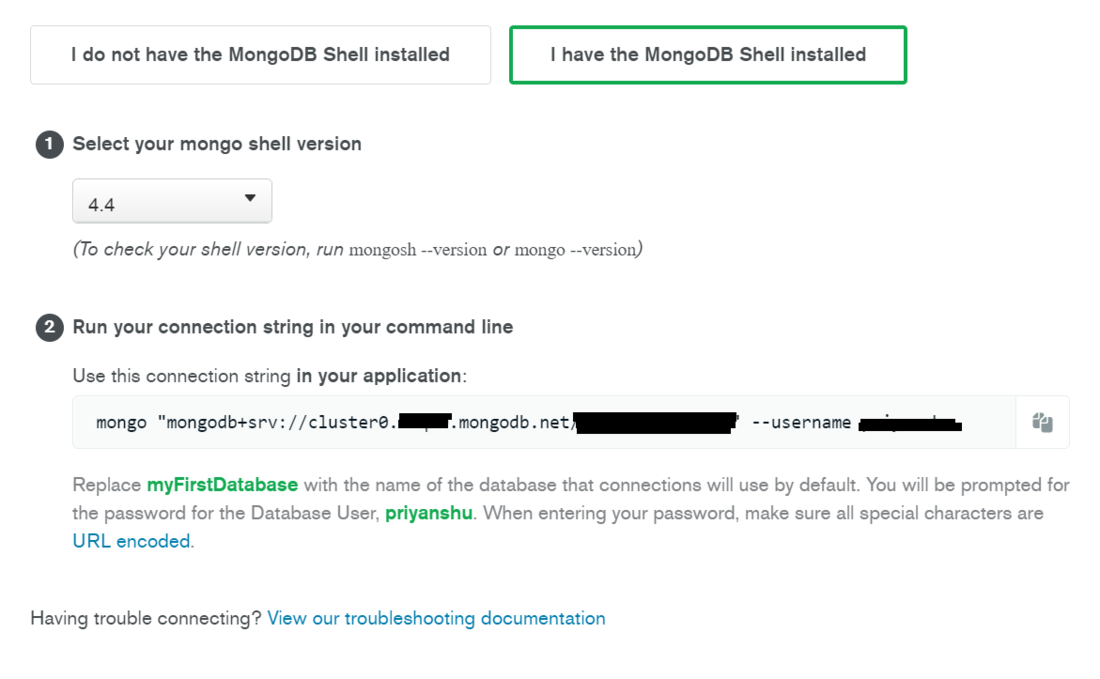
Step 6: Go to Connect then Connect your application select your node version. Now copy the link given and paste it into your application where you connect MongoDB. And replace <password> with your password.
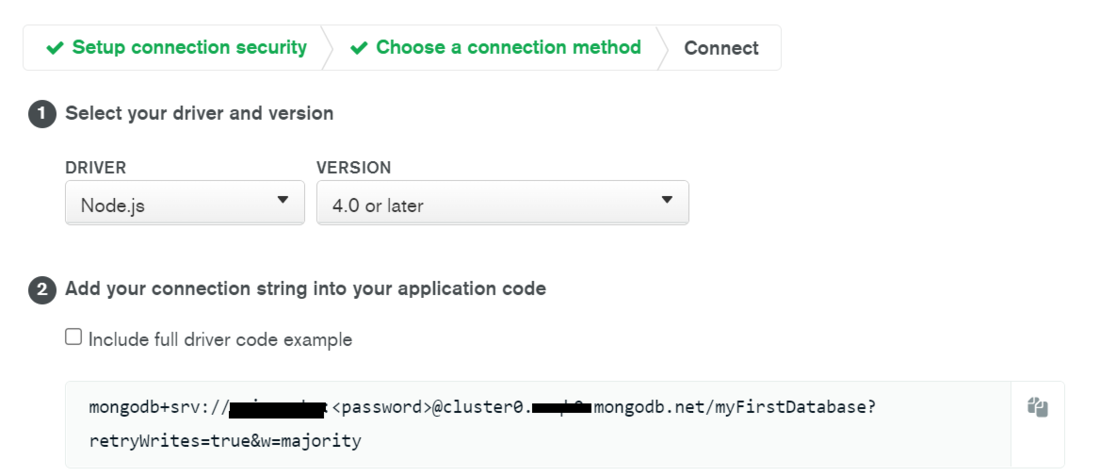
And that’s it. Now you are connected with the MongoDB atlas.
Also Read:
Conclusion
MongoDB Atlas is a cloud database service. It allows to use all serviceIDetailed steps are easy to follow and help in installing and using MongoDB atlas as a beginner.
Like Article
Suggest improvement
Share your thoughts in the comments
Please Login to comment...