How to Install Minecraft on Linux ?
Last Updated :
06 Oct, 2021
Minecraft is a sandbox video game that was developed by Mojang. The game was created by Markus “Notch” Persson using the programming language JAVA.
Requirements:
If you don’t have OpenJDK installed, then install it by entering the following commands in Terminal.
sudo apt-get install openjdk-8-jdk
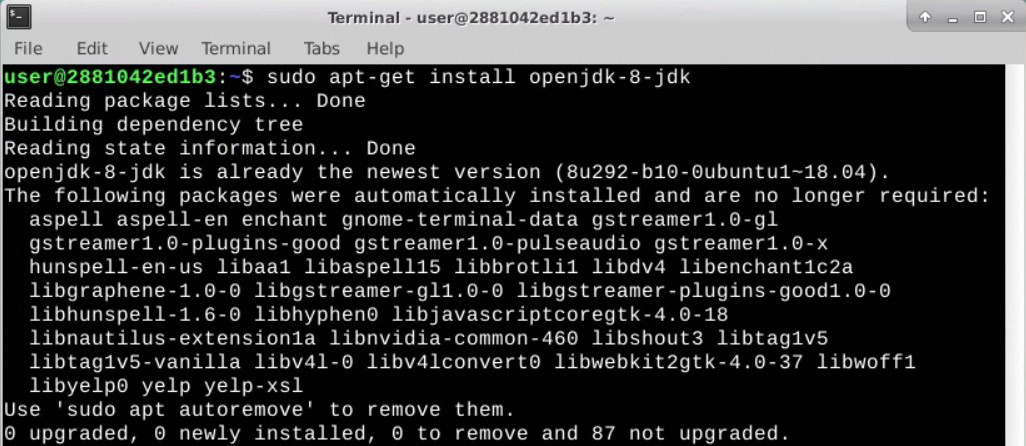
- For Other Linux Distributions:
su -c “yum install java-1.8.0-openjdk”
- Check your java version by entering the following commands in Terminal:
java -version
javac -version

Steps to Download and Install Minecraft using Terminal:
For other Linux distribution users:
Step 1: Download the Minecraft.tar.gz archive from their official website using wget.
wget https://launcher.mojang.com/download/Minecraft.tar.gz

Step 2: Extract the downloaded archive.
tar -xvf Minecraft.tar.gz

Step 3: Go to the newly created folder after extracting and start up the launcher.
cd minecraft-launcher
./minecraft-launcher
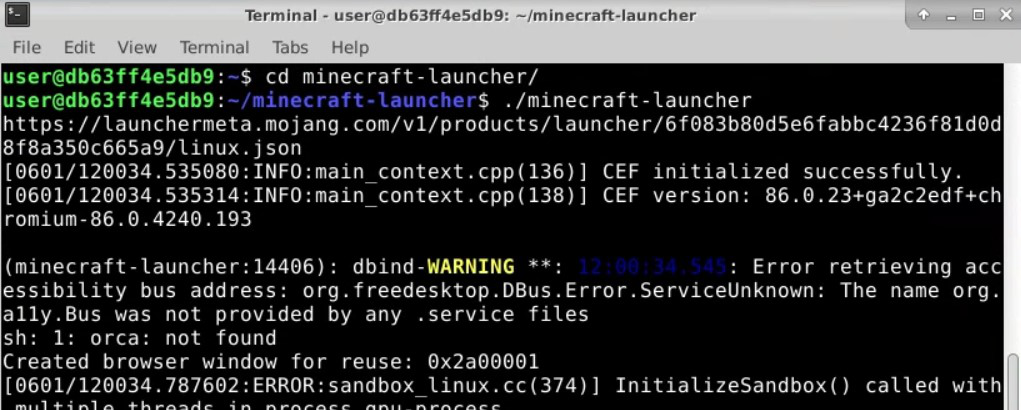
For Ubuntu/Debian users:
Step 1: Download the Minecraft.deb file from their official website using wget.
wget https://launcher.mojang.com/download/Minecraft.deb

Step 2: Install the downloaded package.
sudo dpkg -i Minecraft.deb

Step 3: To solve dependency issues, enter the following command.
sudo apt -f install

Step 4: Start up the launcher.
minecraft-launcher
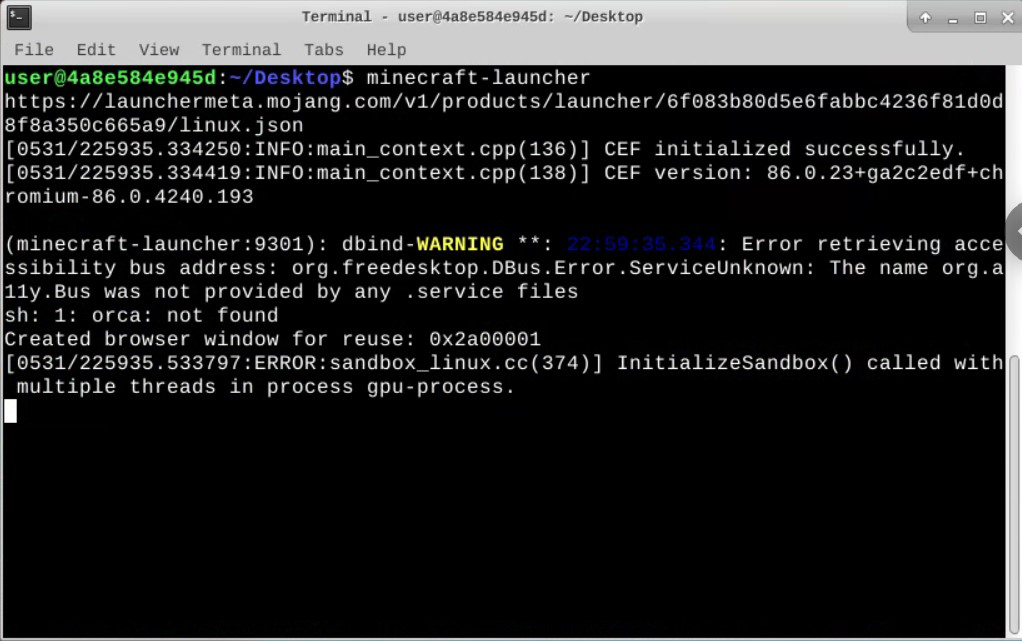
The following steps represent the remaining steps to installing Minecraft game files and are common for every Linux distribution user.
Step 1: After starting up the launcher, click on either Microsoft Login/Mojang Login to authenticate your account containing a license.

Step 2: Click on Play/Play Demo depending on your License.

Step 3: This will start by downloading the latest release of Minecraft(Java Edition) from Minecraft Servers.
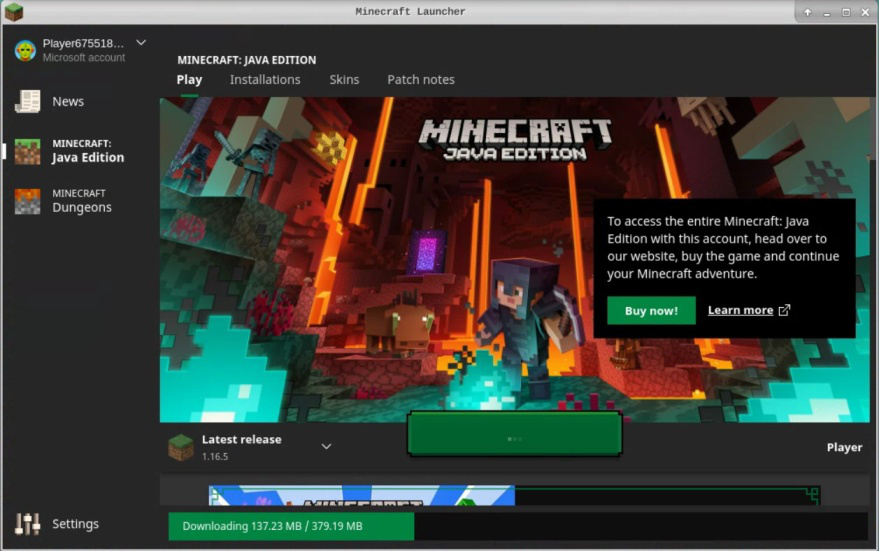
Step 4: After downloading is over, click on Play Demo again to start the game.
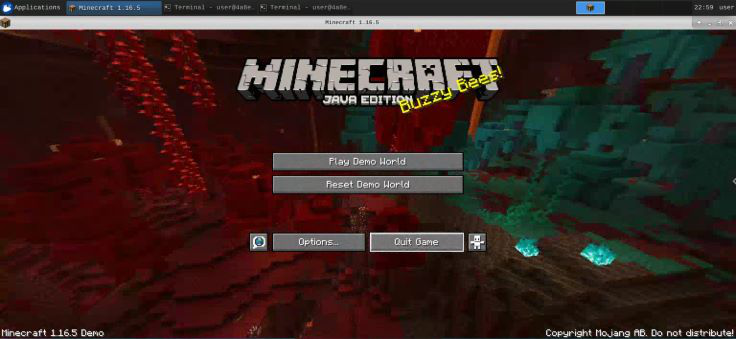
Step 5: Click on Play/Play Demo World to load Minecraft World.

Like Article
Suggest improvement
Share your thoughts in the comments
Please Login to comment...