How to Install Fabric in Python on Linux?
Last Updated :
31 Jan, 2022
Fabric is a Python library. This library is used to perform Linux shell commands remotely over SSH and yield handy Python objects in return. Or we can say that it is a high-level Python library and a command-line tool that uses SSH for application deployment or for administration tasks. It also performs operations like aborting execution, downloading files, uploading files, etc. In this article, we will look into the steps of installing the Fabric Library on the Linux Operating System.
Features of Fabric:
- It is easy to install and use.
- It provides good support for parallel remote execution.
- It has well-maintained documentation.
- There is no need to learn another language to use Fabric.
Requirements:
Installing Fabric package on Linux using PIP
To install the Fabric package in Linux we have to follow the following steps:
Step 1: First of all, we will install Python3 on the Linux system with the help of the following command.
sudo apt-get install python3
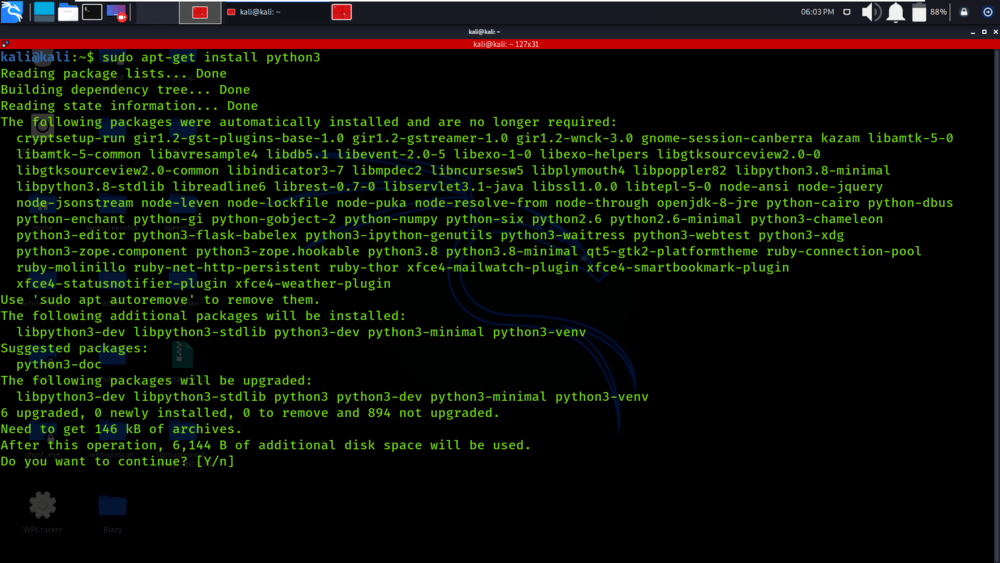
Step 2: Now, we install the pip module which is required to install and manage the packages of Python3. So we use the following command:
sudo apt install python3-pip
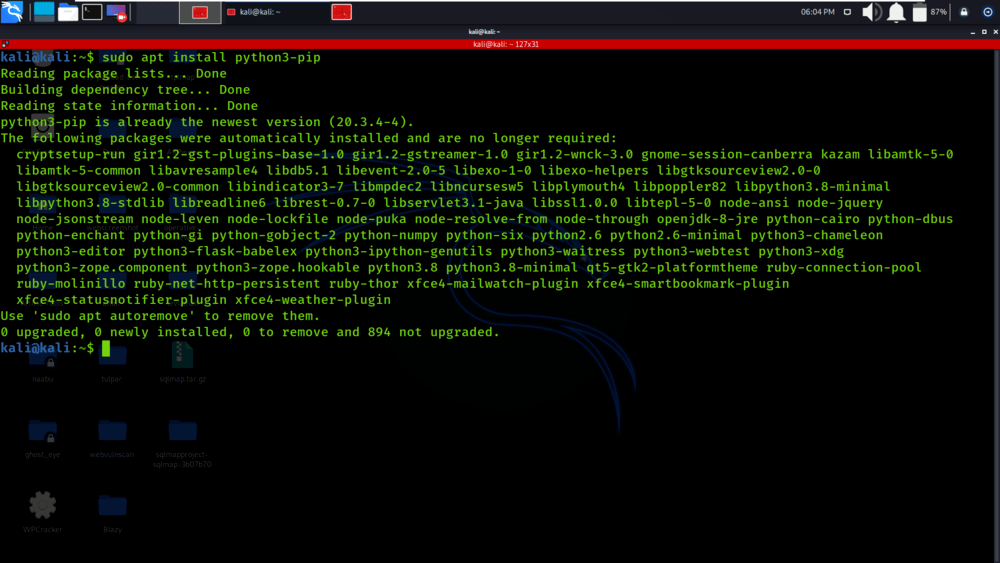
Step 3: Now, install the Fabric package by using the following command.
sudo pip3 install fabric

Verifying Fabric package installation on Linux using PIP
To verify if the Fabric package has been successfully installed in your system run the below command in Terminal:
python3 -m pip show fabric
You’ll get the below message if the installation is completed successfully without any error:

Like Article
Suggest improvement
Share your thoughts in the comments
Please Login to comment...