How To Install Eclipse for PHP on Windows?
Last Updated :
29 Dec, 2021
Eclipse is a free open source platform, Integrated Development Environment (IDE) with the help of which applications are made using the Java programming languages and other programming languages are also used such as C/C++, PERL, Python, Ruby, etc. It is composed of many plug-ins and is designed to be extensible using additional plug-ins. For using Eclipse for PHP, it is best to install the Eclipse Mars version.
Installation Eclipse for PHP on Windows:
Follow the below steps to install eclipse for PHP on Windows:
Step 1: Navigate to this link & click on the download button.

Step 2: Click on the x86_64 Download button.

Step 3: Click on the download button.
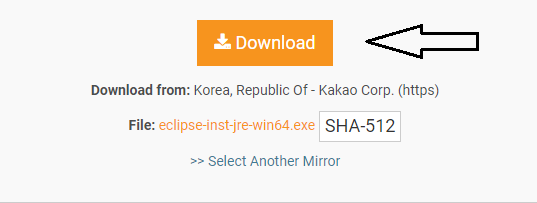
Step 4: Open the downloaded file & start installing.

Step 5: Then select Eclipse IDE for PHP Developers.
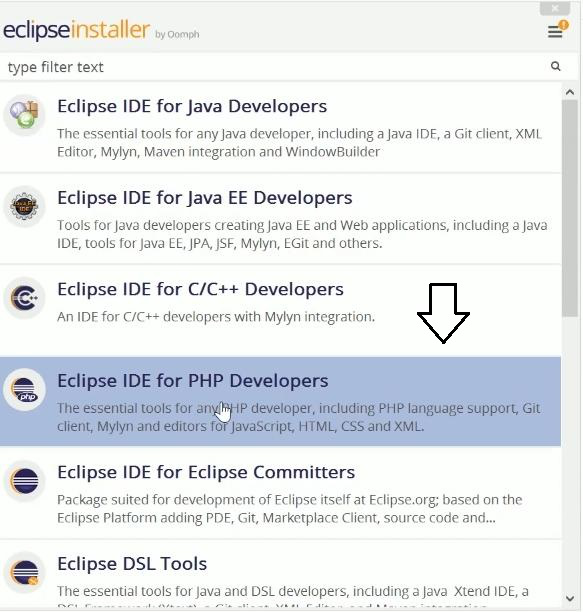
Step 6: Click on install.
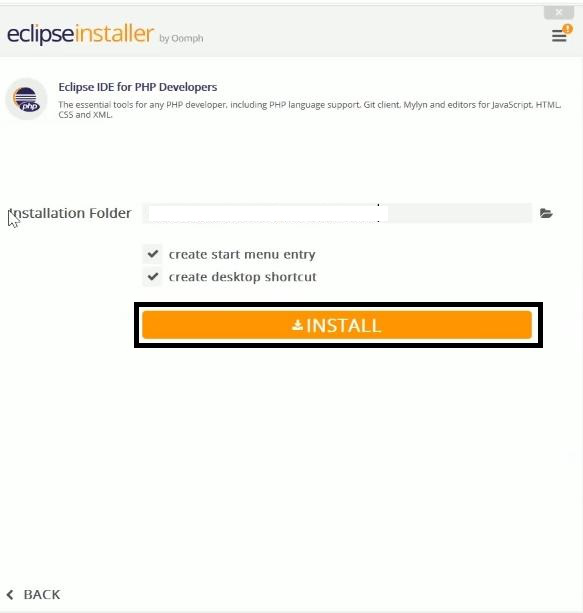
Step 7: Wait for installation.

Step 8: Then your installation is completed.
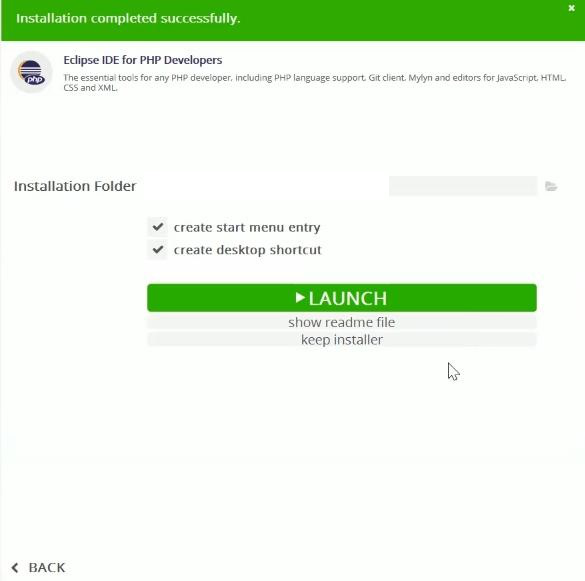
Step 9: Open your start menu. There you can find Eclipse IDE is installed for PHP.

Hence your installation is successful.
Like Article
Suggest improvement
Share your thoughts in the comments
Please Login to comment...