How to Install Brave Browser on Windows?
Last Updated :
29 Dec, 2021
Brave is a free and open-source web browser developed by Brave Software, Inc. based on the Chromium web browser. Built on top of Google’s open-source Chromium project, Brave is a web browser that’s designed to keep your browsing activity private by automatically disabling website trackers and blocking pesky ads. For even more secure browsing, it has a built-in Tor function. The big advantage of using Brave is that you can access many of the Google Chrome store’s thousands of extensions but enjoy a faster browsing experience than you’d get with a normal Chrome browser. That’s because Brave is less of a resource hog than Google’s regular Chrome package, giving it a performance boost when loading pages.
Installing Brave Browser on Windows:
Follow the below steps to install Brave Browser Windows :
Step 1: Visit the official Brave website using any web browser.
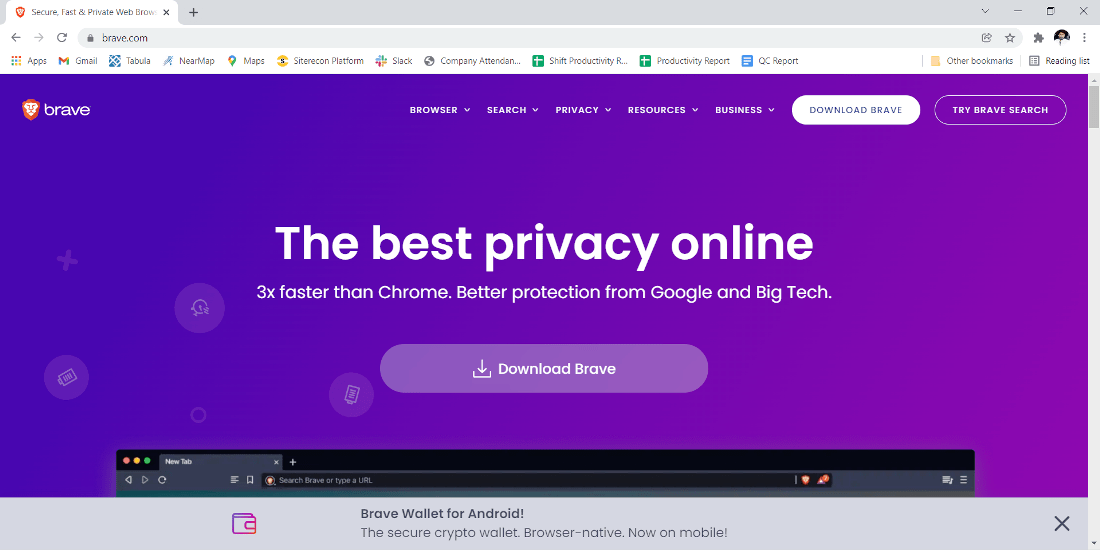
Step 2: Click On the Download Brave button.
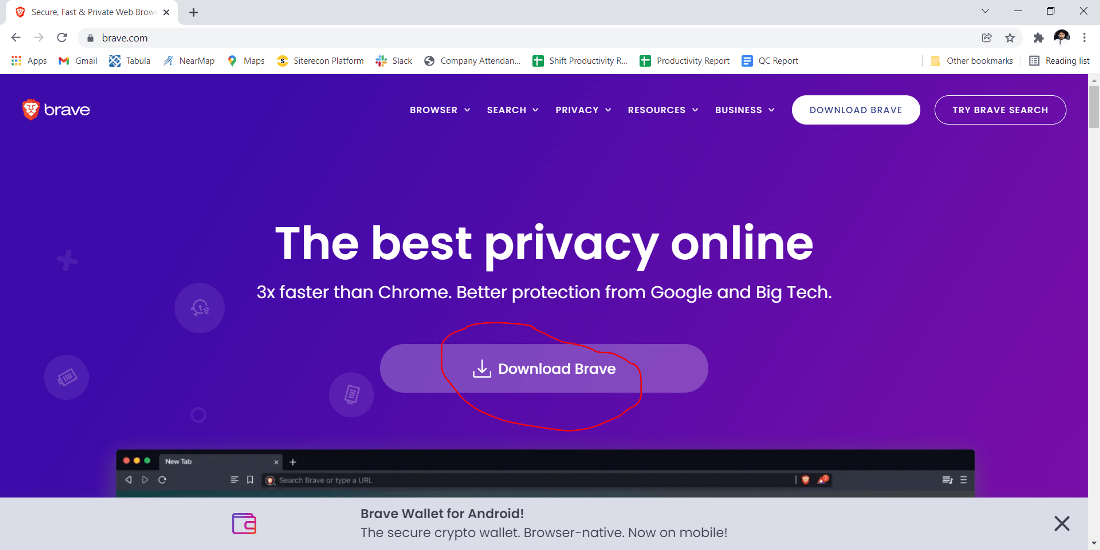
Step 3: Now check for the executable file in downloads in your system and run it.
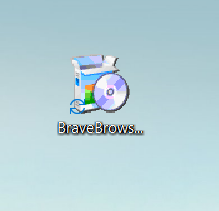
Step 4: It will prompt confirmation to make changes to your system. Click on Yes
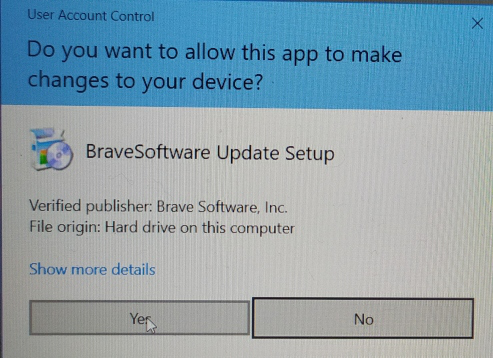
Step 5: After this installation process will start and will take 5 – 8 minutes depending on your Internet speed to complete the installation.
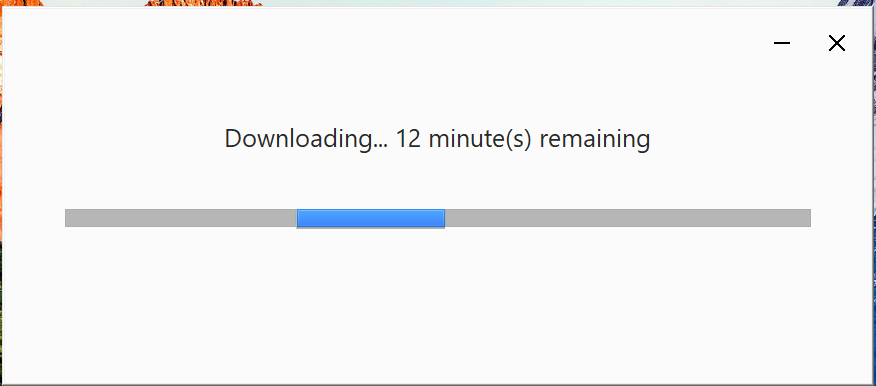
Step 6: After downloading automatically Brave web browser will open. Click on Let’s Go.
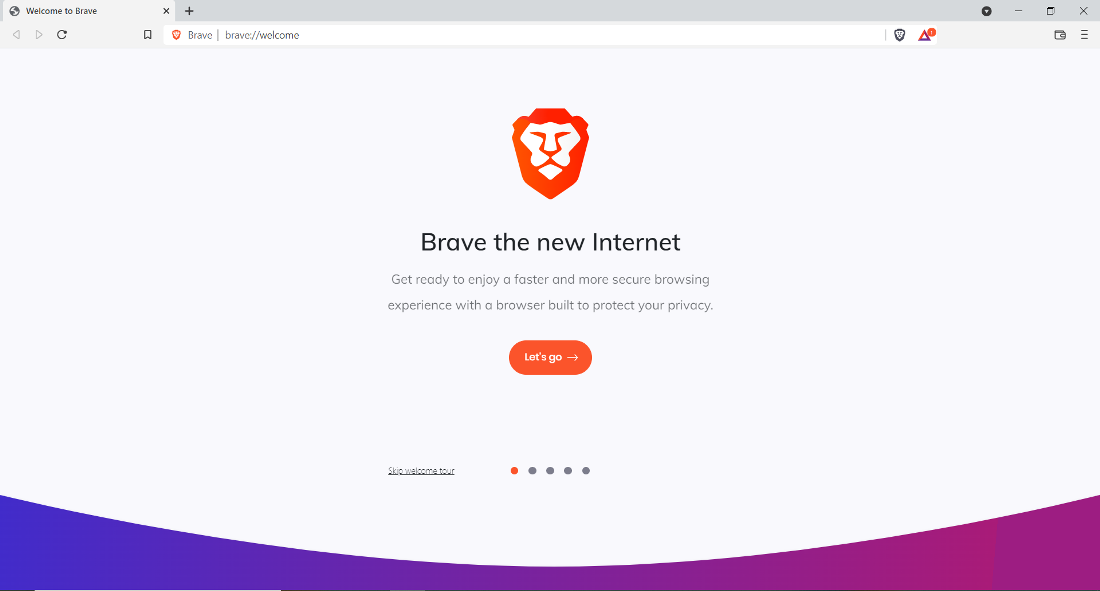
Step 7: Now Click on Next.
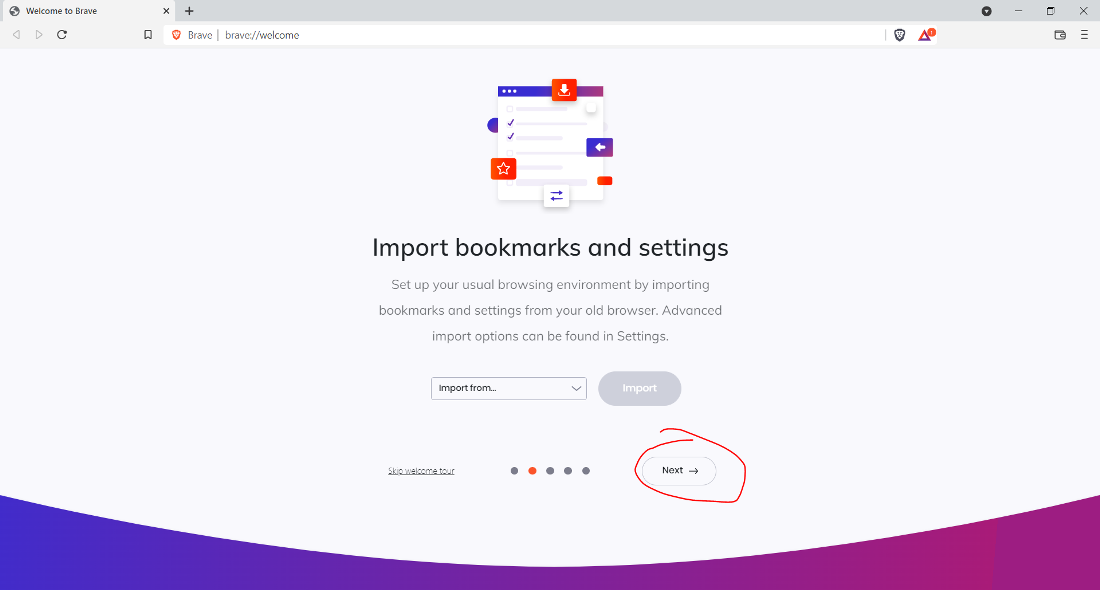
Step 8: Next screen will appear and click on Next.
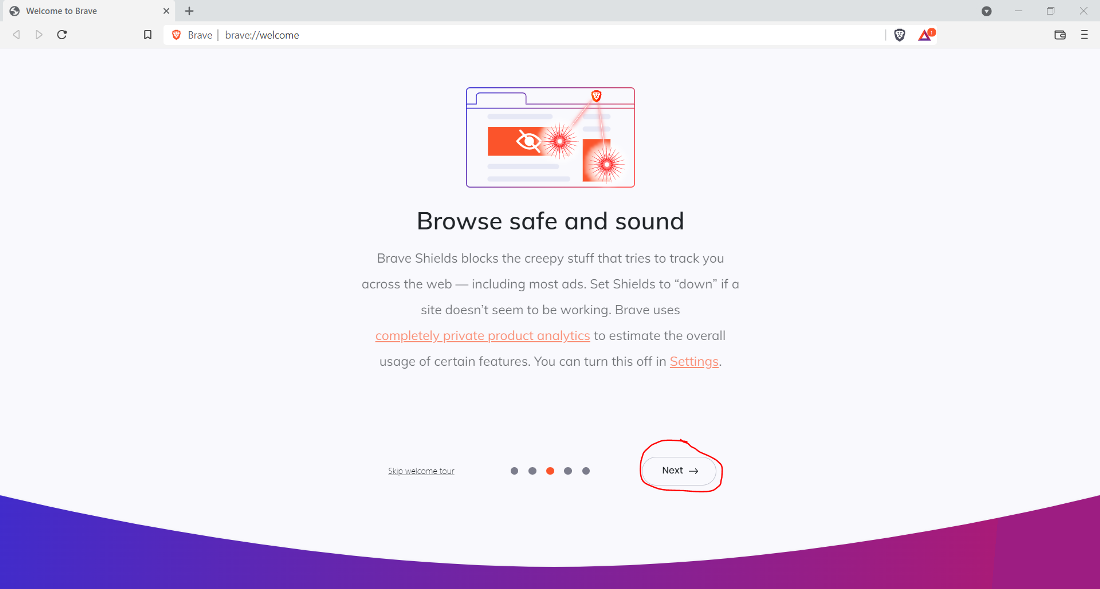
Step 9: Click on Next.
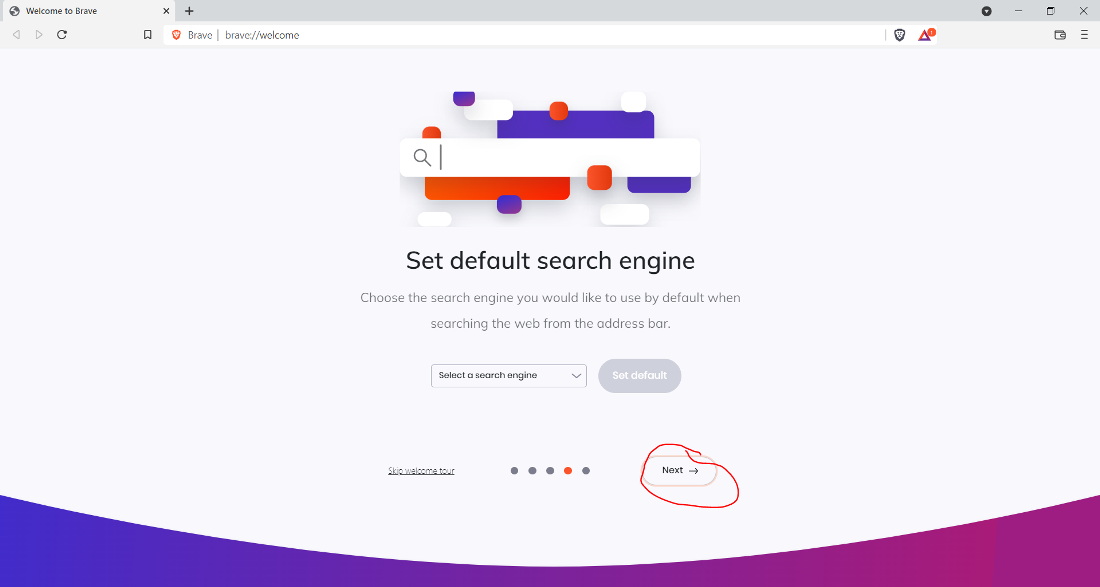
Step 9: Now Click on Done.
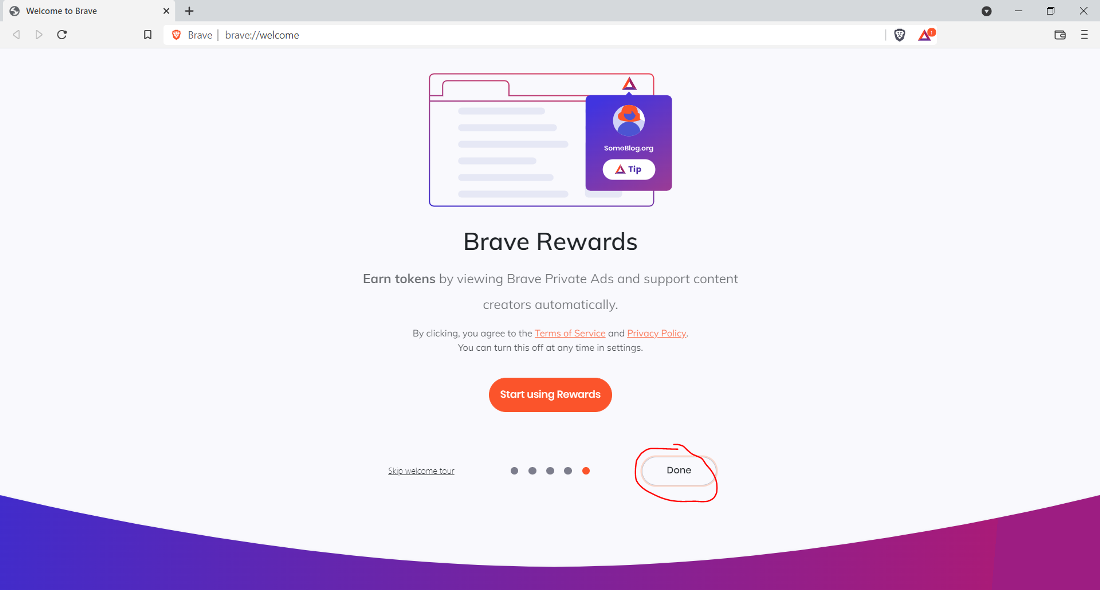
Now see the Interface of the browser.
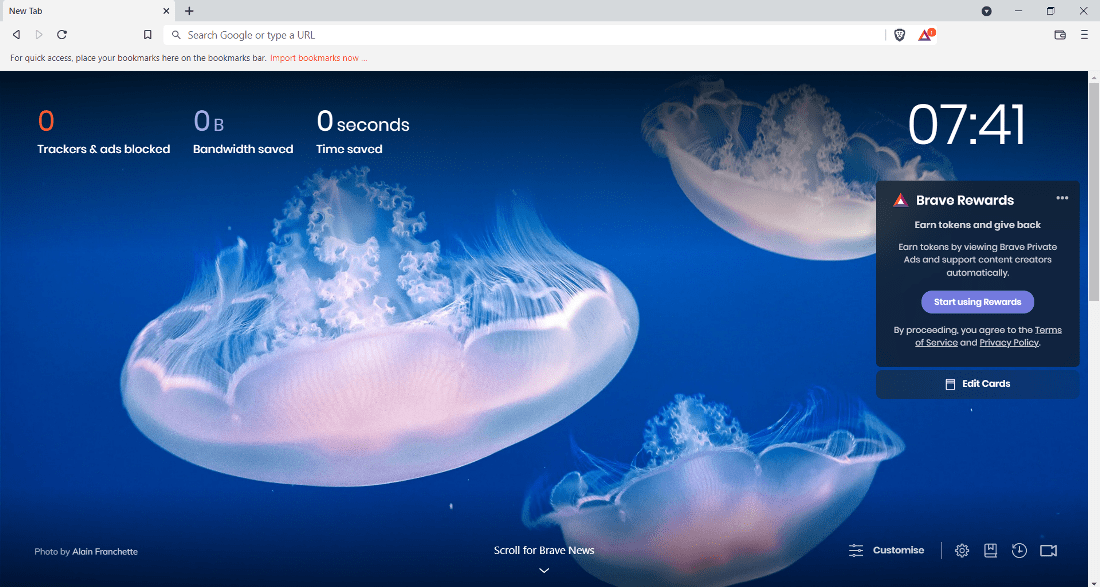
At this point, Brave Browser is successfully installed on the system and an icon is created on the desktop.
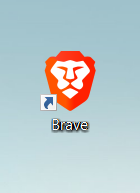
Congratulations!! At this point, you have successfully installed Brave Browser on your Windows system.
Like Article
Suggest improvement
Share your thoughts in the comments
Please Login to comment...