How to Install and Use BpyTop Resource Monitoring Tool in Linux?
Last Updated :
06 Oct, 2021
It’s just as critical for terminal users to be able to keep track of their system’s resource use. Knowing how much of your system’s resources are being used allows you to make more educated decisions about general system maintenance. Top and htop are two choices, but they only show a few device metrics including CPU and memory use. Bpytop is a terminal-based resource monitor that shows various device resources in an effective and visually appealing manner. It has a game-inspired theme. The python version of bashtop is bpytop.
Install BpyTOP Using PIP Package Manager:
First, we need to install pip3 using the below command if you already have you can skip this step:
$ sudo apt install python3-pip
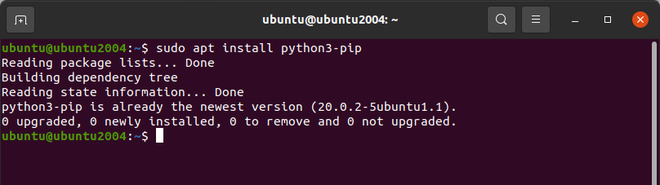
Installing pip3
Now you can install BpyTop using pip3 using the below command:
$ sudo pip3 install bpytop

Installing BpyTop using pip3
Install BpyTOP Using GIT Repository:
First, we need to install git using the below command if you already have you can skip this step:
$ sudo apt-get install git

Installing git
Now let’s install BpyTop, clone the package from GitHub to your preferred directory:
git clone https://github.com/aristocratos/bpytop.git

Cloning Bpytop package
Change directory to bpytop:
$ cd bpytop

change directory to bpytop
Now install bpytop using the below command:
$ sudo make install

Installing BpyTop
Install BpyTOP Using Snap Store:
$ sudo snap install bpytop

Installing BpyTop using snap store
After you’ve installed bpytop with Snap, make sure you grant it the following permissions:
$ sudo snap connect bpytop:mount-observe
$ sudo snap connect bpytop:network-control
$ sudo snap connect bpytop:hardware-observe
$ sudo snap connect bpytop:system-observe
$ sudo snap connect bpytop:process-control
$ sudo snap connect bpytop:physical-memory-observe
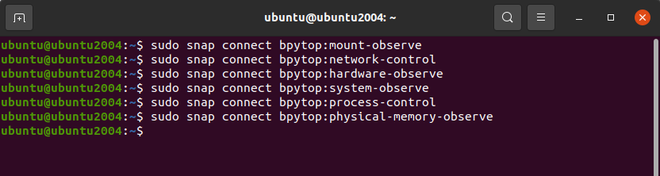
Grant all permissions
How to use bpytop:
Now you can access BpyTop simply by using the below command:
$ bpytop

Simply type bpytop
Now BpyTop should be opened:

BpyTop
In a nutshell, the bpytop terminal monitoring tool allows you to get a lot of information about your device. Its ease of use and detailed metrics makes it a great tool and a worthy companion during your conquests. Make friends with it, and you’ll reap the benefits of spades. That said, we appreciate your sticking with us to the end, and we hope the guide was as useful as we hoped.
Like Article
Suggest improvement
Share your thoughts in the comments
Please Login to comment...