How to Generate Unique Random Numbers in Excel?
Last Updated :
09 Nov, 2021
Excel is powerful data visualization and analysis program we use to create reports or data summaries. So, sometimes happen that we have to create a report and assign a random id or number in a spreadsheet then we can create a random number without any repeat and manually.
Approach 1: Using =RAND() formula
Now, we have to generate a random number in column A, we will select a cell and type our formula =RAND() and then press enter
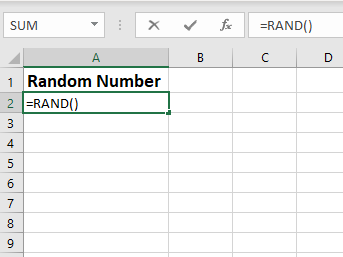
Drag the number till row you want the random number.
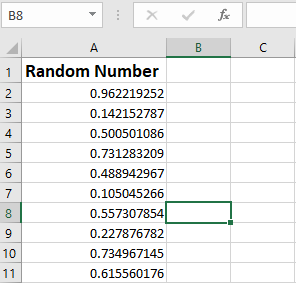
After that in the second column convert all the random numbers into values using
=RANK.EQ(select random number column)
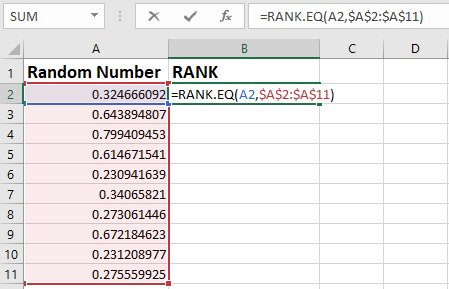
After that press enters and drag till random number.
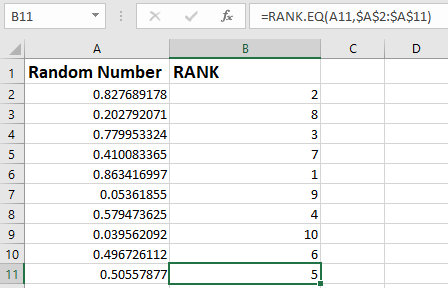
Congratulations! You have created unique random numbers.
Approach 2:Using Kutools to create random numbers in excel.
- Download and install Kutools for excel in your system from here.
- Open excel and go to the Kutools tab and select the Insert data option.
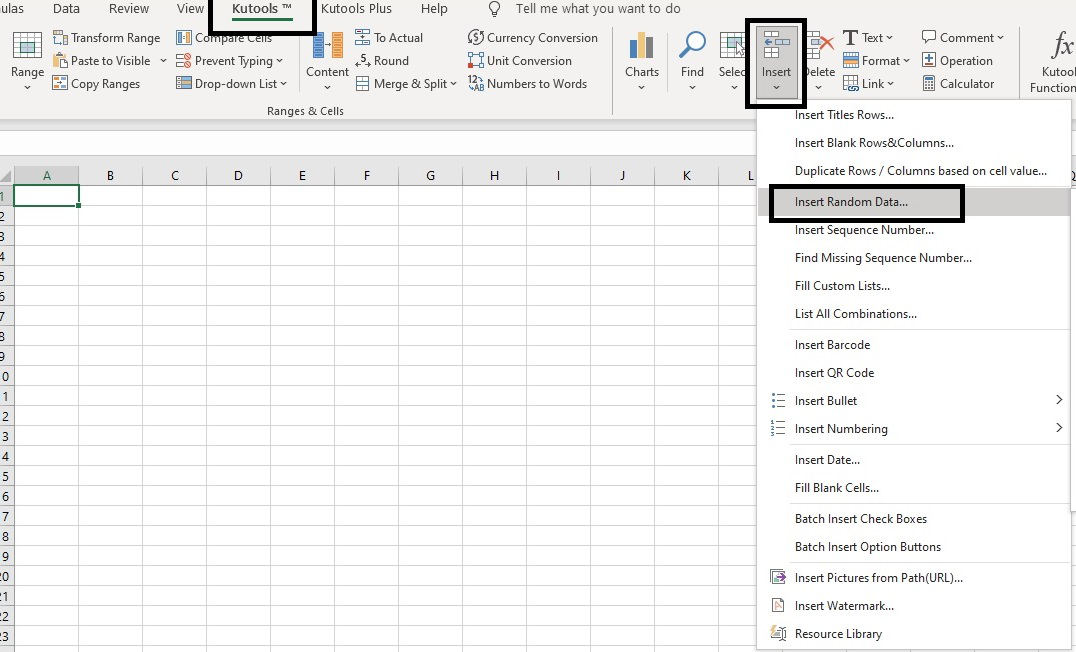
- After that enter the from and to limit for creating a random number.
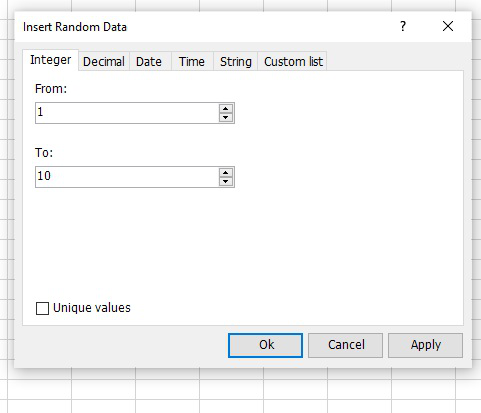
- Hurrah!! Your number will be printed in the spreadsheet.
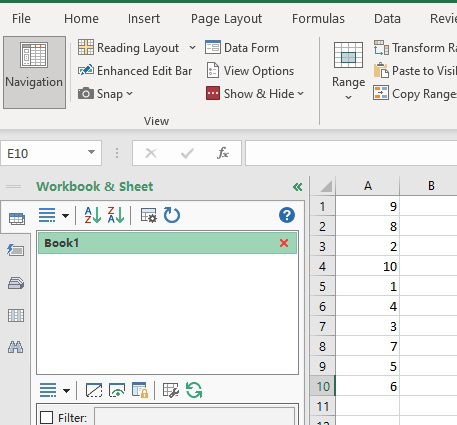
Like Article
Suggest improvement
Share your thoughts in the comments
Please Login to comment...