How to Fix “Android studio logcat nothing to show” in Android Studio?
Last Updated :
12 Apr, 2021
Logcat Window is the place where various messages can be printed when an application runs. Suppose, you are running your application and the program crashes, unfortunately. Then, Logcat Window is going to help you to debug the output by collecting and viewing all the messages that your emulator throws. So, this is a very useful component for the app development because this Logcat dumps a lot of system messages and these messages are actually thrown by the emulator. In Android Studio one of the most used tools is Logcat. Logcat window in Android Studio is used to display real-time system messages and messages that are added in the Log class of the app. To open Logcat Click View > Tool Windows > Logcat (Alt + 6 or from the toolbar window). Sometimes logcat shows nothing and it’s completely blank. This happens often and there can be different reasons. Below are some quick solutions that might work.
Solution 1: Restarting Logcat
You need to press Alt + 6 twice to restart the Logcat. Restarting logcat often helps when it becomes irresponsive. Or you may click on this icon.
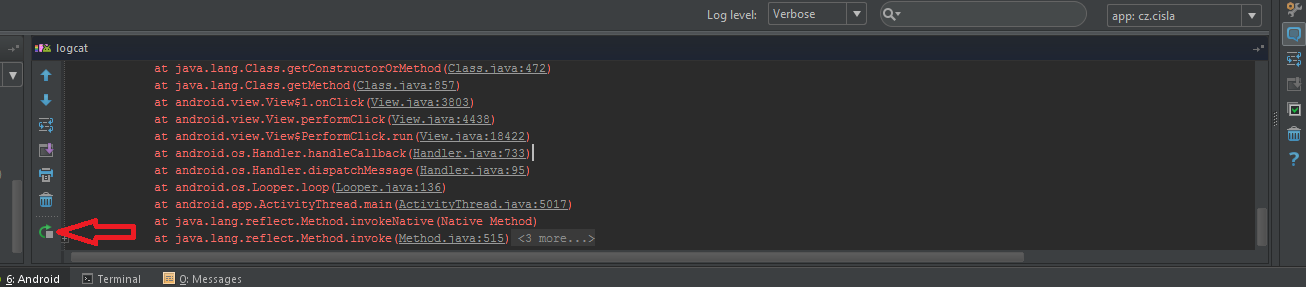
Solution 2: Change Log Level
Changing between different log levels like verbose to error or vice versa helps in displaying the logs back.
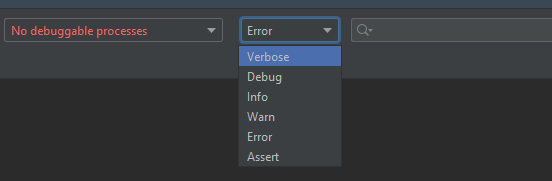
Solution 3: Plug Unplug
In case you are using the external android device to run the app then you might want to unplug and again plug the device.
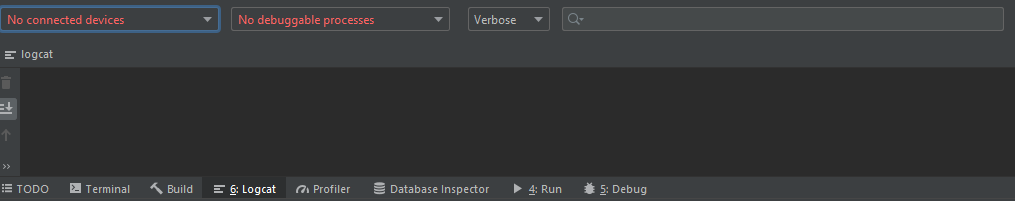
Solution 4: Restart Android Studio
By restarting Android Studio, you can resolve this issue.
Solution 5: Select – Show only Selected application
In android studio open the android monitor window from the bottom and from the spinner option menu on the right side select Show only selected application.
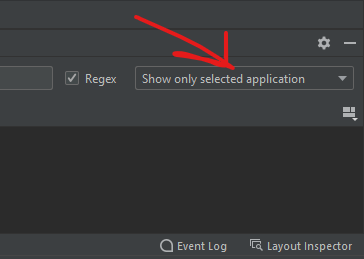
Solution 6: Invalidate Caches
Go to the File option > click on “INVALIDATE CACHES/RESTART” then a dialog box will pop up, Select the “INVALIDATE CACHES/RESTART” button. This will automatically restart and build the index of android studio.
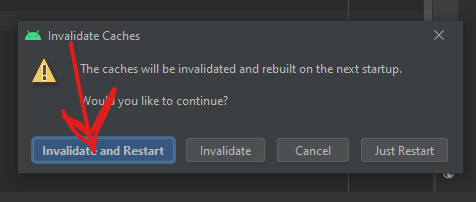
Like Article
Suggest improvement
Share your thoughts in the comments
Please Login to comment...