How to extract paragraph from a website and save it as a text file?
Last Updated :
13 Jan, 2023
Perquisites:
Scraping is an essential technique which helps us to retrieve useful data from a URL or a html file that can be used in another manner. The given article shows how to extract paragraph from a URL and save it as a text file.
Modules Needed
bs4: Beautiful Soup(bs4) is a Python library used for getting data from HTML and XML files. It can be installed as follows:
pip install bs4
urllib: urllib is a package that collects several modules for working with URLs. It can also be installed the same way, it is most of the in-built in the environment itself.
pip install urllib
Approach:
- Create a text file.
- Now for the program, import required module and pass URL and **.txt file path. This will make a copy of html code of that URL in your local machine.
- Make requests instance and pass into URL
- Open file in read mode and pass required parameter(s).
- Pass the requests into a Beautifulsoup() function.
- Create another file(or you can also write/append in existing file).
- Then we can iterate, and find all the ‘p’ tags, and print each of the paragraph in our text file.
The implementation is given below:
Example:
Python3
import urllib.request
from bs4 import BeautifulSoup
"/home/gpt/PycharmProjects/pythonProject1/test/text_file.txt")
file = open("text_file.txt", "r")
contents = file.read()
soup = BeautifulSoup(contents, 'html.parser')
f = open("test1.txt", "w")
for data in soup.find_all("p"):
sum = data.get_text()
f.writelines(sum)
f.close()
|
Output:
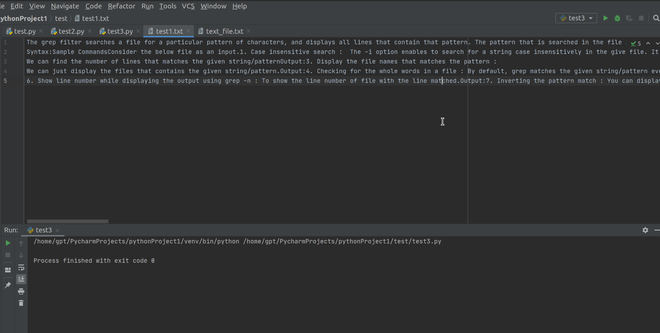
Like Article
Suggest improvement
Share your thoughts in the comments
Please Login to comment...