How to Embed Google Drawing on the Website ?
Last Updated :
07 Mar, 2024
Google Drawing is an amazing platform to create good and illustrated drawings and then use them as we please. This platform is supported by Google and is totally free to use, create and edit images. As you are making your own images so you can avoid the plagiarism issue on your website.
To embed any image you have to make one. After creating one follow the steps mentioned below:
1. Select Publish to Web option from the file in the navigation menu.
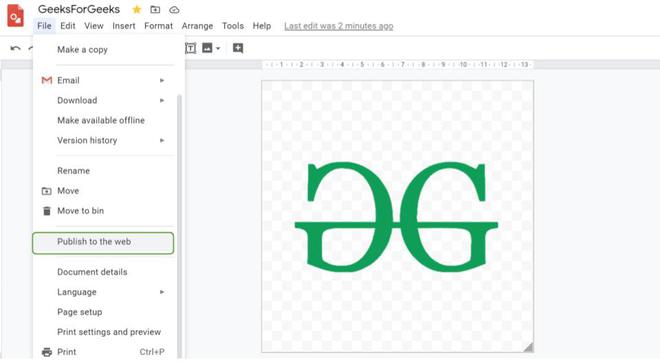
2. Now publish it and go to embed option.
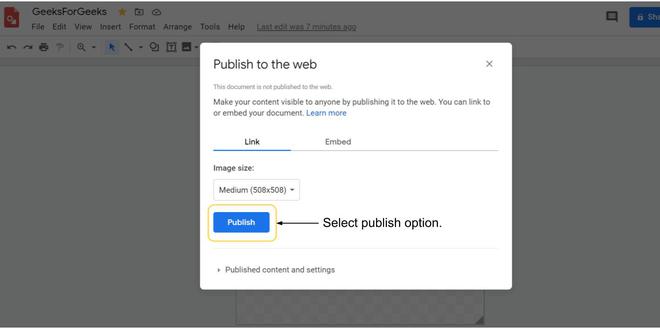
3.
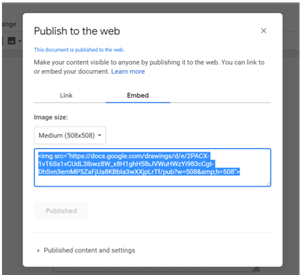
Example:
HTML
<!DOCTYPE html>
<html>
<head>
<title>Geeks For Geeks</title>
<style>
body {
color: forestgreen;
}
</style>
</head>
<body>
<center>
<h1>GeeksForGeeks</h1>
1vT6Ss1vCUdL3Ibwz8W_x8H1ghH5lbJVWuHWzYi983cCgt-DhSvn3
emMP5ZaFjUa8KBbIa3wXXjpLrTf/pub?w=254&h=254">
</center>
</body>
</html>
|
Output:

Output Screen Will Look Like This
Like Article
Suggest improvement
Share your thoughts in the comments
Please Login to comment...