How to download Google Images using Python
Last Updated :
16 Nov, 2022
Python is a multi-purpose language and widely used for scripting. We can write Python scripts to automate day-to-day things. Let’s say we want to download google images with multiple search queries. Instead of doing it manually we can automate the process. How to install needed Module :
pip install google_images_download
Let’s see how to write a Python script to download the Google images in Python using google_images_download module. Below is the Python code :
Python3
from google_images_download import google_images_download
response = google_images_download.googleimagesdownload()
search_queries =
[
'The smartphone also features an in display fingerprint sensor.',
'The pop up selfie camera is placed aligning with the rear cameras.',
,
'The smartphone could be fuelled by a 3 700mAh battery.',
]
def downloadimages(query):
arguments = {"keywords": query,
"format": "jpg",
"limit":4,
"print_urls":True,
"size": "medium",
"aspect_ratio":"panoramic"}
try:
response.download(arguments)
except FileNotFoundError:
arguments = {"keywords": query,
"format": "jpg",
"limit":4,
"print_urls":True,
"size": "medium"}
try:
response.download(arguments)
except:
pass
for query in search_queries:
downloadimages(query)
print()
|
Output: 
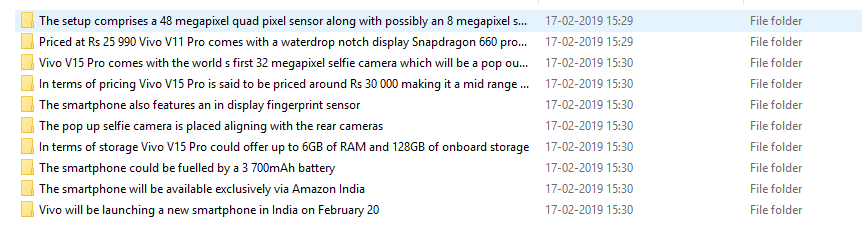 Note: Some images could not be open because of the downloading error. A separate “downloads” folder will be created with all the images.
Note: Some images could not be open because of the downloading error. A separate “downloads” folder will be created with all the images.
Like Article
Suggest improvement
Share your thoughts in the comments
Please Login to comment...