How to Download and Install Tally Prime on Windows?
Last Updated :
01 Feb, 2022
Tally prime is a software that is designed to automate and integrate all the business operations, such as finance, sales, manufacturing, purchasing, and inventory, by a single software. It can calculate balance sheets and profit and loss accounts within minutes. Many complicated calculations in accounting can be done with the help of Tally software very easily. It is developed by Tally Solutions Pvt. Ltd. The Tally Full form is ‘Transactions Allowed in a Linear Line Yards’. In this article, we will see how to install Tally Prime step by step.
Installing Tally Prime on Windows
Follow the below steps to install Tally Prime on Windows:
Step 1: Visit the official website with the help of any web browser you like.
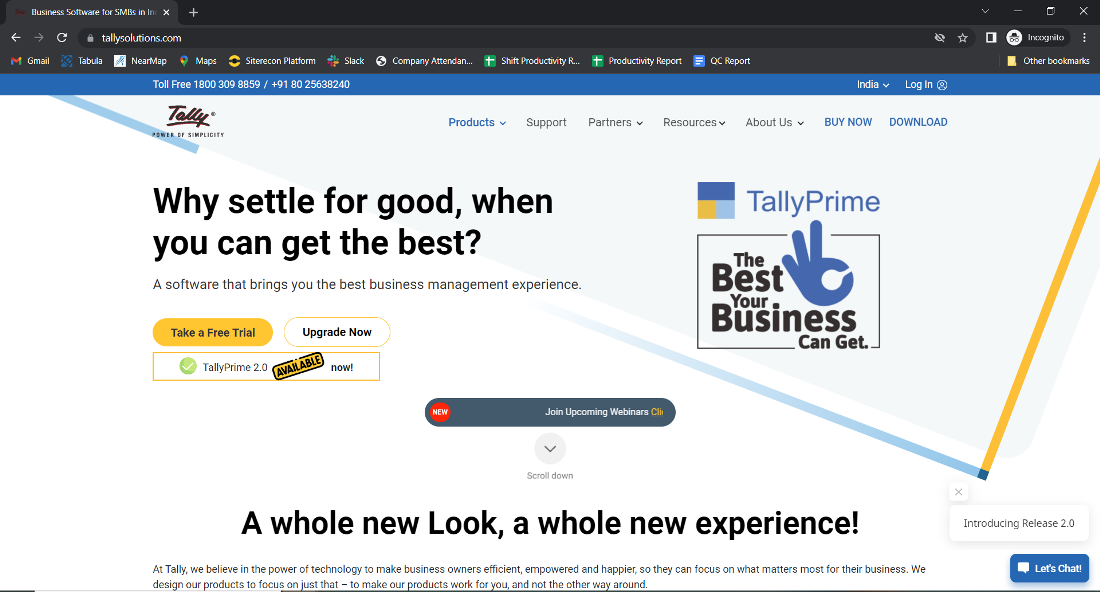
Step 2: Click on the Download Button.
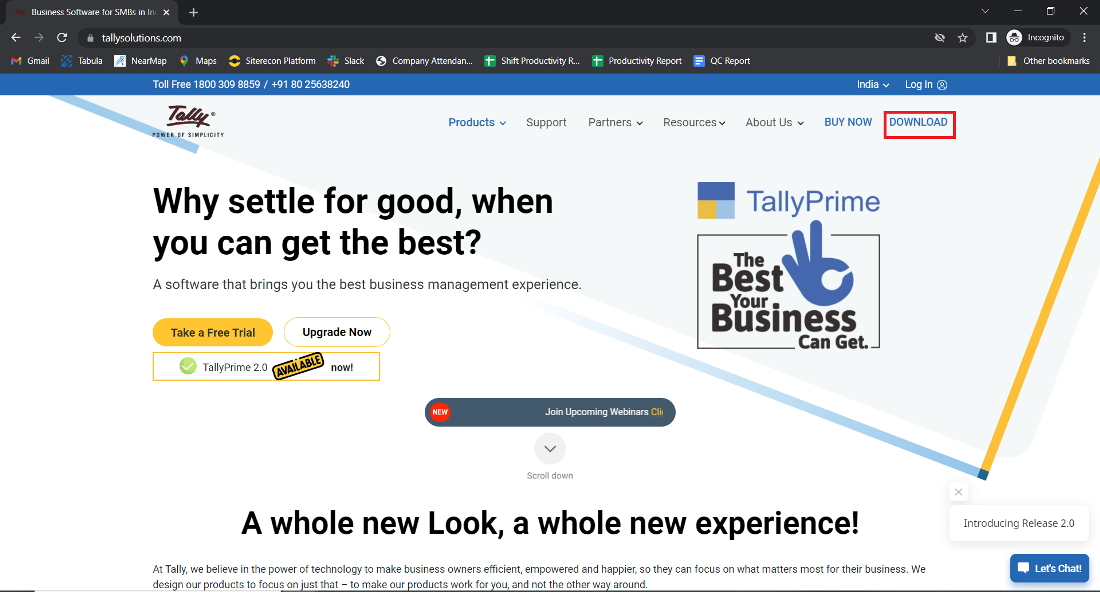
Step 3: Now check for the executable file in your downloads folder of the system and open it.
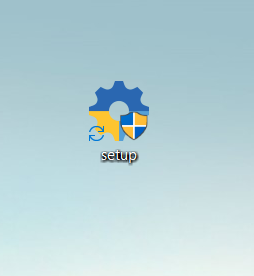
Step 4: It will prompt confirmation to make changes to your system. Click on Yes.
Step 5: Now press the I button on the keyboard or you can click on the Install button to start the installation process.
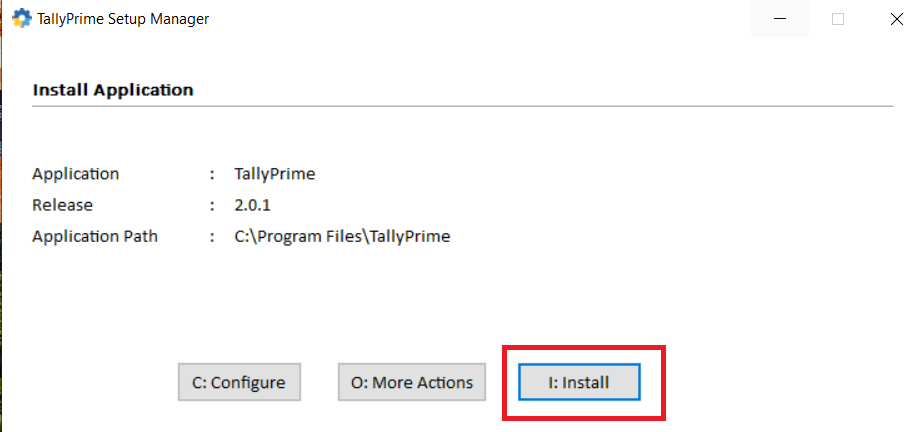
Step 6: After this installation process will start it will take 2 – 5 minutes to complete, depending upon your computer speed and specification.
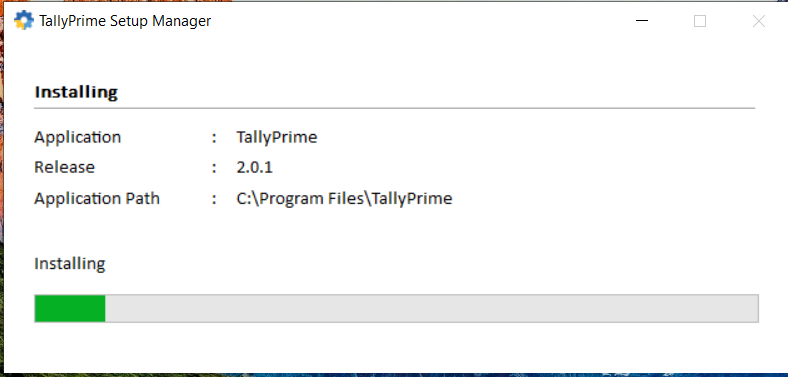
Step 7: Now the setup is completed click on S Button on Keyboard or click on the Start TallyPrime button and the Tally will open automatically.
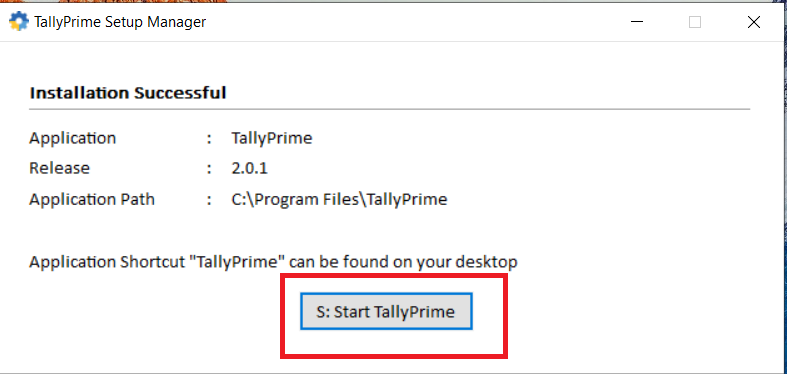
Step 8: Now click on Allow access button to start Tally.
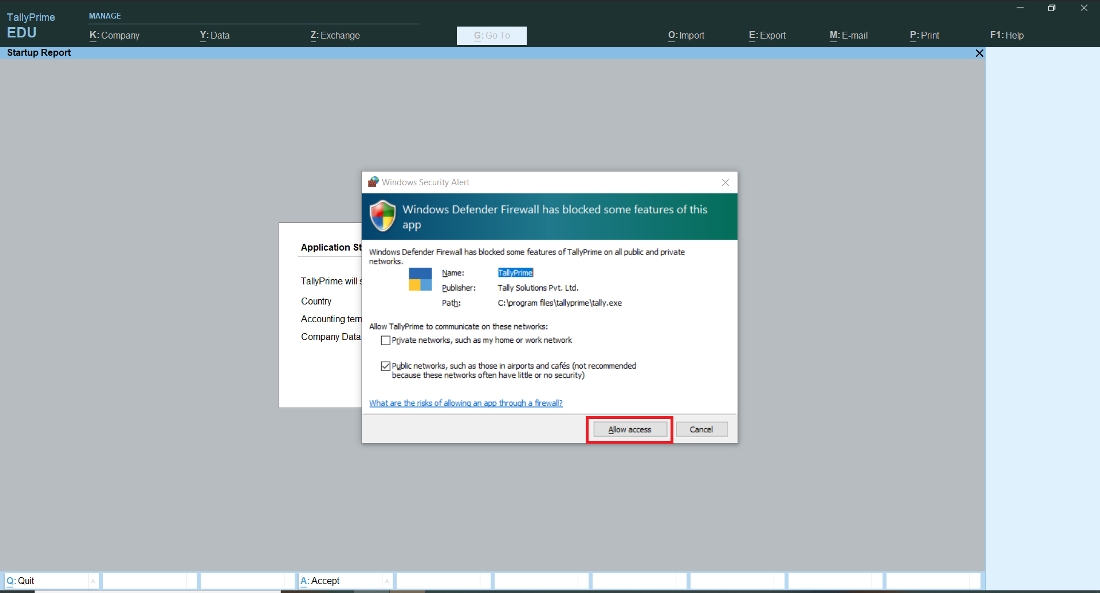
Step 9: Now click the A button on Keyboard or click Accept button.
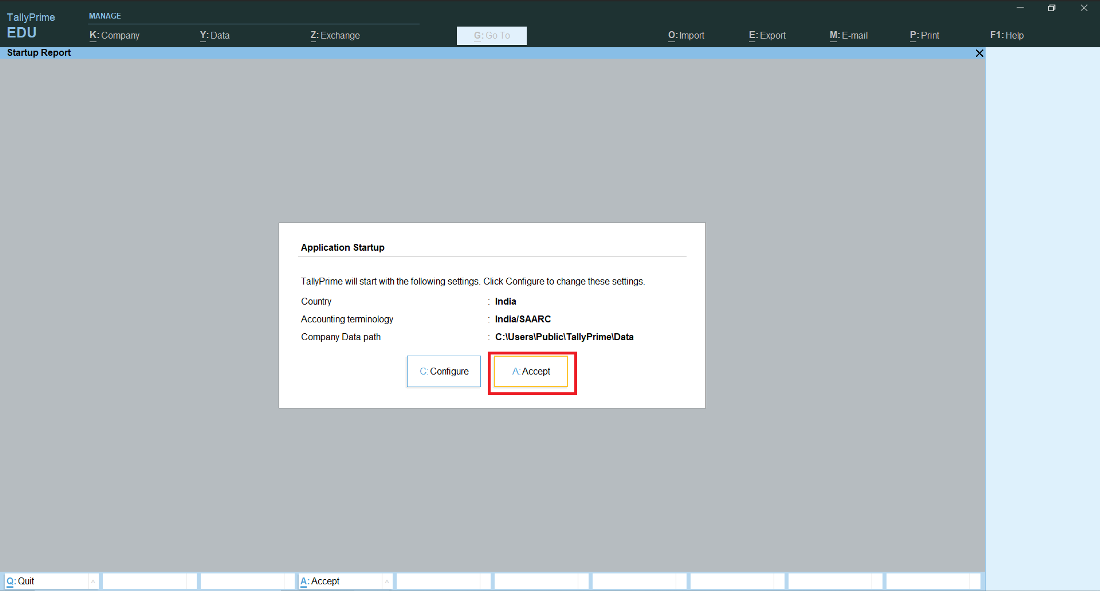
Now see the interface of the Tally.
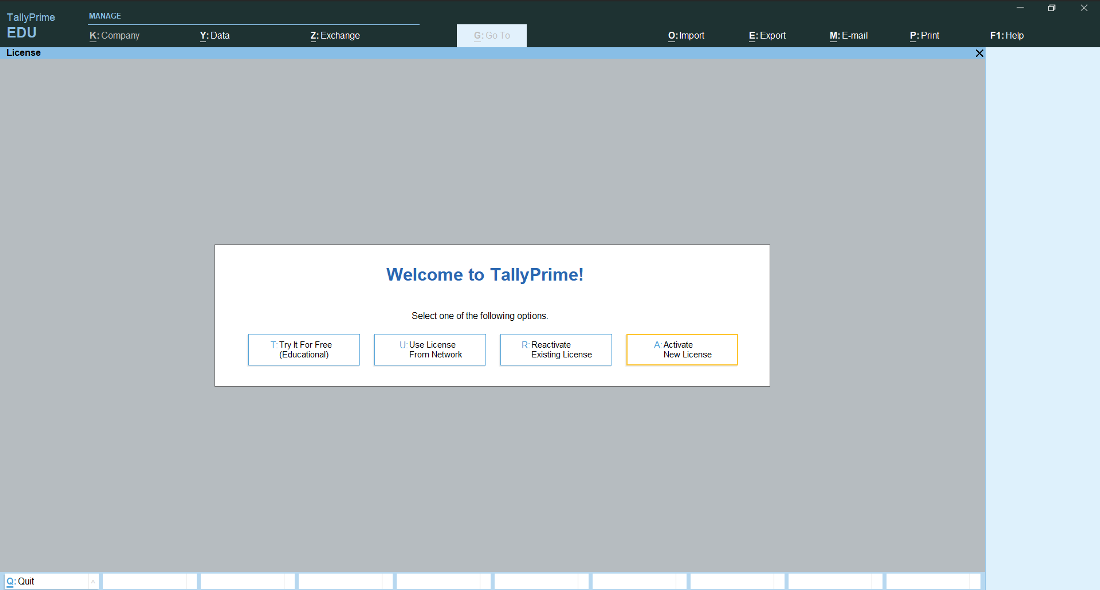
At this point, Tally Prime is successfully installed on the system and an icon is created on the desktop.
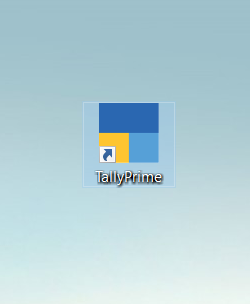
Congratulations!! At this point, you have successfully installed Tally Prime on your Windows system.
Like Article
Suggest improvement
Share your thoughts in the comments
Please Login to comment...