How to Download and Install Reddit App on Windows?
Last Updated :
21 Mar, 2022
Reddit is a new popular and emerging social media platform that has a wide variety of communities where people discuss their interests, hobbies, and other trending topics in society. It is more a kind of a discussion platform where the members discuss a particular topic and other members upvote or downvote them basis on their contribution to the discussion. It is the most popular meme platform on the Internet.
Reddit is a very user-friendly platform as it cares about the data privacy of the users a lot. The Reddit application allows users to share memes and images, videos, and GIFs in order to communicate with other members on the subreddit page. Reddit has also introduced a new karma feature to provide karma points to the users who contribute to the discussion and also to avoid any spammers. It is available on Android, iPhone, iPad, MacOS, and Windows. Now, let’s look at how Reddit works and installs on Windows devices.
Installing Reddit on Windows
Follow the below steps to install Reddit on Windows:
Step 1: Visit the official website of Reddit using any web browser like Google Chrome, Microsoft Edge, etc.
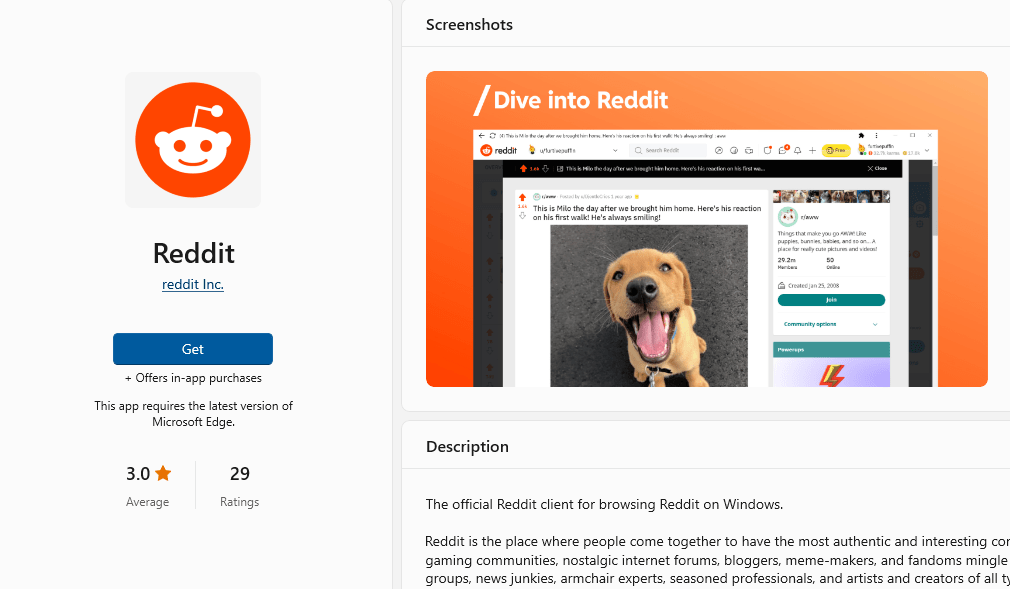
Step 2: Press the “GET” button on the website to start the download of the Reddit Application.
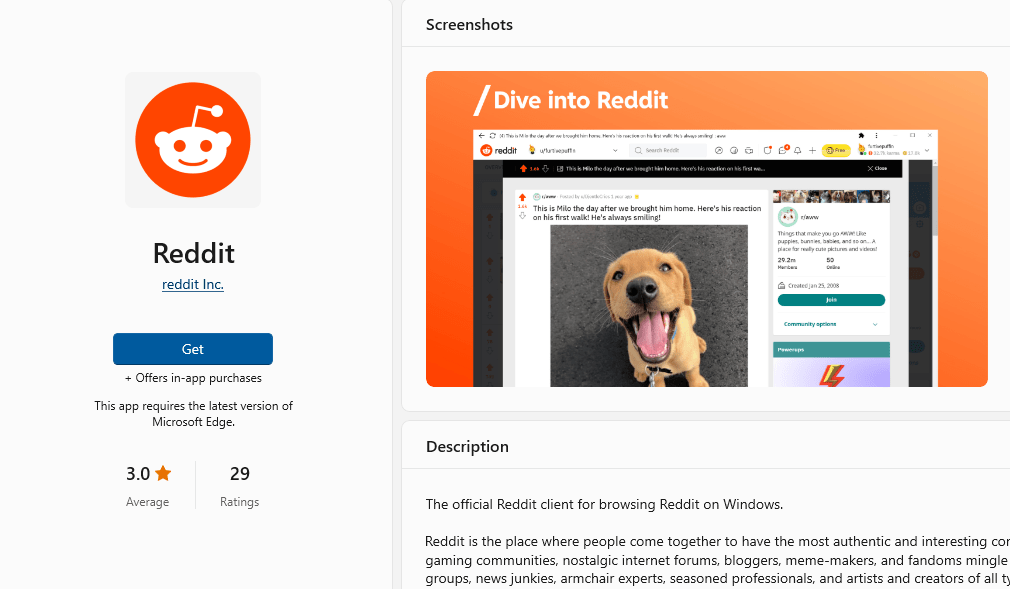
Step 3: It will then automatically re-direct you to the Windows Store App by Microsoft for the Windows device and the download will start in the background.
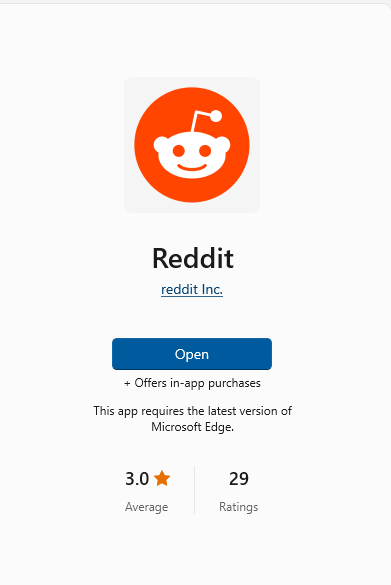
Step 4: After the download gets finished, the Reddit app will get installed within 2-3 minutes. It will then show up on the all programs list of the Start menu.
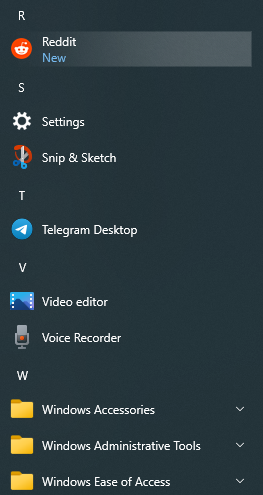
Step 5: Click on the Reddit app to open it. After the Reddit app opens, it will ask you to login into your Reddit account. After clicking on the login button, it will show various login options into your Reddit account like using Email, phone number,s or by using your Apple or Google account sign-in feature.

Step 6: Log into your Reddit account and then you can enjoy the various meme pages and subreddit posts like Wallstreetbets etc.
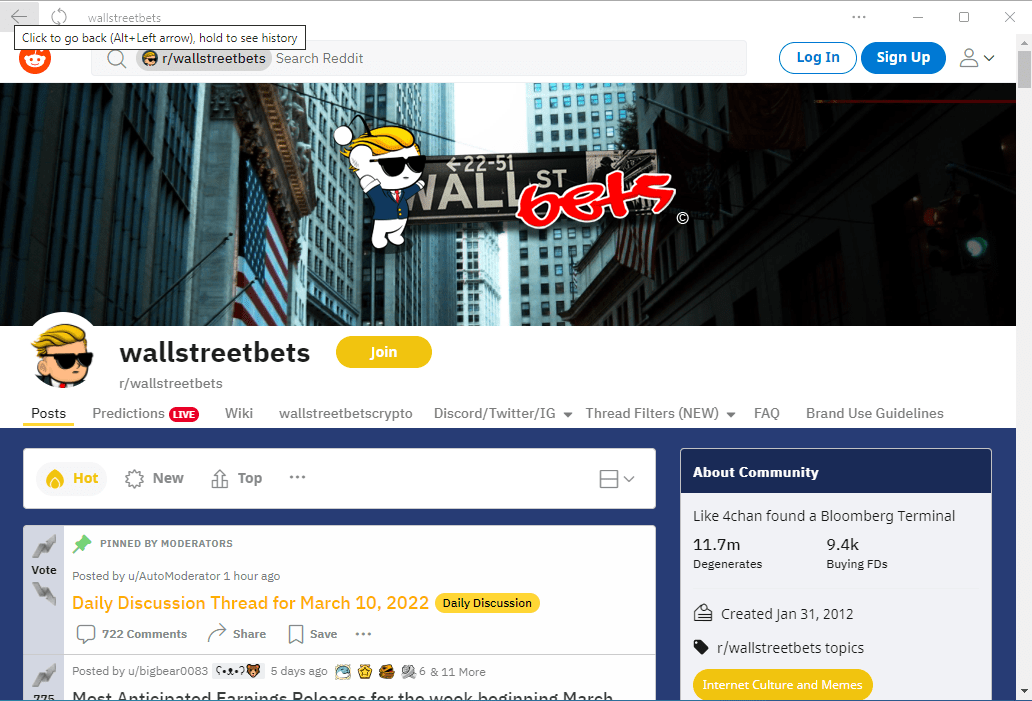
Congratulations!! At this point, you have successfully installed Reddit on your Windows device.
Like Article
Suggest improvement
Share your thoughts in the comments
Please Login to comment...