How to Download and Install Netflix on Windows?
Last Updated :
11 Mar, 2022
Netflix is the most popular streaming service company that provides great movies and web series online to its consumers on monthly based subscription fees. It offers a large variety of media films and entertainment films as a part of the movie and television series. Netflix also makes its exclusive Netflix series which are only published and streamed on the Netflix digital platform.
It is the most popular web series streaming service in the world with more than about 200 million subscribers. Netflix can be used on all types of platforms ranging from iPhone, iPad, Windows, Android phones, and macOS. Netflix has very advanced data analytics of its viewers and it provides its users with the most matching and immersive matches for the movie recommendations that its viewers would love to watch.
Installing Netflix on Windows
Follow the below steps to install Netflix on Windows:
Step 1: Visit the official website of Netflix using any web browser like Google Chrome, Microsoft Edge, etc.
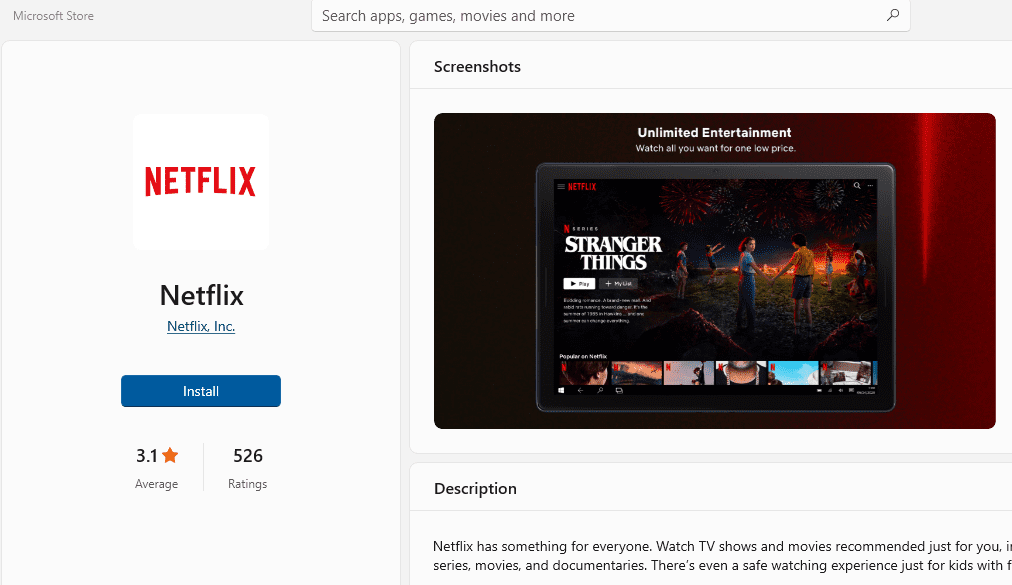
Step 2: Press the “INSTALL” button on the website to start the download of the Netflix Application.
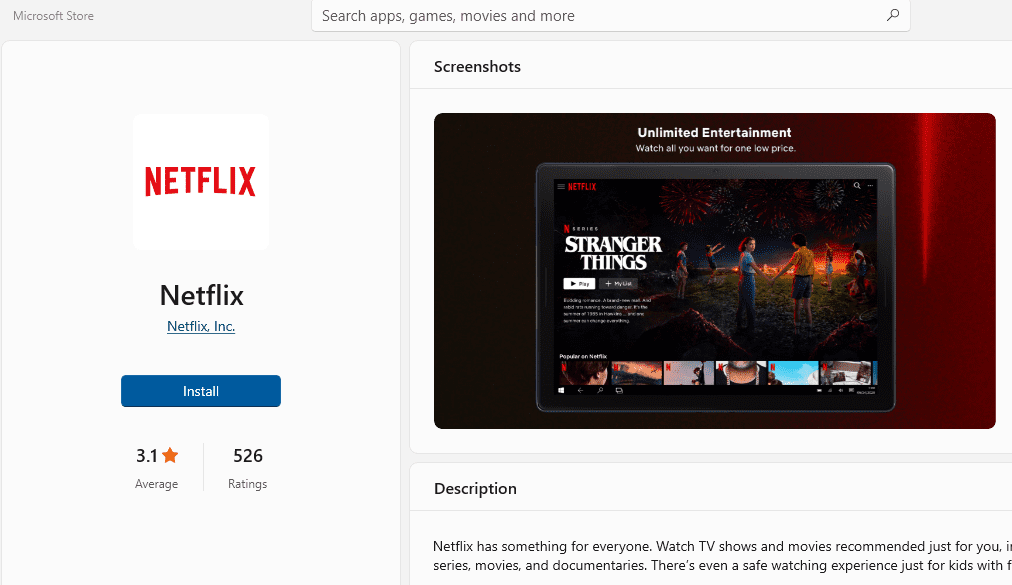
Step 3: It will then automatically re-direct you to the Windows Store App by Microsoft for the Windows device and the download will start in the background.
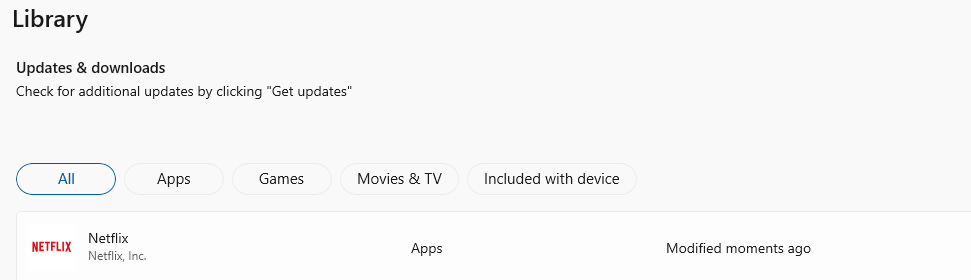
Step 4: After the download gets finished, the Netflix app will get installed within 2-3 minutes. It will then show up on the all programs list of the Start menu.
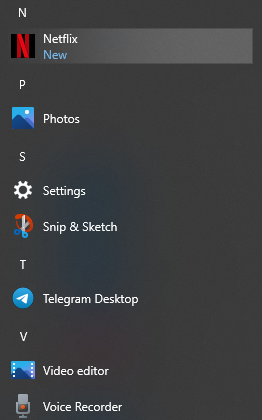
Step 5: Click on the Netflix app to open it.
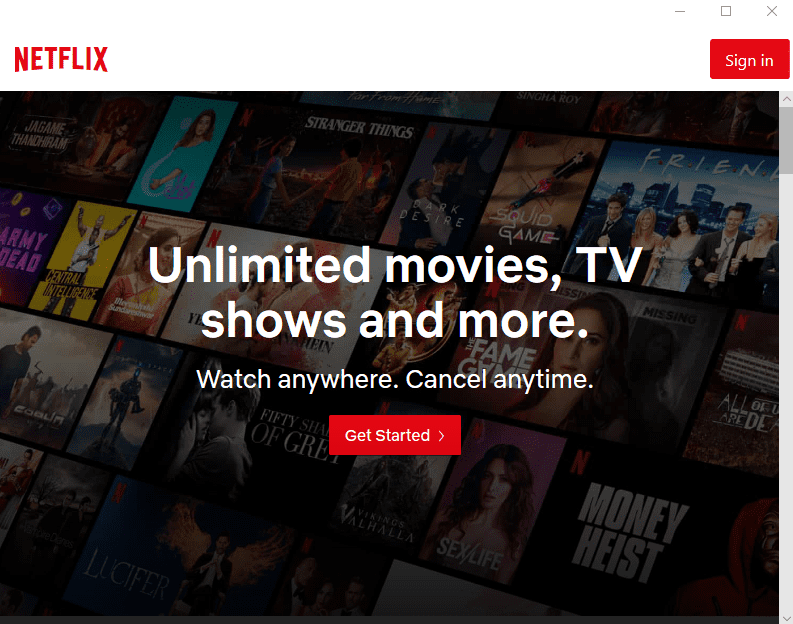
Step 6: After the Netflix app opens up, it will show you a login button on the home page, where you have to use your login credentials (username and password) to login into your Netflix account. If you don’t have an existing account, then you have to first register yourself by creating a new account.
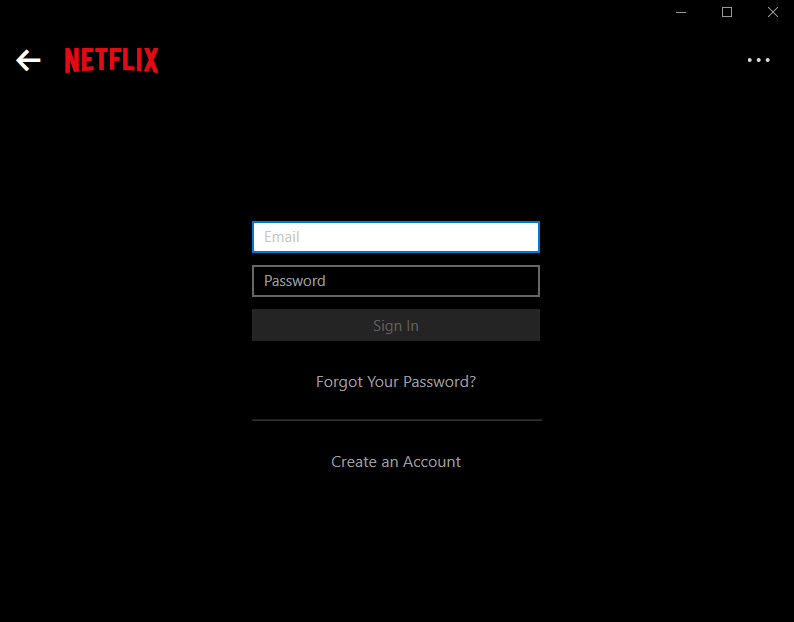
Congratulations!! At this point, you have successfully installed Netflix on your Windows device.
Like Article
Suggest improvement
Share your thoughts in the comments
Please Login to comment...