How to display values from database in real time without refreshing the webpage ?
Last Updated :
02 Nov, 2023
Display values from database in real time without refreshing the webpage simply refers to auto fetch and re-rendering the data if there is any change due to user interaction or any update in the data from the APIs. In React JS, it can be done by using the states that re-render the UI on updates.
Prerequisites
Approach
To display values from the database in real-time without refreshing the webpage we will be using React JS Hooks that manage and update the states in realtime in React Functional components. useState rerenders the component on state update and useEffect calls and executes the code when there are any changes in the dependency array and update the component render on UI. The data from fetch methods is stored as an array and is displayed using array.map on UI.
Note: We can also use Axios to fetch the data. Visit here to know more.
Steps to create React Application
Step 1: Create a React application using the following command:
npx create-react-app app-name
Step 2: After creating your project folder(i.e. my-app), move to it by using the following command:
cd app-name
Project Structure:
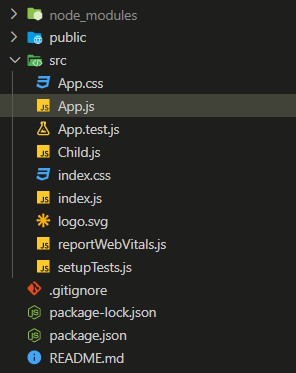
Example: Fetching user data from the api using fetch method form the api and display into card
Javascript
import { useEffect, useState } from "react";
function App() {
const [data, setData] = useState([]);
const [loading, setLoading] = useState(true);
const container = {
display: "flex",
flexDirection: "row",
flexWrap: "wrap",
margin: "4% auto",
};
useEffect(() => {
.then((resp) => resp.json())
.then((apiData) => {
setData(apiData.data);
console.log(apiData);
setLoading(false);
});
}, []);
return (
<div
style={{ textAlign: "center", margin: "auto" }}
>
<h1 style={{ color: "green" }}>
GeeksforGeeks
</h1>
<h3>
Display values from database without
reloading...
</h3>
{loading ? (
<h4>Loading Data...</h4>
) : (
<div style={container}>
{data.map((item) => {
return (
<div
key={item.id}
style={{
minWidth: "30rem",
margin: "1% auto",
padding: "1%",
boxShadow:
"0 2px 5px grey",
display: "flex",
fontSize: "larger",
margin: "1% auto",
}}
>
<span>
<img
style={{
width: "100px",
borderRadius:
"50px",
}}
src={item.avatar}
></img>
</span>
<span
style={{
textAlign: "left",
margin: "auto",
}}
>
<div>
<b>Name: </b>
{
item.first_name
}{" "}
{item.last_name} {}
</div>
<div>
<b>Email: </b>{" "}
{item.email}
</div>
</span>
</div>
);
})}
</div>
)}
</div>
);
}
export default App;
|
Step to run the application: Run the following command to start the application:
npm start
Output: This output will be visible on http://localhost:3000/ on browser window.

Note: The useEffect hook will automatically run the code for fetching data so you don’t have to reload the page again and again.
Like Article
Suggest improvement
Share your thoughts in the comments
Please Login to comment...