How to detect if a specific key pressed using Python?
Last Updated :
13 Oct, 2022
In this article, we will learn how can we detect if a specific key is pressed by the user or not. The whole Module is divided into 3 segments, The 1st segment deal with simple integers, 2nd Alphanumerical characters and In 3rd we will use a python module to detect a key.
Using Keyboard Module to detect if a specific key pressed
Here we are importing the keyboard Module and with the help of read_key() method checking what key is pressed.
Python3
import keyboard
while True:
print(keyboard.read_key())
if keyboard.read_key() == "a":
break
|
Output:
Using pynput to detect if a specific key pressed
In this method, we will use pynput Python module to detecting any key press. “pynput.keyboard” contains classes for controlling and monitoring the keyboard. It Calls pynput.keyboard.Listener. stop from anywhere, or return False from a callback to stop the listener. This library allows you to control and monitor input devices.
Approach:
- Import key, Listener from pynput.keyboard
- Create a with Statement: The with statement is used to wrap the execution of a block with methods defined by a context manager.
- Define functions
For installation run this code into your terminal.
pip install pynput
Example 1: Here you will see which key is being pressed.
Python3
from pynput.keyboard import Key, Listener
def show(key):
print('\nYou Entered {0}'.format( key))
if key == Key.delete:
return False
with Listener(on_press = show) as listener:
listener.join()
|
Output:
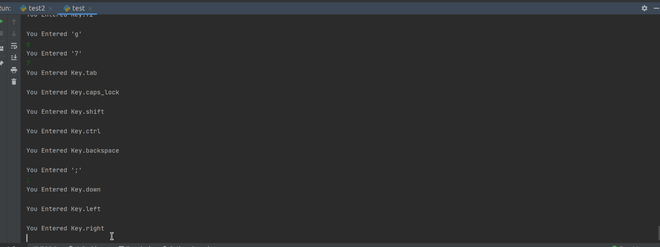
Example 2: Here you can detect a specific key is being been pressed or not.
Python3
from pynput.keyboard import Key, Listener
def show(key):
if key == Key.tab:
print("good")
if key != Key.tab:
print("try again")
if key == Key.delete:
return False
with Listener(on_press = show) as listener:
listener.join()
|
Output:

Checking if a specific key is being been pressed or not
Approach:
- Take user input
- Create a loop
- Use condition
- Print output
Here we are taking an input from a user and detecting that the user has entered the specified Alphanumerical(characters representing the numbers 0 – 9, the letters A – Z (both uppercase and lowercase), and some common symbols such as @ # * and &.) or not.
Python3
for _ in range(3):
user_input = input(" Please enter your lucky word or type 'END' to terminate loop: ")
if user_input == "geek":
print("You are really a geek")
break
elif user_input == "END":
break
else:
print("Try Again")
|
Output:

Like Article
Suggest improvement
Share your thoughts in the comments
Please Login to comment...